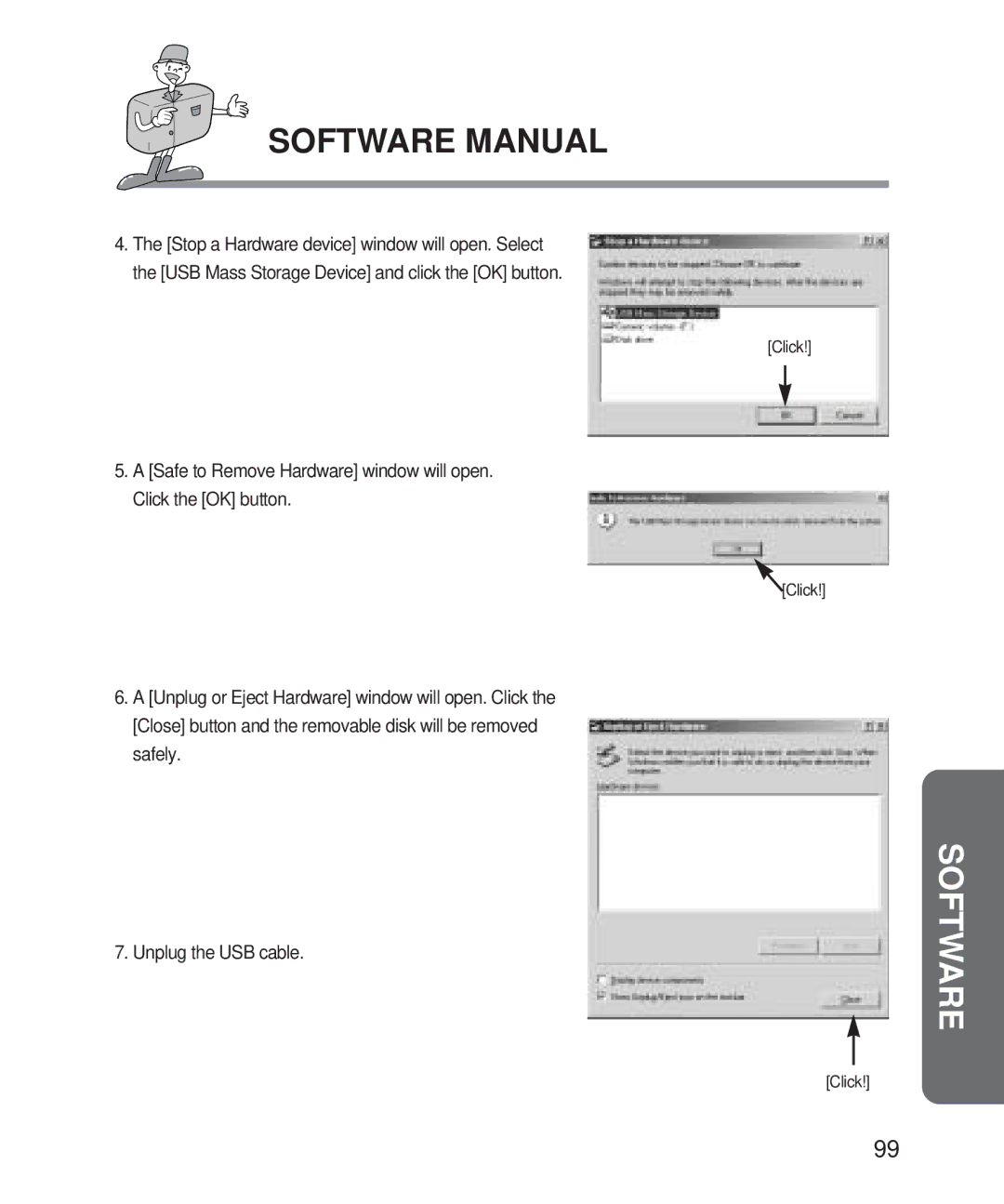SOFTWARE MANUAL
4.The [Stop a Hardware device] window will open. Select the [USB Mass Storage Device] and click the [OK] button.
[Click!]
5.A [Safe to Remove Hardware] window will open. Click the [OK] button.
 [Click!]
[Click!]
6.A [Unplug or Eject Hardware] window will open. Click the [Close] button and the removable disk will be removed safely.
7. Unplug the USB cable.
[Click!]
99