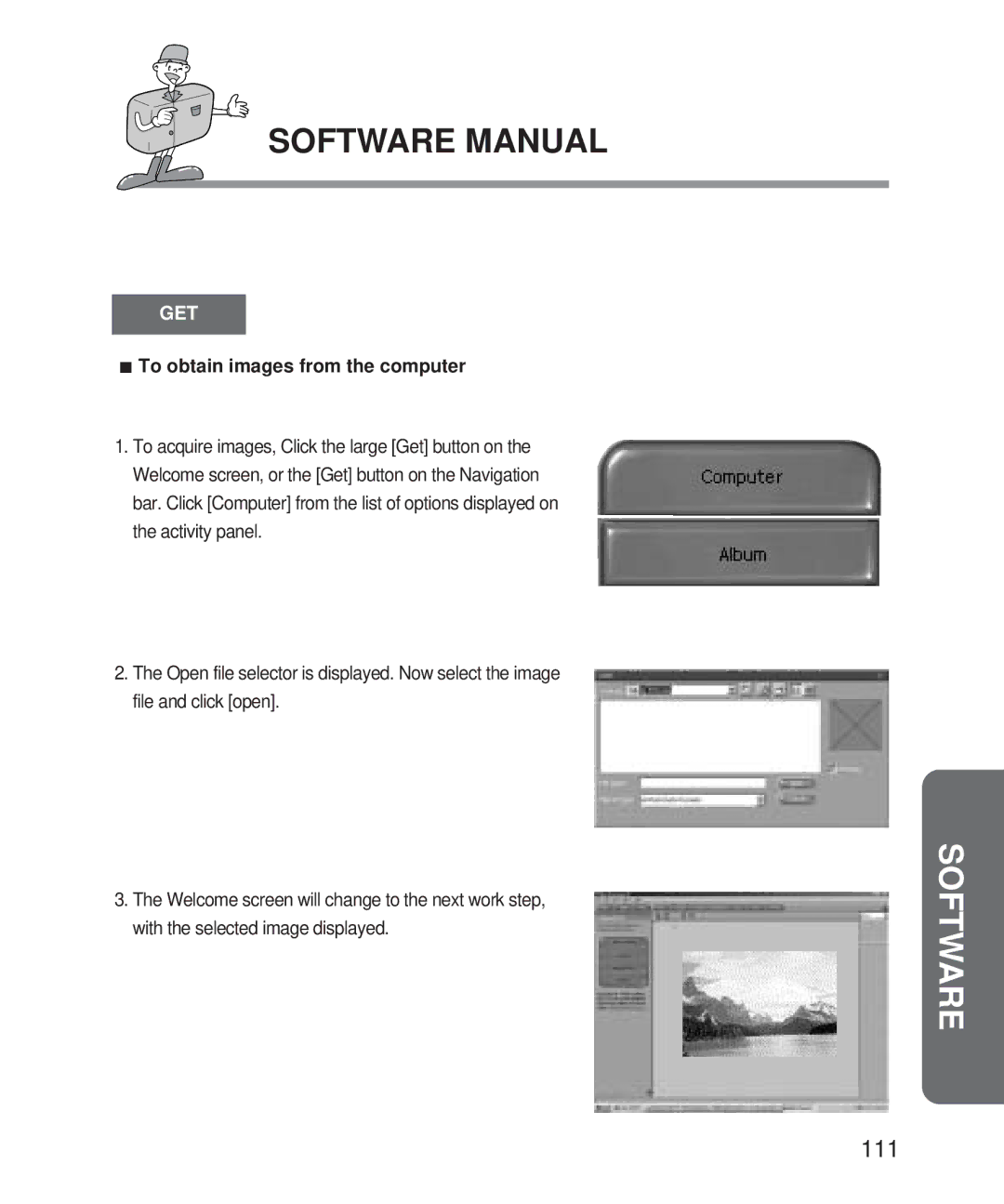SOFTWARE MANUAL
GET
 To obtain images from the computer
To obtain images from the computer
1.To acquire images, Click the large [Get] button on the Welcome screen, or the [Get] button on the Navigation bar. Click [Computer] from the list of options displayed on the activity panel.
2.The Open file selector is displayed. Now select the image file and click [open].
3.The Welcome screen will change to the next work step, with the selected image displayed.
SOFTWARE
111