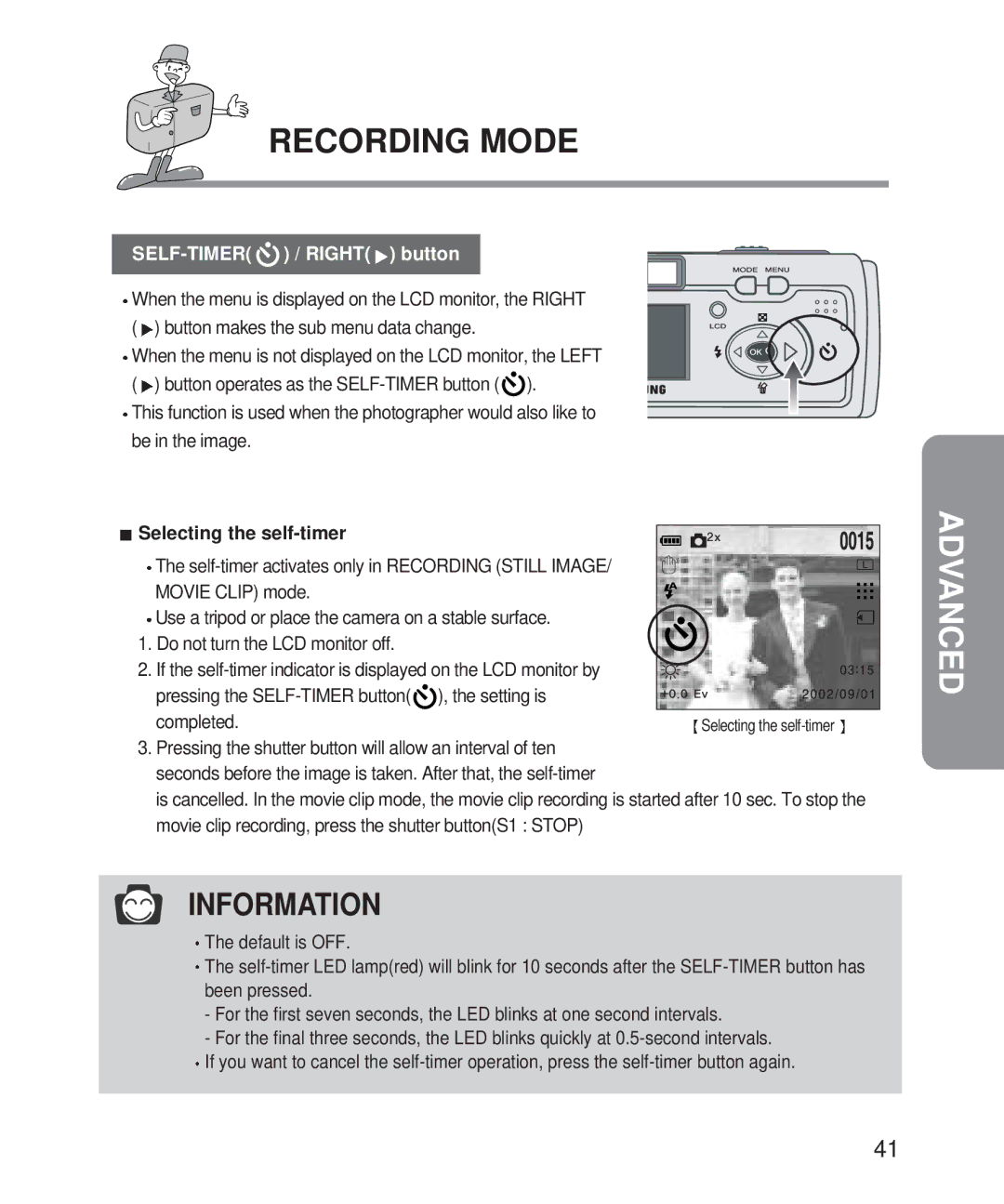RECORDING MODE
SELF-TIMER(  ) / RIGHT(
) / RIGHT( ) button
) button
![]() When the menu is displayed on the LCD monitor, the RIGHT (
When the menu is displayed on the LCD monitor, the RIGHT (![]() ) button makes the sub menu data change.
) button makes the sub menu data change.
![]() When the menu is not displayed on the LCD monitor, the LEFT (
When the menu is not displayed on the LCD monitor, the LEFT (![]() ) button operates as the
) button operates as the ![]() ).
).
![]() This function is used when the photographer would also like to be in the image.
This function is used when the photographer would also like to be in the image.
 Selecting the
Selecting the self-timer
![]() The
The
![]() Use a tripod or place the camera on a stable surface. 1. Do not turn the LCD monitor off.
Use a tripod or place the camera on a stable surface. 1. Do not turn the LCD monitor off.
2. If the ![]() ), the setting is completed.
), the setting is completed.
3.Pressing the shutter button will allow an interval of ten seconds before the image is taken. After that, the
is cancelled. In the movie clip mode, the movie clip recording is started after 10 sec. To stop the movie clip recording, press the shutter button(S1 : STOP)
INFORMATION
![]() The default is OFF.
The default is OFF.
![]() The
The
-For the first seven seconds, the LED blinks at one second intervals.
-For the final three seconds, the LED blinks quickly at
If you want to cancel the
41