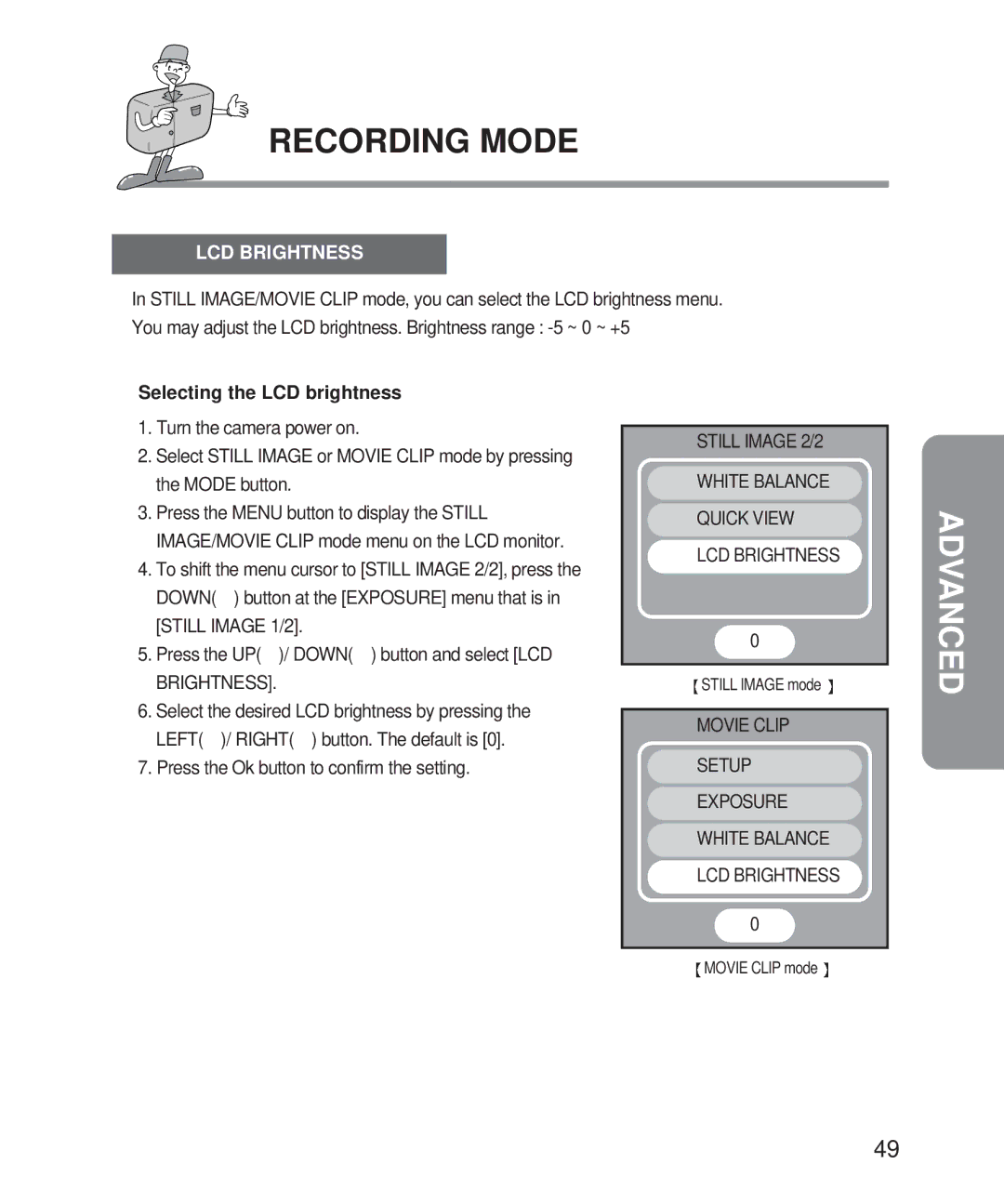RECORDING MODE
LCD BRIGHTNESS
![]() In STILL IMAGE/MOVIE CLIP mode, you can select the LCD brightness menu.
In STILL IMAGE/MOVIE CLIP mode, you can select the LCD brightness menu. ![]() You may adjust the LCD brightness. Brightness range :
You may adjust the LCD brightness. Brightness range :
 Selecting the LCD brightness
Selecting the LCD brightness
1.Turn the camera power on.
2.Select STILL IMAGE or MOVIE CLIP mode by pressing the MODE button.
3.Press the MENU button to display the STILL IMAGE/MOVIE CLIP mode menu on the LCD monitor.
4.To shift the menu cursor to [STILL IMAGE 2/2], press the DOWN(![]() ) button at the [EXPOSURE] menu that is in [STILL IMAGE 1/2].
) button at the [EXPOSURE] menu that is in [STILL IMAGE 1/2].
5.Press the UP(![]() )/ DOWN(
)/ DOWN(![]() ) button and select [LCD
) button and select [LCD
BRIGHTNESS].
6.Select the desired LCD brightness by pressing the
LEFT( )/ RIGHT(![]() ) button. The default is [0].
) button. The default is [0].
7. Press the Ok button to confirm the setting.
STILL IMAGE 2/2
WHITE BALANCE
QUICK VIEW
LCD BRIGHTNESS
0
![]() STILL IMAGE mode
STILL IMAGE mode ![]()
MOVIE CLIP SETUP EXPOSURE WHITE BALANCE LCD BRIGHTNESS
0
![]() MOVIE CLIP mode
MOVIE CLIP mode ![]()
ADVANCED
49