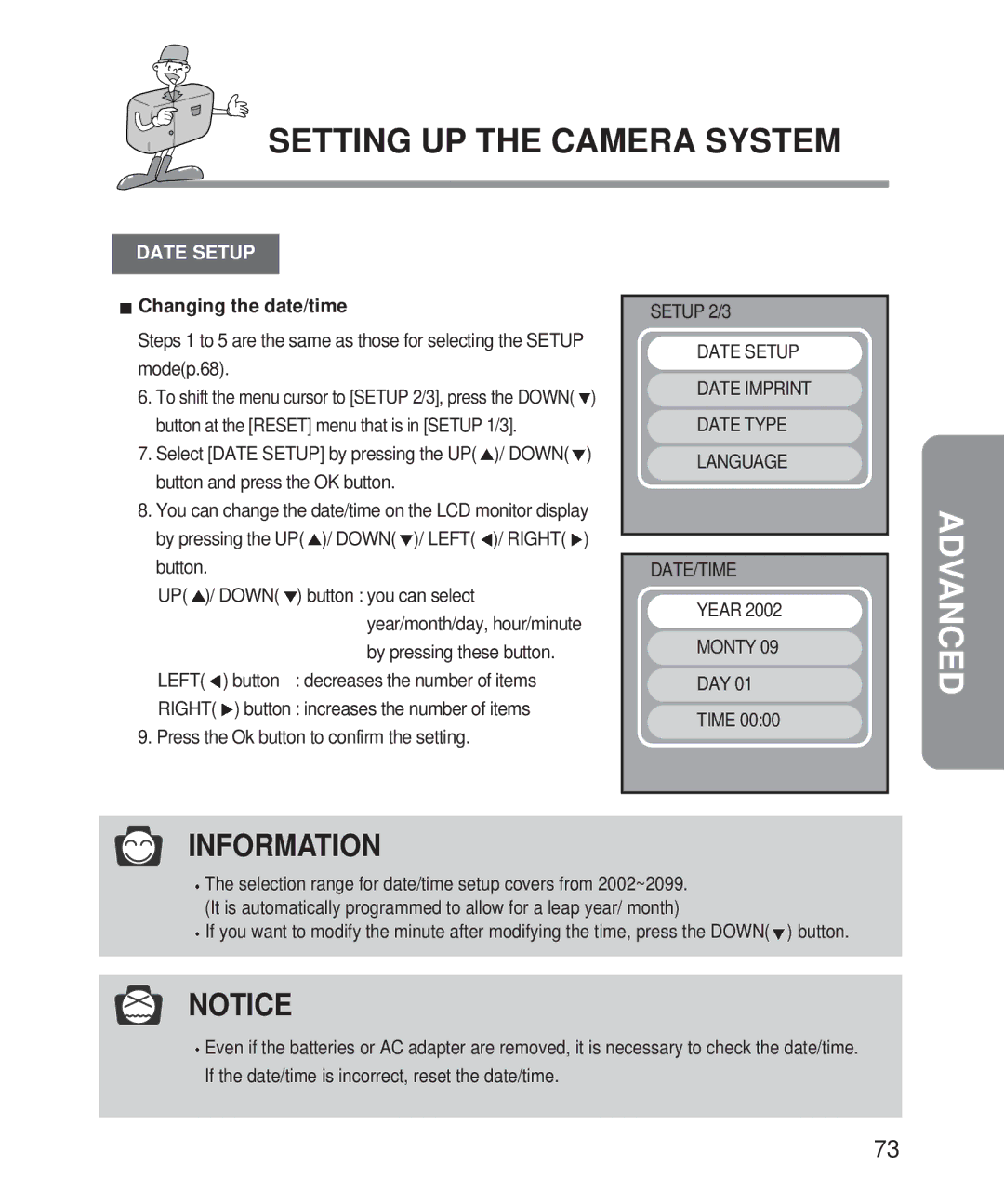SETTING UP THE CAMERA SYSTEM
DATE SETUP
 Changing the date/time
Changing the date/time
Steps 1 to 5 are the same as those for selecting the SETUP mode(p.68).
6.To shift the menu cursor to [SETUP 2/3], press the DOWN(![]() ) button at the [RESET] menu that is in [SETUP 1/3].
) button at the [RESET] menu that is in [SETUP 1/3].
7.Select [DATE SETUP] by pressing the UP(![]() )/ DOWN(
)/ DOWN(![]() ) button and press the OK button.
) button and press the OK button.
8.You can change the date/time on the LCD monitor display by pressing the UP(![]() )/ DOWN(
)/ DOWN(![]() )/ LEFT(
)/ LEFT(![]() )/ RIGHT(
)/ RIGHT(![]() ) button.
) button.
UP( )/ DOWN( | ) button : you can select | |
|
| year/month/day, hour/minute |
|
| by pressing these button. |
LEFT( | ) button | : decreases the number of items |
RIGHT( | ) button : increases the number of items | |
9. Press the Ok button to confirm the setting.
SETUP 2/3
DATE SETUP
DATE IMPRINT
DATE TYPE
LANGUAGE
DATE/TIME
YEAR 2002
MONTY 09
DAY 01
TIME 00:00
ADVANCED
INFORMATION
![]() The selection range for date/time setup covers from 2002~2099. (It is automatically programmed to allow for a leap year/ month)
The selection range for date/time setup covers from 2002~2099. (It is automatically programmed to allow for a leap year/ month)
![]() If you want to modify the minute after modifying the time, press the DOWN(
If you want to modify the minute after modifying the time, press the DOWN(![]() ) button.
) button.
NOTICE
![]() Even if the batteries or AC adapter are removed, it is necessary to check the date/time. If the date/time is incorrect, reset the date/time.
Even if the batteries or AC adapter are removed, it is necessary to check the date/time. If the date/time is incorrect, reset the date/time.
73