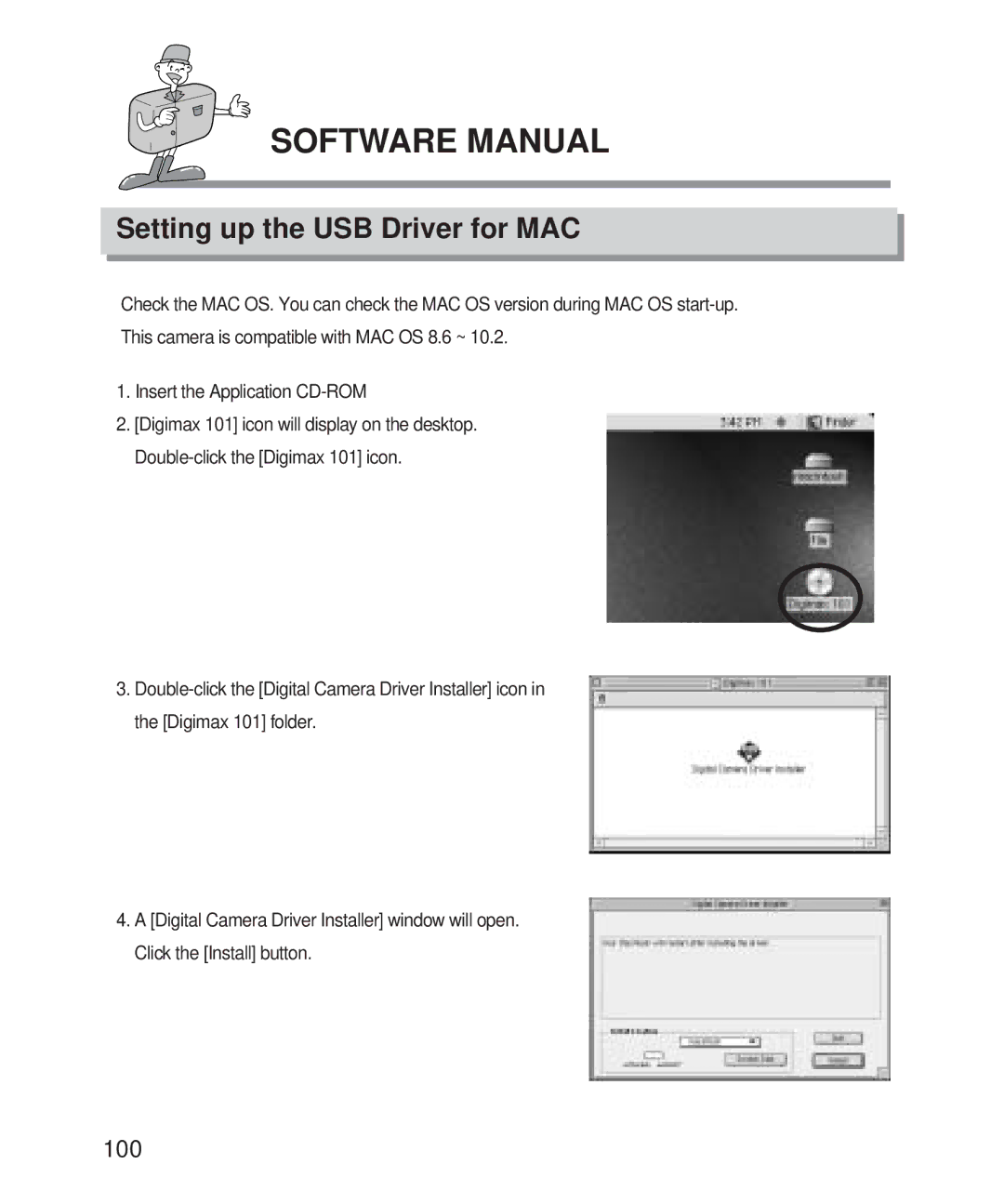SOFTWARE MANUAL
Setting up the USB Driver for MAC
Check the MAC OS. You can check the MAC OS version during MAC OS
1.Insert the Application
2.[Digimax 101] icon will display on the desktop.
3.
4.A [Digital Camera Driver Installer] window will open. Click the [Install] button.
100