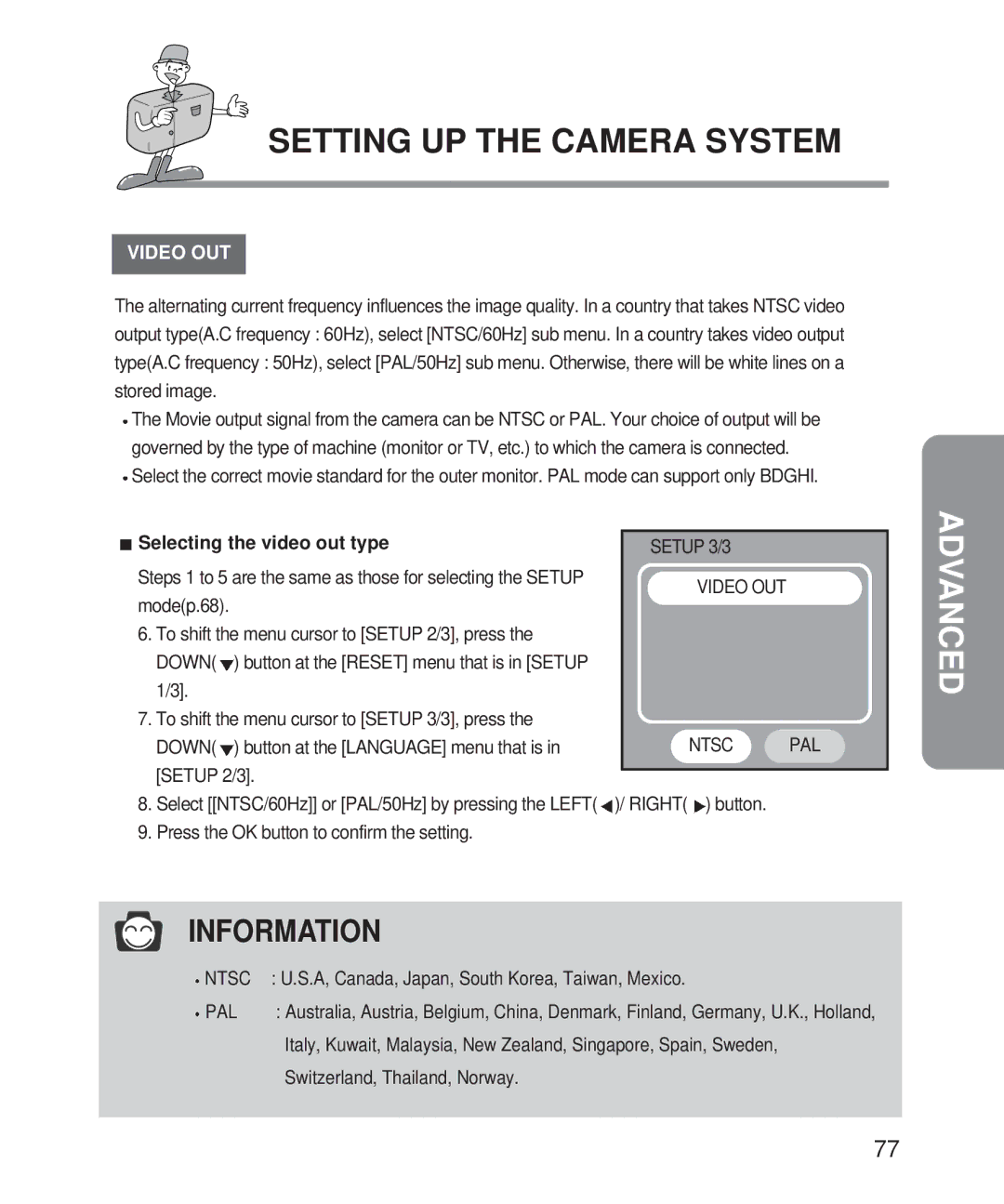SETTING UP THE CAMERA SYSTEM
VIDEO OUT
The alternating current frequency influences the image quality. In a country that takes NTSC video output type(A.C frequency : 60Hz), select [NTSC/60Hz] sub menu. In a country takes video output type(A.C frequency : 50Hz), select [PAL/50Hz] sub menu. Otherwise, there will be white lines on a stored image.
![]() The Movie output signal from the camera can be NTSC or PAL. Your choice of output will be governed by the type of machine (monitor or TV, etc.) to which the camera is connected.
The Movie output signal from the camera can be NTSC or PAL. Your choice of output will be governed by the type of machine (monitor or TV, etc.) to which the camera is connected. ![]() Select the correct movie standard for the outer monitor. PAL mode can support only BDGHI.
Select the correct movie standard for the outer monitor. PAL mode can support only BDGHI.
 Selecting the video out type
Selecting the video out type
Steps 1 to 5 are the same as those for selecting the SETUP mode(p.68).
6.To shift the menu cursor to [SETUP 2/3], press the
DOWN(![]() ) button at the [RESET] menu that is in [SETUP 1/3].
) button at the [RESET] menu that is in [SETUP 1/3].
7.To shift the menu cursor to [SETUP 3/3], press the
DOWN(![]() ) button at the [LANGUAGE] menu that is in [SETUP 2/3].
) button at the [LANGUAGE] menu that is in [SETUP 2/3].
8.Select [[NTSC/60Hz]] or [PAL/50Hz] by pressing the LEFT(
9.Press the OK button to confirm the setting.
SETUP 3/3
VIDEO OUT
NTSC PAL
)/ RIGHT( ) button.
ADVANCED
INFORMATION
NTSC | : U.S.A, Canada, Japan, South Korea, Taiwan, Mexico. |
PAL | : Australia, Austria, Belgium, China, Denmark, Finland, Germany, U.K., Holland, |
| Italy, Kuwait, Malaysia, New Zealand, Singapore, Spain, Sweden, |
| Switzerland, Thailand, Norway. |
| 77 |