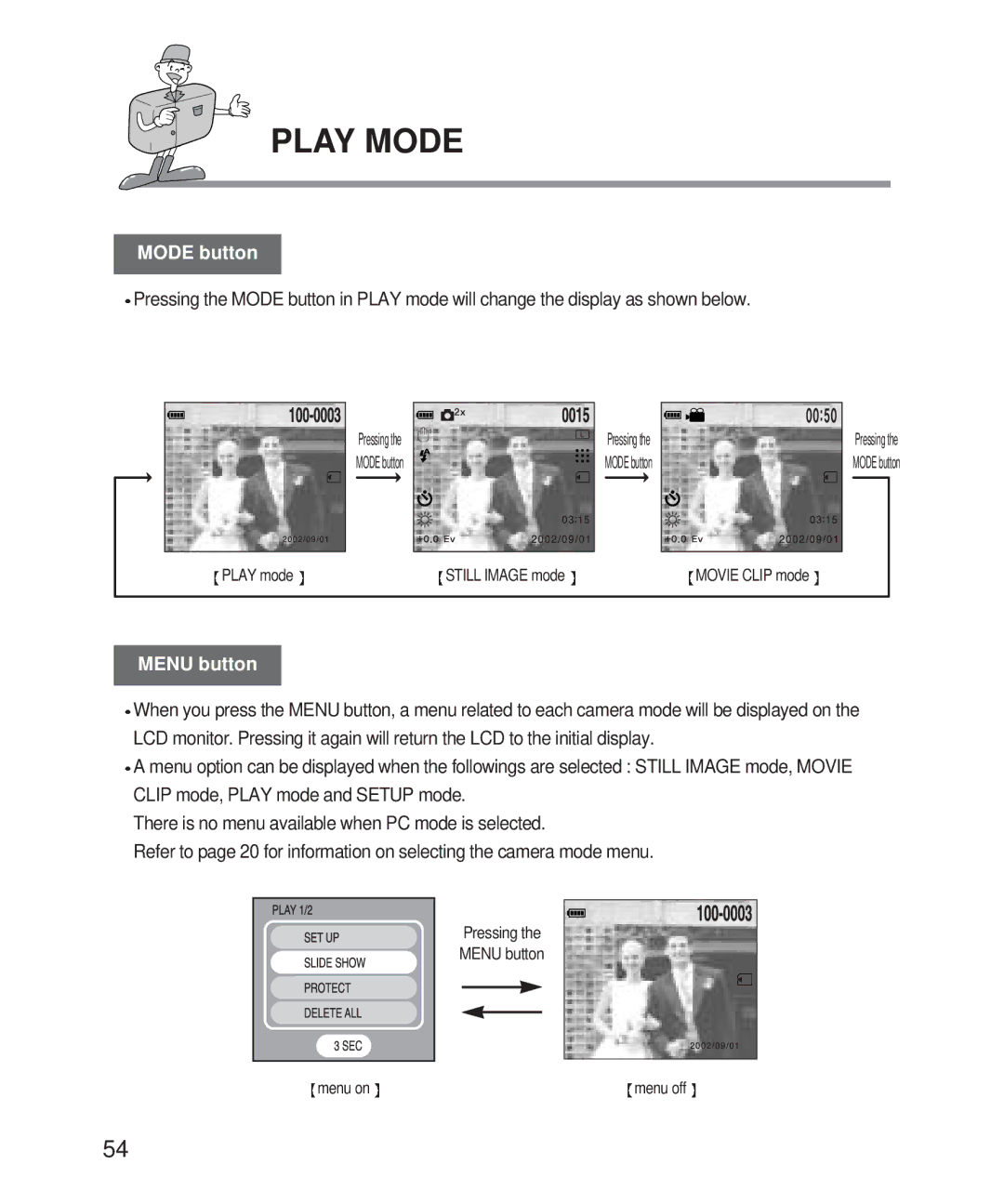PLAY MODE
MODE button
Pressing the MODE button in PLAY mode will change the display as shown below.
Pressing the
MODE button
 PLAY mode
PLAY mode 
Pressing the
MODE button
![]() STILL IMAGE mode
STILL IMAGE mode ![]()
Pressing the
MODE button
![]() MOVIE CLIP mode
MOVIE CLIP mode ![]()
MENU button
When you press the MENU button, a menu related to each camera mode will be displayed on the LCD monitor. Pressing it again will return the LCD to the initial display.
A menu option can be displayed when the followings are selected : STILL IMAGE mode, MOVIE CLIP mode, PLAY mode and SETUP mode.
There is no menu available when PC mode is selected.
Refer to page 20 for information on selecting the camera mode menu.
Pressing the
MENU button
menu on | menu off |
54