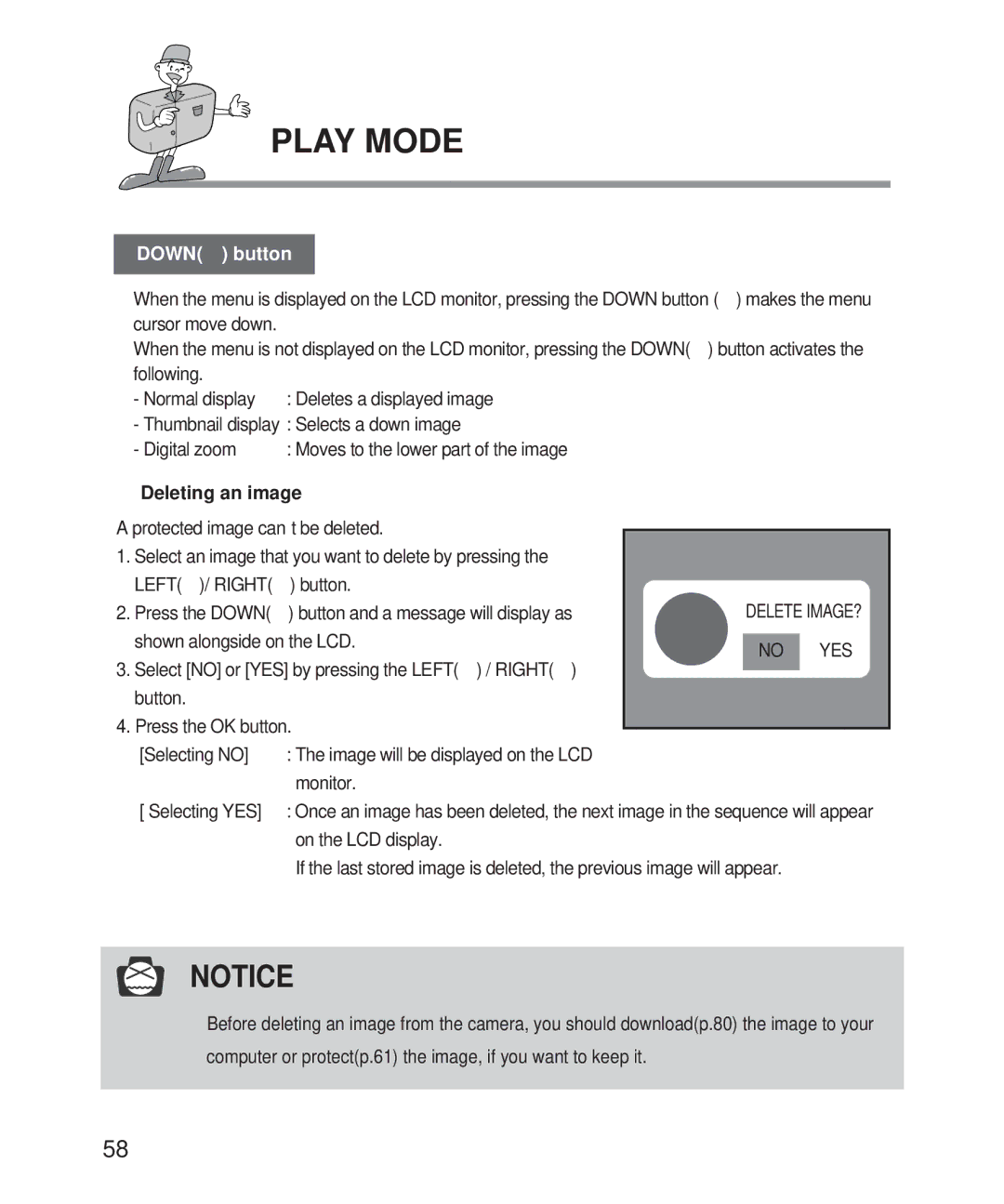PLAY MODE
DOWN( ) button
) button
When the menu is displayed on the LCD monitor, pressing the DOWN button ( ) makes the menu cursor move down.
When the menu is not displayed on the LCD monitor, pressing the DOWN(![]() ) button activates the
) button activates the
following. |
|
- Normal display | : Deletes a displayed image |
- Thumbnail display : Selects a down image | |
- Digital zoom | : Moves to the lower part of the image |
 Deleting an image
Deleting an image
A protected image can t be deleted.
1.Select an image that you want to delete by pressing the LEFT(![]() )/ RIGHT(
)/ RIGHT(![]() ) button.
) button.
2.Press the DOWN(![]() ) button and a message will display as shown alongside on the LCD.
) button and a message will display as shown alongside on the LCD.
3. Select [NO] or [YES] by pressing the LEFT( ) / RIGHT(![]() ) button.
) button.
4. Press the OK button.
DELETE IMAGE?
NO YES
[Selecting NO] | : The image will be displayed on the LCD |
| monitor. |
[ Selecting YES] | : Once an image has been deleted, the next image in the sequence will appear |
| on the LCD display. |
| If the last stored image is deleted, the previous image will appear. |
NOTICE
![]() Before deleting an image from the camera, you should download(p.80) the image to your computer or protect(p.61) the image, if you want to keep it.
Before deleting an image from the camera, you should download(p.80) the image to your computer or protect(p.61) the image, if you want to keep it.
58