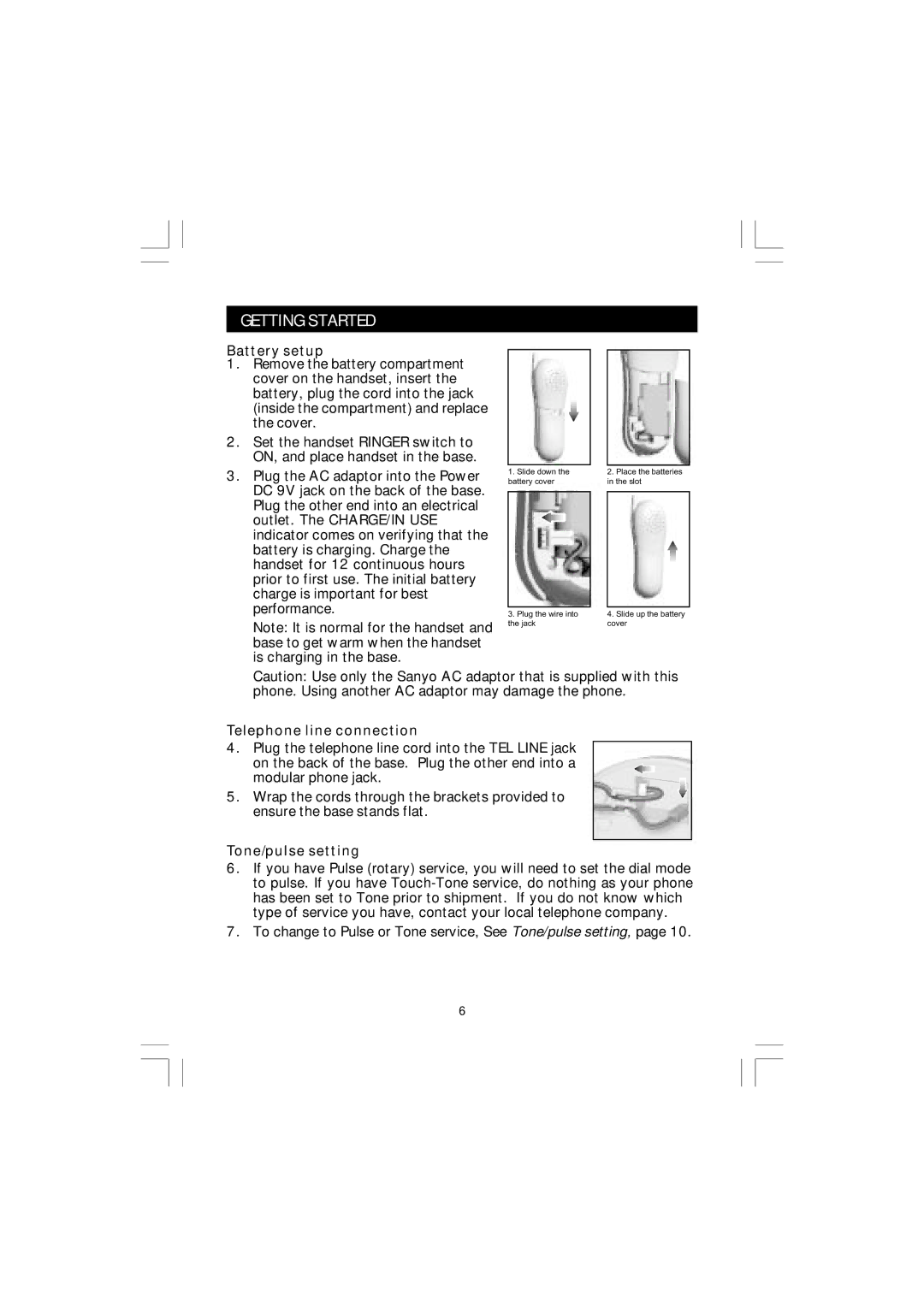GETTING STARTED
Battery setup
1. Remove the battery compartment cover on the handset, insert the battery, plug the cord into the jack (inside the compartment) and replace the cover.
2. Set the handset RINGER switch to ON, and place handset in the base.
3. Plug the AC adaptor into the Power DC 9V jack on the back of the base. Plug the other end into an electrical outlet. The CHARGE/IN USE indicator comes on verifying that the battery is charging. Charge the handset for 12 continuous hours prior to first use. The initial battery charge is important for best performance.
Note: It is normal for the handset and base to get warm when the handset is charging in the base.
1.Slide down the battery cover
3.Plug the wire into the jack
2.Place the batteries in the slot
4.Slide up the battery cover
Caution: Use only the Sanyo AC adaptor that is supplied with this phone. Using another AC adaptor may damage the phone.
Telephone line connection
4.Plug the telephone line cord into the TEL LINE jack on the back of the base. Plug the other end into a modular phone jack.
5.Wrap the cords through the brackets provided to ensure the base stands flat.
Tone/pulse setting
6.If you have Pulse (rotary) service, you will need to set the dial mode to pulse. If you have
7.To change to Pulse or Tone service, See Tone/pulse setting, page 10.
6