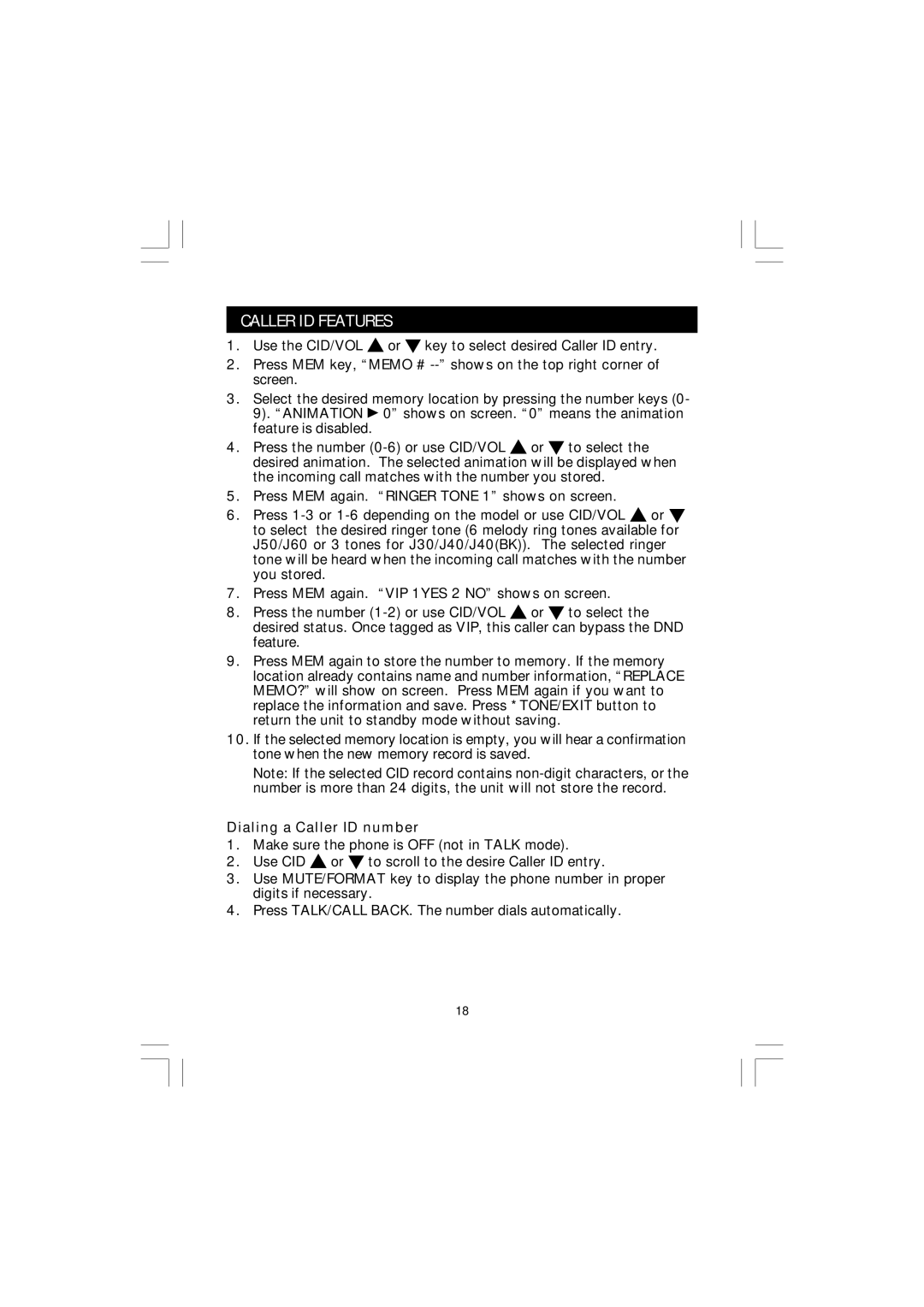CALLER ID FEATURES
1.Use the CID/VOL ![]() or
or ![]() key to select desired Caller ID entry.
key to select desired Caller ID entry.
2.Press MEM key, “MEMO #
3.Select the desired memory location by pressing the number keys (0- 9). “ANIMATION ![]() 0” shows on screen. “0” means the animation feature is disabled.
0” shows on screen. “0” means the animation feature is disabled.
4. Press the number ![]() or to select the desired animation. The selected animation will be displayed when the incoming call matches with the number you stored.
or to select the desired animation. The selected animation will be displayed when the incoming call matches with the number you stored.
5.Press MEM again. “RINGER TONE 1” shows on screen.
6.Press ![]() or to select the desired ringer tone (6 melody ring tones available for J50/J60 or 3 tones for J30/J40/J40(BK)). The selected ringer tone will be heard when the incoming call matches with the number you stored.
or to select the desired ringer tone (6 melody ring tones available for J50/J60 or 3 tones for J30/J40/J40(BK)). The selected ringer tone will be heard when the incoming call matches with the number you stored.
7.Press MEM again. “VIP 1YES 2 NO” shows on screen.
8. Press the number ![]() or to select the desired status. Once tagged as VIP, this caller can bypass the DND feature.
or to select the desired status. Once tagged as VIP, this caller can bypass the DND feature.
9.Press MEM again to store the number to memory. If the memory location already contains name and number information, “REPLACE MEMO?” will show on screen. Press MEM again if you want to replace the information and save. Press *TONE/EXIT button to return the unit to standby mode without saving.
10.If the selected memory location is empty, you will hear a confirmation tone when the new memory record is saved.
Note: If the selected CID record contains
Dialing a Caller ID number
1.Make sure the phone is OFF (not in TALK mode).
2.Use CID ![]() or
or ![]() to scroll to the desire Caller ID entry.
to scroll to the desire Caller ID entry.
3.Use MUTE/FORMAT key to display the phone number in proper digits if necessary.
4.Press TALK/CALL BACK. The number dials automatically.
18