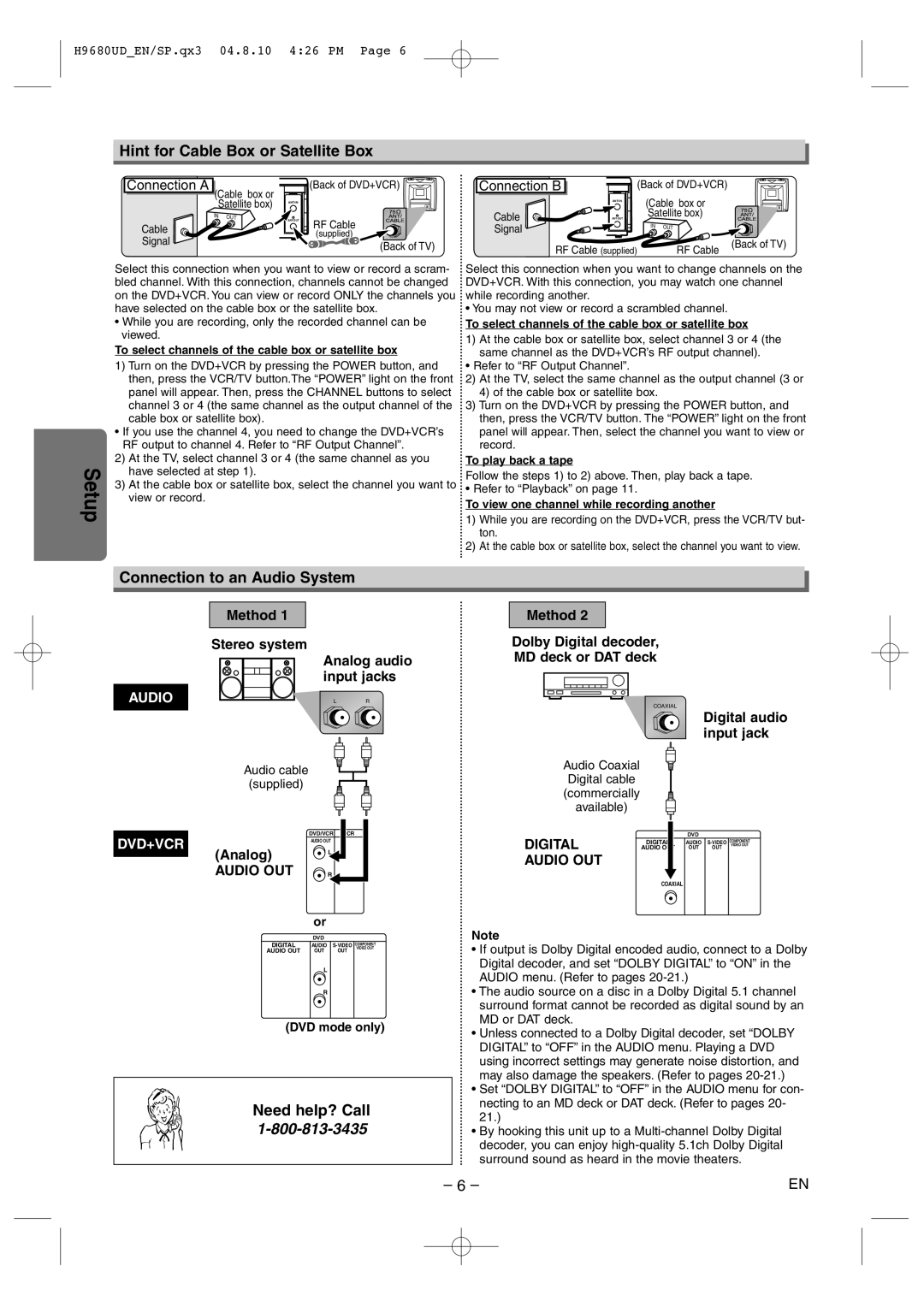DVW-7100a specifications
The Sanyo DVW-7100A is a versatile and innovative digital video recorder designed to meet the demands of both professional and home users seeking high-quality video recording and playback capabilities. This device combines advanced features and technologies, making it a popular choice among videographers and enthusiasts alike.One of the main highlights of the DVW-7100A is its capability to record in both standard and high-definition formats. This flexibility allows users to choose the resolution that best suits their needs, whether it's for professional projects or personal use. The recorder supports various video formats, ensuring compatibility with a wide range of playback devices and editing software.
Another standout feature is the Sanyo DVW-7100A's integrated high-quality audio recording system, which includes advanced noise reduction technology. This ensures that the audio captured during filming remains clear and crisp, essential for maintaining the quality of any video production. The device also supports multiple audio channels, providing users with options for enhanced sound mixing during the editing process.
The DVW-7100A incorporates advanced digital signal processing technologies to improve video quality. Its image stabilization feature helps minimize shakiness, allowing for smoother recording even in dynamic environments. This can be particularly beneficial for action-driven video content where camera movement is inevitable.
The user interface of the Sanyo DVW-7100A is designed for ease of use, featuring intuitive controls and a clear display. This makes it accessible to both novice and experienced users, who can quickly navigate through menus and settings to optimize their recording experience. Additionally, the device offers various preset modes for different shooting scenarios, further simplifying the process.
Portability is another key advantage of the DVW-7100A. With its lightweight design and compact size, this digital video recorder is easy to transport, making it ideal for on-the-go shooting. Whether users are capturing moments at events, filming projects outdoors, or conducting interviews, the DVW-7100A is equipped to handle a variety of situations.
In summary, the Sanyo DVW-7100A stands out in the competitive landscape of video recording devices. Its combination of high-definition recording, superior audio capabilities, advanced digital processing, user-friendly interface, and portable design make it a solid choice for anyone looking to create professional-quality video content. Whether for personal use or professional projects, this recorder is equipped to deliver exceptional results.