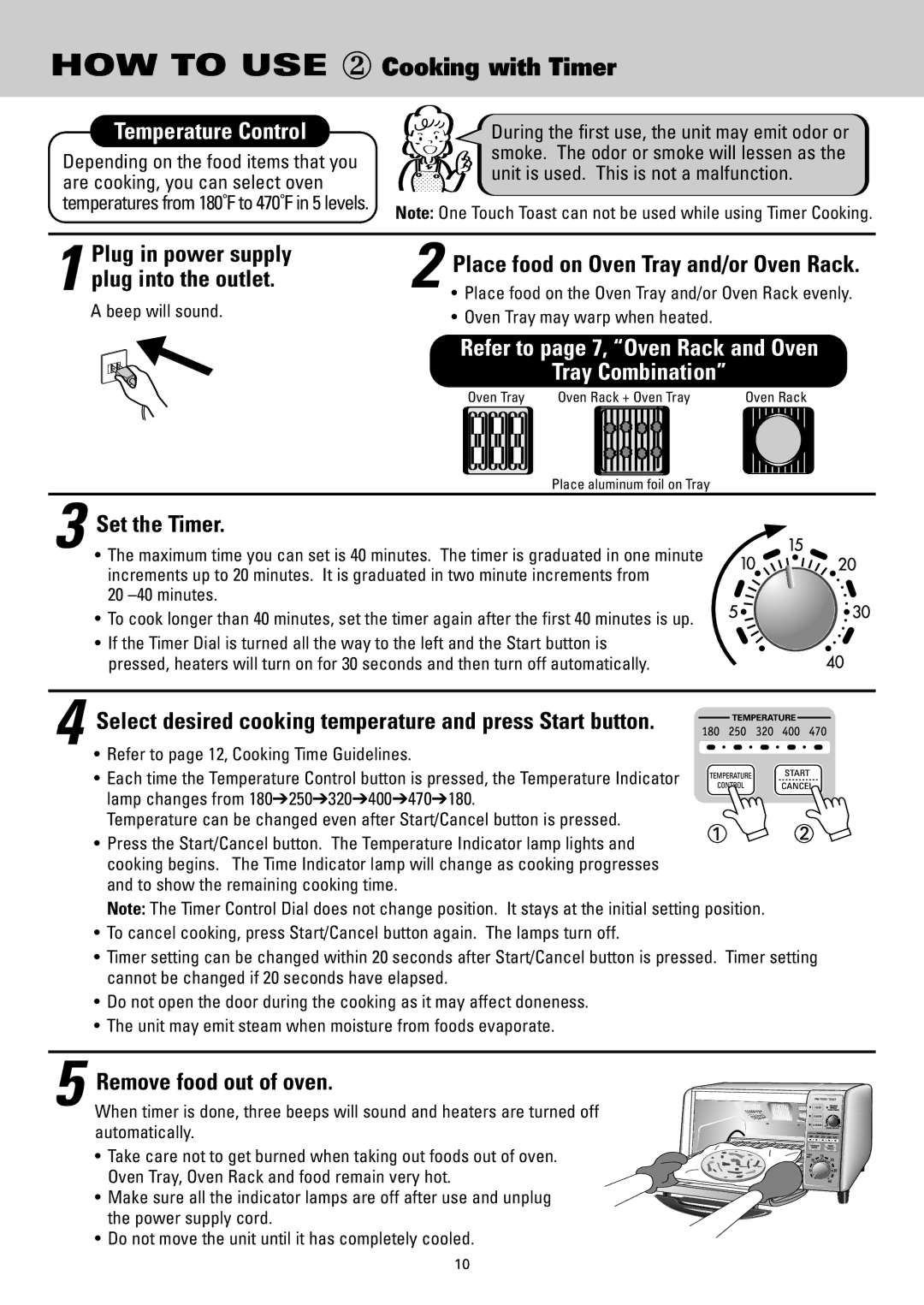HOW TO USE ② Cooking with Timer
Temperature Control
Depending on the food items that you are cooking, you can select oven temperatures from 180˚F to 470˚F in 5 levels.
During the first use, the unit may emit odor or smoke. The odor or smoke will lessen as the unit is used. This is not a malfunction.
Note: One Touch Toast can not be used while using Timer Cooking.
Plug in power supply | 2 | Place food on Oven Tray and/or Oven Rack. | ||
1 plug into the outlet. | ||||
• Place food on the Oven Tray and/or Oven Rack evenly. | ||||
A beep will sound. |
| • Oven Tray may warp when heated. |
| |
|
|
| ||
|
| Refer to page 7, “Oven Rack and Oven | ||
|
| Tray Combination” |
| |
|
| Oven Tray Oven Rack + Oven Tray | Oven Rack | |
Place aluminum foil on Tray
3 Set the Timer.
• The maximum time you can set is 40 minutes. The timer is graduated in one minute increments up to 20 minutes. It is graduated in two minute increments from
20
• To cook longer than 40 minutes, set the timer again after the first 40 minutes is up.
• If the Timer Dial is turned all the way to the left and the Start button is pressed, heaters will turn on for 30 seconds and then turn off automatically.
4 Select desired cooking temperature and press Start button.
• Refer to page 12, Cooking Time Guidelines.
• Each time the Temperature Control button is pressed, the Temperature Indicator lamp changes from 180➔250➔320➔400➔470➔180.
Temperature can be changed even after Start/Cancel button is pressed.
•Press the Start/Cancel button. The Temperature Indicator lamp lights and cooking begins. The Time Indicator lamp will change as cooking progresses and to show the remaining cooking time.
Note: The Timer Control Dial does not change position. It stays at the initial setting position.
•To cancel cooking, press Start/Cancel button again. The lamps turn off.
•Timer setting can be changed within 20 seconds after Start/Cancel button is pressed. Timer setting cannot be changed if 20 seconds have elapsed.
•Do not open the door during the cooking as it may affect doneness.
•The unit may emit steam when moisture from foods evaporate.
5 Remove food out of oven.
When timer is done, three beeps will sound and heaters are turned off automatically.
• Take care not to get burned when taking out foods out of oven. Oven Tray, Oven Rack and food remain very hot.
• Make sure all the indicator lamps are off after use and unplug the power supply cord.
• Do not move the unit until it has completely cooled.
10