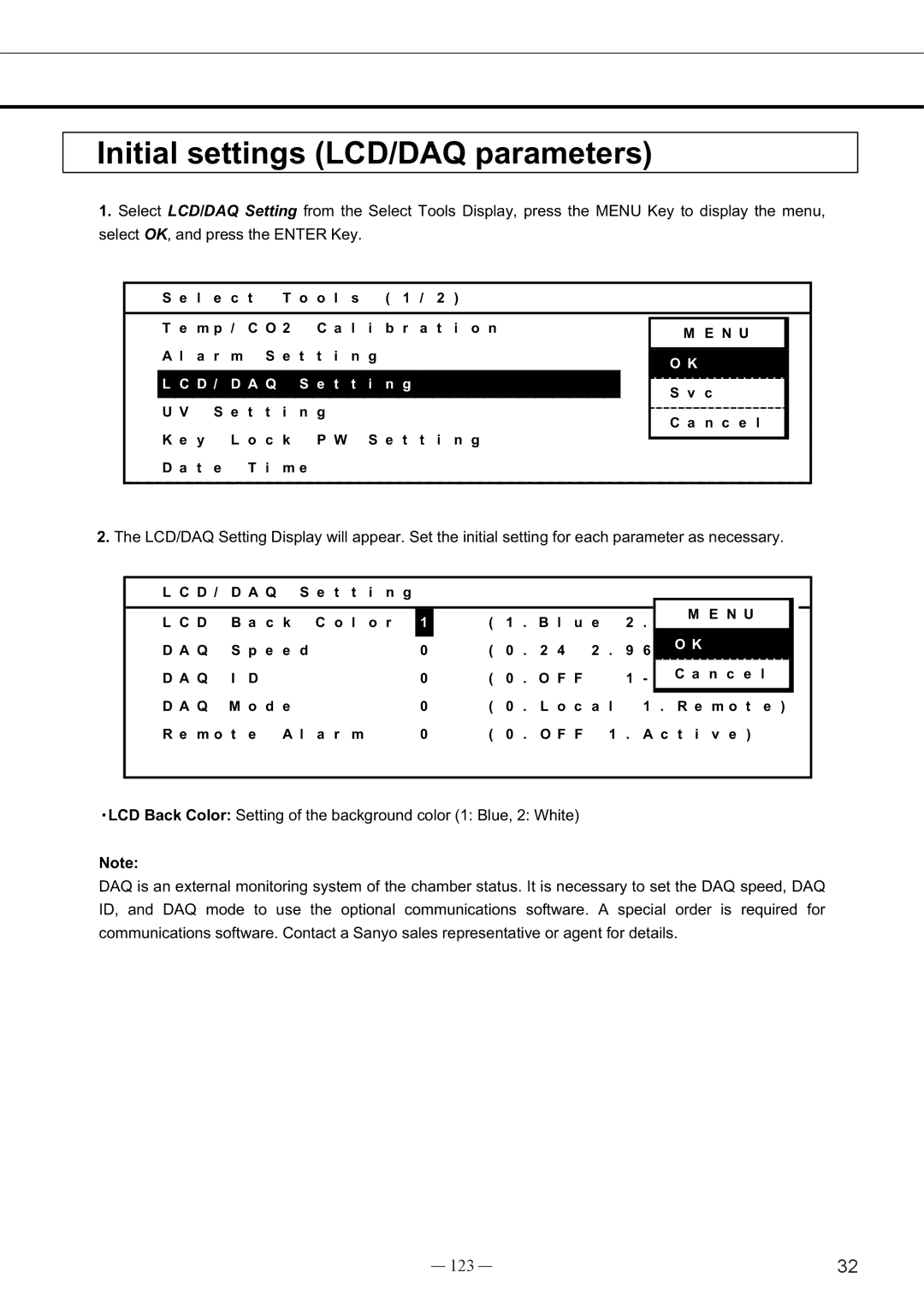MCO-19AIC, UV specifications
The Sanyo UV, MCO-19AIC is a state-of-the-art environmental chamber designed specifically for the storage and cultivation of microorganisms, cell cultures, and other sensitive biological samples. This advanced incubator features a unique combination of technologies that ensures precise temperature and humidity control, creating optimal conditions for various laboratory applications.One of the standout features of the Sanyo MCO-19AIC is its advanced cooling system. The unit employs a dual air jacket design that offers superior temperature stability and uniformity. With a temperature range of 0°C to 65°C, it can accommodate a wide variety of experiments and samples. This temperature control is complemented by an integrated microprocessor that continuously monitors and adjusts the conditions inside the chamber, ensuring that they remain stable even when ambient conditions fluctuate.
Another important characteristic of the Sanyo MCO-19AIC is its humidity control capability. Utilizing an advanced humidification system, this incubator can maintain relative humidity levels from 40% to 95%. This feature is particularly important in applications requiring precise moisture levels, such as cell culture or the preservation of sensitive biological specimens.
The Sanyo MCO-19AIC is also equipped with a UV sterilization system that enhances safety and cleanliness within the chamber. This system utilizes ultraviolet light to eliminate potential contaminants, ensuring that the environment remains sterile for your sensitive samples. The use of UV light minimizes the risk of cross-contamination and provides peace of mind when working with critical biological materials.
In terms of user interface, the Sanyo MCO-19AIC features a digital display with intuitive controls that allow for easy set-up and monitoring of parameters. Users can easily adjust temperature, humidity, and other settings, while real-time data is continuously displayed on the screen. Additionally, alarms and monitoring systems alert users to any potential deviations from the set conditions, maintaining the integrity of the samples housed within.
Overall, the Sanyo UV, MCO-19AIC is an indispensable tool for any modern laboratory looking to cultivate or store biological samples with precision and reliability. Its combination of advanced cooling, humidity control, and sterilization features ensures that researchers can conduct experiments with confidence, making it a preferred choice in various fields, including microbiology, biotechnology, and pharmaceuticals. With its robust design and innovative technologies, the Sanyo MCO-19AIC stands out as a leading incubator in the scientific community.