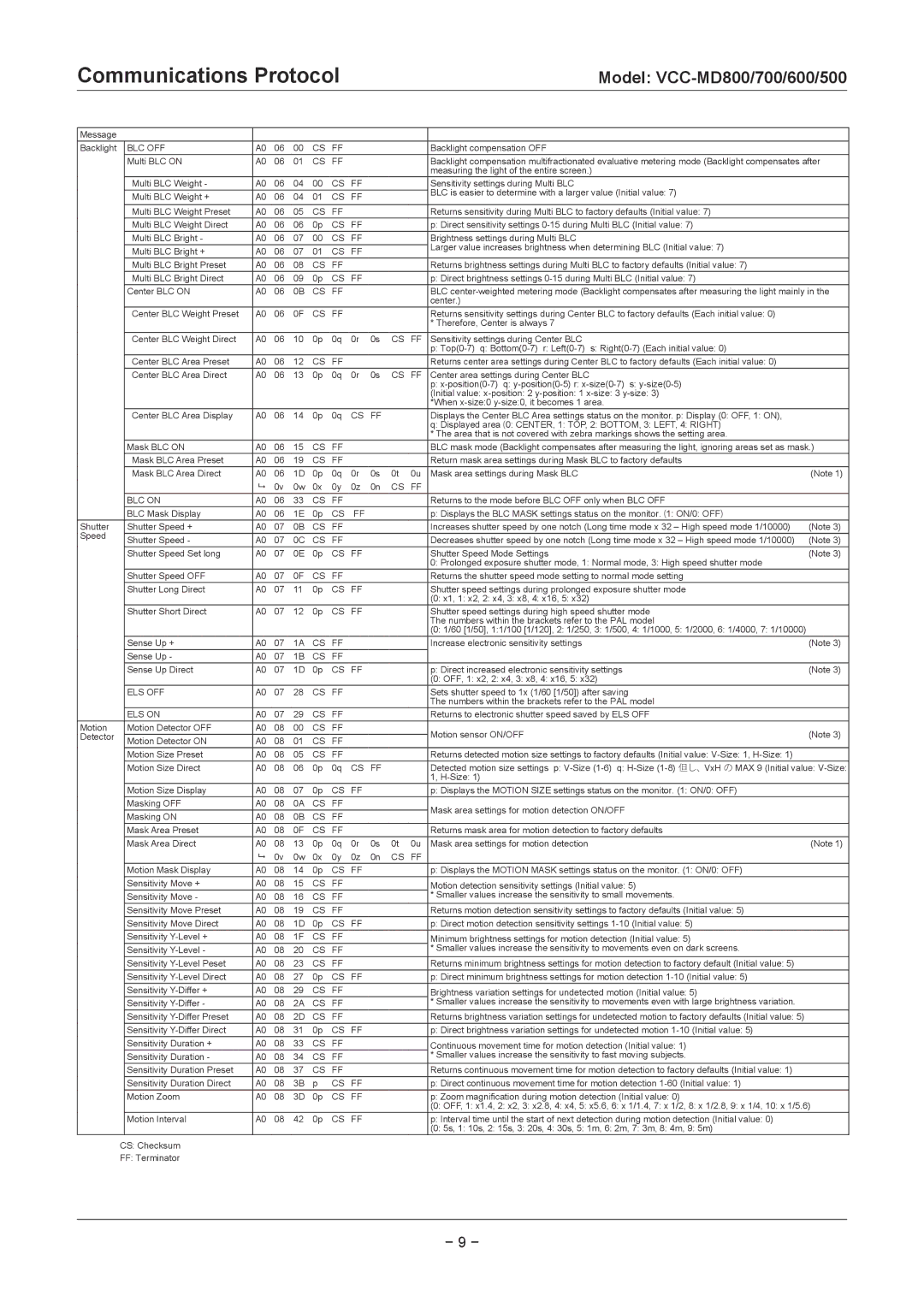Communications Protocol |
|
|
|
| Model: | ||||||||
|
|
|
|
|
|
|
|
|
|
|
|
|
|
Message |
|
|
|
|
|
|
|
|
|
|
|
|
|
Backlight |
| BLC OFF | A0 | 06 | 00 | CS | FF |
|
|
|
| Backlight compensation OFF |
|
|
| Multi BLC ON | A0 | 06 | 01 | CS | FF |
|
|
|
| Backlight compensation multifractionated evaluative metering mode (Backlight compensates after | |
|
|
|
|
|
|
|
|
|
|
|
| measuring the light of the entire screen.) |
|
|
| Multi BLC Weight - | A0 | 06 | 04 | 00 | CS | FF |
|
|
| Sensitivity settings during Multi BLC |
|
|
| Multi BLC Weight + | A0 | 06 | 04 | 01 | CS | FF |
|
|
| BLC is easier to determine with a larger value (Initial value: 7) |
|
|
|
|
|
|
|
| |||||||
|
| Multi BLC Weight Preset | A0 | 06 | 05 | CS | FF |
|
|
|
| Returns sensitivity during Multi BLC to factory defaults (Initial value: 7) |
|
|
| Multi BLC Weight Direct | A0 | 06 | 06 | 0p | CS | FF |
|
|
| p: Direct sensitivity settings |
|
|
| Multi BLC Bright - | A0 | 06 | 07 | 00 | CS | FF |
|
|
| Brightness settings during Multi BLC |
|
|
|
|
|
|
|
|
|
|
|
|
| Larger value increases brightness when determining BLC (Initial value: 7) |
|
|
| Multi BLC Bright + | A0 | 06 | 07 | 01 | CS | FF |
|
|
|
| |
|
|
|
|
|
|
| |||||||
|
| Multi BLC Bright Preset | A0 | 06 | 08 | CS | FF |
|
|
|
| Returns brightness settings during Multi BLC to factory defaults (Initial value: 7) |
|
|
| Multi BLC Bright Direct | A0 | 06 | 09 | 0p | CS | FF |
|
|
| p: Direct brightness settings |
|
|
| Center BLC ON | A0 | 06 | 0B | CS | FF |
|
|
|
| BLC | |
|
|
|
|
|
|
|
|
|
|
|
| center.) |
|
|
| Center BLC Weight Preset | A0 | 06 | 0F | CS | FF |
|
|
|
| Returns sensitivity settings during Center BLC to factory defaults (Each initial value: 0) |
|
|
|
|
|
|
|
|
|
|
|
|
| * Therefore, Center is always 7 |
|
|
| Center BLC Weight Direct | A0 | 06 | 10 | 0p | 0q | 0r | 0s | CS | FF | Sensitivity settings during Center BLC |
|
|
|
|
|
|
|
|
|
|
|
|
| p: |
|
|
| Center BLC Area Preset | A0 | 06 | 12 | CS | FF |
|
|
|
| Returns center area settings during Center BLC to factory defaults (Each initial value: 0) |
|
|
| Center BLC Area Direct | A0 | 06 | 13 | 0p | 0q | 0r | 0s | CS | FF | Center area settings during Center BLC |
|
|
|
|
|
|
|
|
|
|
|
|
| p: |
|
|
|
|
|
|
|
|
|
|
|
|
| (Initial value: |
|
|
|
|
|
|
|
|
|
|
|
|
| *When |
|
|
| Center BLC Area Display | A0 | 06 | 14 | 0p | 0q | CS | FF |
|
| Displays the Center BLC Area settings status on the monitor. p: Display (0: OFF, 1: ON), |
|
|
|
|
|
|
|
|
|
|
|
|
| q: Displayed area (0: CENTER, 1: TOP, 2: BOTTOM, 3: LEFT, 4: RIGHT) |
|
|
|
|
|
|
|
|
|
|
|
|
| * The area that is not covered with zebra markings shows the setting area. |
|
|
| Mask BLC ON | A0 | 06 | 15 | CS | FF |
|
|
|
| BLC mask mode (Backlight compensates after measuring the light, ignoring areas set as mask.) | |
|
| Mask BLC Area Preset | A0 | 06 | 19 | CS | FF |
|
|
|
| Return mask area settings during Mask BLC to factory defaults |
|
|
| Mask BLC Area Direct | A0 | 06 | 1D | 0p | 0q | 0r | 0s | 0t | 0u | Mask area settings during Mask BLC | (Note 1) |
|
|
| | 0v | 0w | 0x | 0y | 0z | 0n | CS | FF |
|
|
|
| BLC ON | A0 | 06 | 33 | CS | FF |
|
|
|
| Returns to the mode before BLC OFF only when BLC OFF |
|
|
| BLC Mask Display | A0 | 06 | 1E | 0p | CS | FF |
|
|
| p: Displays the BLC MASK settings status on the monitor. (1: ON/0: OFF) |
|
Shutter |
| Shutter Speed + | A0 | 07 | 0B | CS | FF |
|
|
|
| Increases shutter speed by one notch (Long time mode x 32 – High speed mode 1/10000) | (Note 3) |
Speed |
|
|
|
|
|
|
|
|
|
|
|
|
|
| Shutter Speed - | A0 | 07 | 0C | CS | FF |
|
|
|
| Decreases shutter speed by one notch (Long time mode x 32 – High speed mode 1/10000) | (Note 3) | |
|
|
|
|
|
| ||||||||
|
| Shutter Speed Set long | A0 | 07 | 0E | 0p | CS | FF |
|
|
| Shutter Speed Mode Settings | (Note 3) |
|
|
|
|
|
|
|
|
|
|
|
| 0: Prolonged exposure shutter mode, 1: Normal mode, 3: High speed shutter mode |
|
|
| Shutter Speed OFF | A0 | 07 | 0F | CS | FF |
|
|
|
| Returns the shutter speed mode setting to normal mode setting |
|
|
| Shutter Long Direct | A0 | 07 | 11 | 0p | CS | FF |
|
|
| Shutter speed settings during prolonged exposure shutter mode |
|
|
|
|
|
|
|
|
|
|
|
|
| (0: x1, 1: x2, 2: x4, 3: x8, 4: x16, 5: x32) |
|
|
| Shutter Short Direct | A0 | 07 | 12 | 0p | CS | FF |
|
|
| Shutter speed settings during high speed shutter mode |
|
|
|
|
|
|
|
|
|
|
|
|
| The numbers within the brackets refer to the PAL model |
|
|
|
|
|
|
|
|
|
|
|
|
| (0: 1/60 [1/50], 1:1/100 [1/120], 2: 1/250, 3: 1/500, 4: 1/1000, 5: 1/2000, 6: 1/4000, 7: 1/10000) |
|
|
| Sense Up + | A0 | 07 | 1A | CS | FF |
|
|
|
| Increase electronic sensitivity settings | (Note 3) |
|
| Sense Up - | A0 | 07 | 1B | CS | FF |
|
|
|
|
|
|
|
| Sense Up Direct | A0 | 07 | 1D | 0p | CS | FF |
|
|
| p: Direct increased electronic sensitivity settings | (Note 3) |
|
|
|
|
|
|
|
|
|
|
|
| (0: OFF, 1: x2, 2: x4, 3: x8, 4: x16, 5: x32) |
|
|
| ELS OFF | A0 | 07 | 28 | CS | FF |
|
|
|
| Sets shutter speed to 1x (1/60 [1/50]) after saving |
|
|
|
|
|
|
|
|
|
|
|
|
| The numbers within the brackets refer to the PAL model |
|
|
| ELS ON | A0 | 07 | 29 | CS | FF |
|
|
|
| Returns to electronic shutter speed saved by ELS OFF |
|
Motion |
| Motion Detector OFF | A0 | 08 | 00 | CS | FF |
|
|
|
| Motion sensor ON/OFF | (Note 3) |
Detector |
| Motion Detector ON | A0 | 08 | 01 | CS | FF |
|
|
|
| ||
|
|
|
|
|
|
|
| ||||||
|
| Motion Size Preset | A0 | 08 | 05 | CS | FF |
|
|
|
| Returns detected motion size settings to factory defaults (Initial value: |
|
|
| Motion Size Direct | A0 | 08 | 06 | 0p | 0q | CS | FF |
|
| Detected motion size settings p: | |
|
|
|
|
|
|
|
|
|
|
|
| 1, |
|
|
| Motion Size Display | A0 | 08 | 07 | 0p | CS | FF |
|
|
| p: Displays the MOTION SIZE settings status on the monitor. (1: ON/0: OFF) |
|
|
| Masking OFF | A0 | 08 | 0A | CS | FF |
|
|
|
| Mask area settings for motion detection ON/OFF |
|
|
| Masking ON | A0 | 08 | 0B | CS | FF |
|
|
|
|
| |
|
|
|
|
|
|
|
| ||||||
|
| Mask Area Preset | A0 | 08 | 0F | CS | FF |
|
|
|
| Returns mask area for motion detection to factory defaults |
|
|
| Mask Area Direct | A0 | 08 | 13 | 0p | 0q | 0r | 0s | 0t | 0u | Mask area settings for motion detection | (Note 1) |
|
|
| | 0v | 0w | 0x | 0y | 0z | 0n | CS | FF |
|
|
|
| Motion Mask Display | A0 | 08 | 14 | 0p | CS | FF |
|
|
| p: Displays the MOTION MASK settings status on the monitor. (1: ON/0: OFF) |
|
|
| Sensitivity Move + | A0 | 08 | 15 | CS | FF |
|
|
|
| Motion detection sensitivity settings (Initial value: 5) |
|
|
| Sensitivity Move - | A0 | 08 | 16 | CS | FF |
|
|
|
| * Smaller values increase the sensitivity to small movements. |
|
|
| Sensitivity Move Preset | A0 | 08 | 19 | CS | FF |
|
|
|
| Returns motion detection sensitivity settings to factory defaults (Initial value: 5) |
|
|
| Sensitivity Move Direct | A0 | 08 | 1D | 0p | CS | FF |
|
|
| p: Direct motion detection sensitivity settings |
|
|
| Sensitivity | A0 | 08 | 1F | CS | FF |
|
|
|
| Minimum brightness settings for motion detection (Initial value: 5) |
|
|
| Sensitivity | A0 | 08 | 20 | CS | FF |
|
|
|
| * Smaller values increase the sensitivity to movements even on dark screens. |
|
|
| Sensitivity | A0 | 08 | 23 | CS | FF |
|
|
|
| Returns minimum brightness settings for motion detection to factory default (Initial value: 5) |
|
|
| Sensitivity | A0 | 08 | 27 | 0p | CS | FF |
|
|
| p: Direct minimum brightness settings for motion detection |
|
|
| Sensitivity | A0 | 08 | 29 | CS | FF |
|
|
|
| Brightness variation settings for undetected motion (Initial value: 5) |
|
|
| Sensitivity | A0 | 08 | 2A | CS | FF |
|
|
|
| * Smaller values increase the sensitivity to movements even with large brightness variation. |
|
|
| Sensitivity | A0 | 08 | 2D | CS | FF |
|
|
|
| Returns brightness variation settings for undetected motion to factory defaults (Initial value: 5) |
|
|
| Sensitivity | A0 | 08 | 31 | 0p | CS | FF |
|
|
| p: Direct brightness variation settings for undetected motion |
|
|
| Sensitivity Duration + | A0 | 08 | 33 | CS | FF |
|
|
|
| Continuous movement time for motion detection (Initial value: 1) |
|
|
| Sensitivity Duration - | A0 | 08 | 34 | CS | FF |
|
|
|
| * Smaller values increase the sensitivity to fast moving subjects. |
|
|
| Sensitivity Duration Preset | A0 | 08 | 37 | CS | FF |
|
|
|
| Returns continuous movement time for motion detection to factory defaults (Initial value: 1) |
|
|
| Sensitivity Duration Direct | A0 | 08 | 3B | p | CS | FF |
|
|
| p: Direct continuous movement time for motion detection |
|
|
| Motion Zoom | A0 | 08 | 3D | 0p | CS | FF |
|
|
| p: Zoom magnification during motion detection (Initial value: 0) |
|
|
|
|
|
|
|
|
|
|
|
|
| (0: OFF, 1: x1.4, 2: x2, 3: x2.8, 4: x4, 5: x5.6, 6: x 1/1.4, 7: x 1/2, 8: x 1/2.8, 9: x 1/4, 10: x 1/5.6) | |
|
| Motion Interval | A0 | 08 | 42 | 0p | CS | FF |
|
|
| p: Interval time until the start of next detection during motion detection (Initial value: 0) |
|
|
|
|
|
|
|
|
|
|
|
|
| (0: 5s, 1: 10s, 2: 15s, 3: 20s, 4: 30s, 5: 1m, 6: 2m, 7: 3m, 8: 4m, 9: 5m) |
|
| CS: Checksum |
|
|
|
|
|
|
|
|
|
|
| |
| FF: Terminator |
|
|
|
|
|
|
|
|
|
|
| |
− 9 −