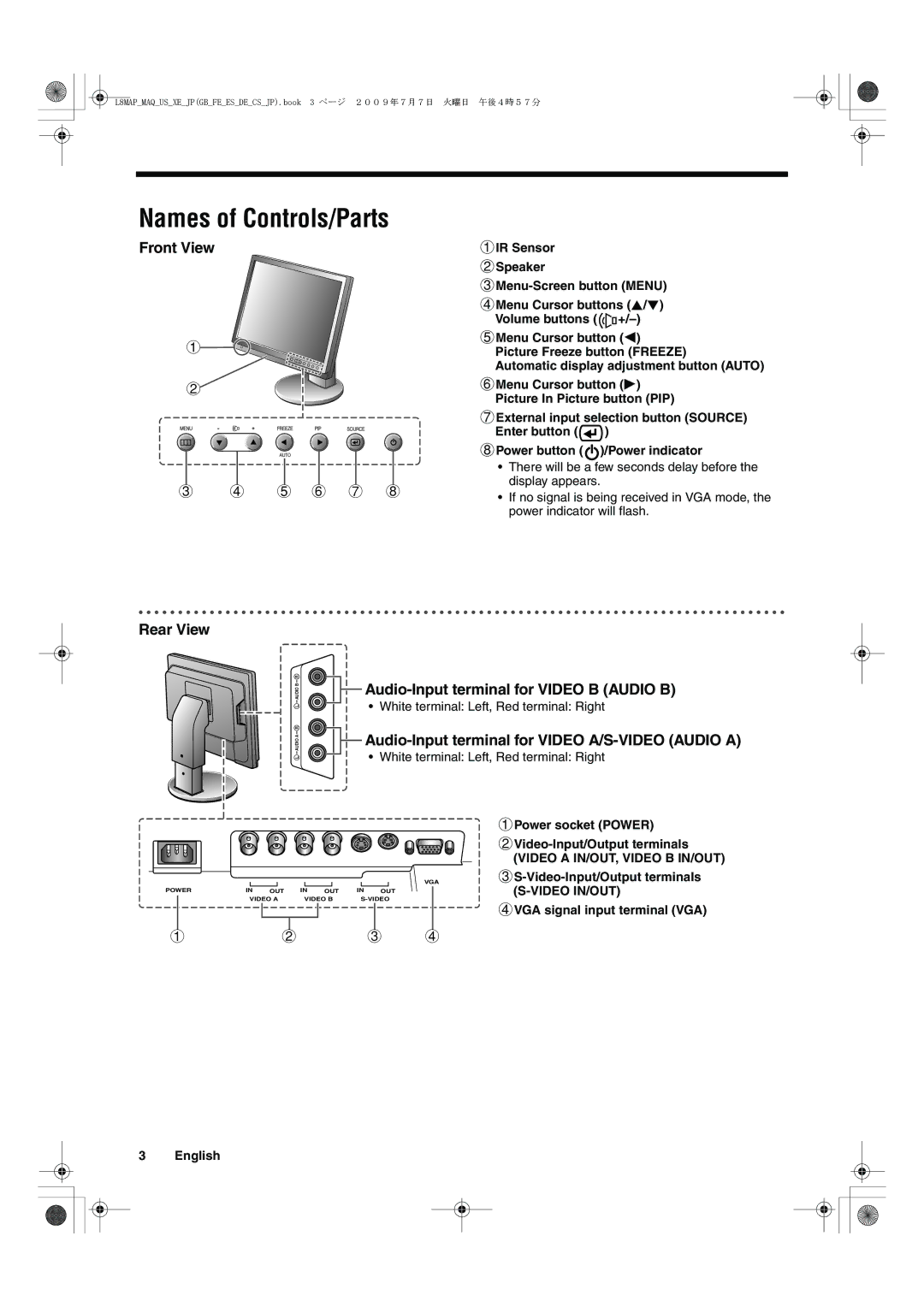L8MAP_MAQ_US_XE_JP(GB_FE_ES_DE_CS_JP).book 3 ページ 2009年7月7日 火曜日 午後4時57分
Names of Controls/Parts
Front View
1![]()
2
34 5 6 7 8
Rear View
1IR Sensor
2Speaker
4Menu Cursor buttons (j/l)
Volume buttons ( ![]() +/–)
+/–)
5Menu Cursor button (d)
Picture Freeze button (FREEZE)
Automatic display adjustment button (AUTO)
6Menu Cursor button (c)
Picture In Picture button (PIP)
7External input selection button (SOURCE)
Enter button (![]() )
)
8Power button (![]() )/Power indicator
)/Power indicator
•There will be a few seconds delay before the display appears.
•If no signal is being received in VGA mode, the power indicator will flash.
L AUDIO A R L AUDIO B R
POWER | IN | OUT |
VIDEO A
Audio-Input terminal for VIDEO B (AUDIO B)
• White terminal: Left, Red terminal: Right
Audio-Input terminal for VIDEO A/S-VIDEO (AUDIO A)
• White terminal: Left, Red terminal: Right
|
| 1Power socket (POWER) |
|
| |
|
| (VIDEO A IN/OUT, VIDEO B IN/OUT) |
| VGA | |
IN OUT | IN OUT |
|
VIDEO B | 4VGA signal input terminal (VGA) | |
|
|
1 | 2 | 3 | 4 |
3 English