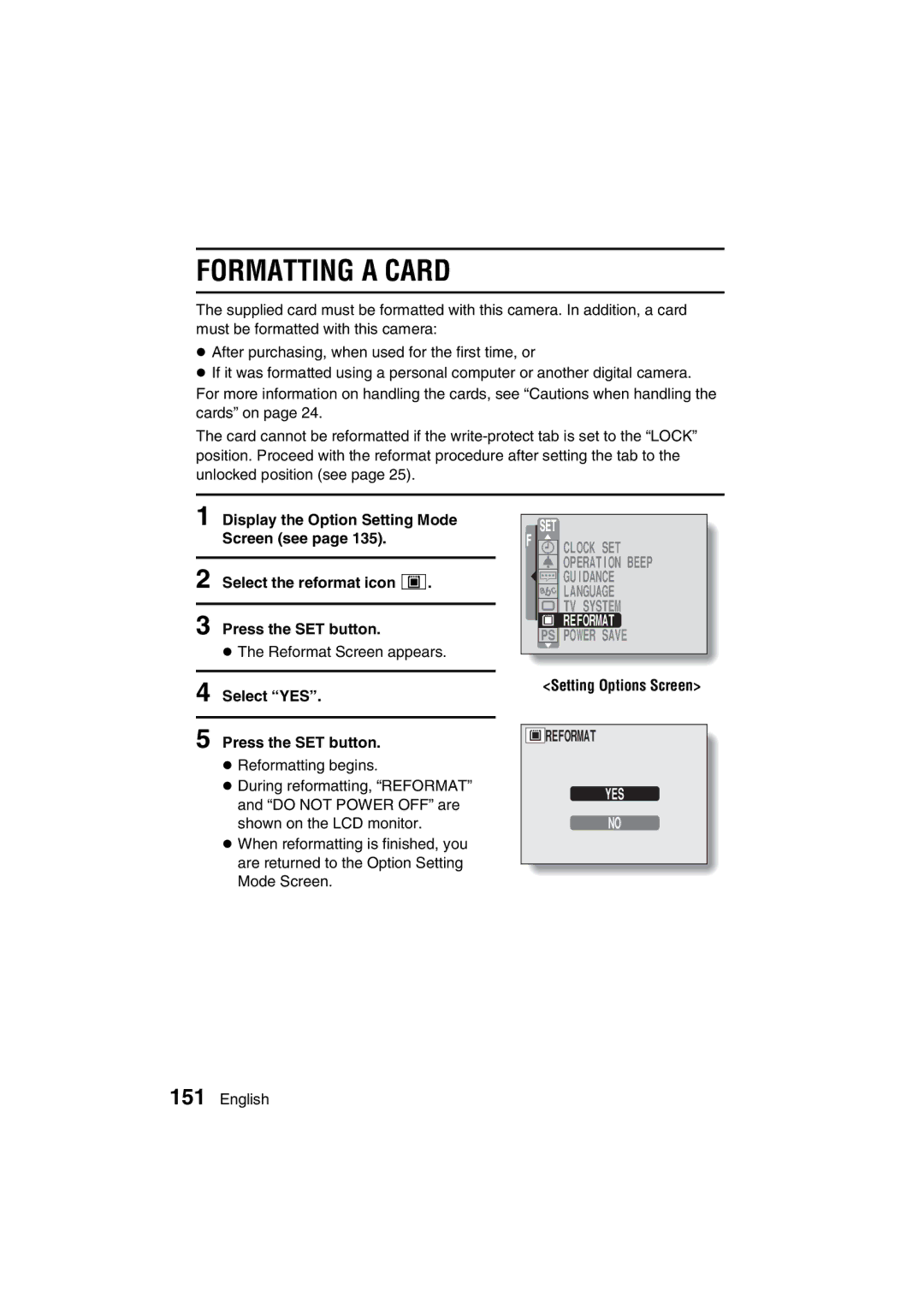VPC-J1EX VPC-J1
For American Users
Declaration of Conformity
For Canadian Users
Outline of Operation
Take photos in the Basic operation mode.*2
Symbols used in this manual
Contents
Basic Mode Playback
Contents
Other Functions
Do not modify or open the cabinet
Using Your Digital Camera Safely and Correctly
Be aware of your surroundings when using the digital camera
Do not use while driving
Do not place on an unstable surface
Do not get the digital camera wet
Do not use during a storm
Do not look through the digital camera into the sun
Do not use where there is risk of explosion
Keep the digital camera out of the reach of children
Operating environment
Do not disassemble or modify the battery pack charger
Use a 100 to 240 V AC power supply
Do not get the battery pack charger wet
Do not pull on the power cord to unplug it
Unplug the power cord from the power outlet when finished
Do not handle with wet hands
Do not damage the power cord
Operating and storage conditions
Concerning the Lithium-ion battery pack Model DB-L10
Do not transform, take apart, or modify
Storage temperature -10C to 30C
Temperature when using or recharging 0 to 40C
Humidity 10% to 90% no condensation
Insert the battery pack correctly, as specified
Use the battery pack only in the specified device
Do not peel or damage the outer case
Recycling the battery pack
Charge the battery pack before using it
Keep out of the reach of children
Concerning the accessories
For Correct USE of Your Camera
Using Your Digital Camera Safely and Correctly
If condensation seems likely to form
Be careful of condensation under the following conditions
Speaker
For Correct USE of Your Camera
Checking the Included Accessories
What card means in this manual
Media cards that can be used with this digital camera
SD Memory Card Multi Media Card
Connect the supplied power cord to the battery pack charger
Recharging the battery pack
Charge the battery pack
Plug the power plug into a power outlet AC 100V to
To remove the battery pack
Install the battery pack and card
Insert the battery pack
Insert the card
Set the selector dial to Õ
Press the Mode button
Quick Start for Capturing Images
Point the camera lens at the subject
Press the shutter release button halfway focus-lock
Set the selector dial to Ø
Parts Names
Front
Rear
Mode indicator
Accessing indicator red/green/orange
DIGITAL/AV terminal
Ambient temperature during recharging
Recharging the Battery Pack
Recharge a battery pack in the following cases
About the Charge indicator
Charge indicator
When capturing images
Turning the Power ON/OFF
Turning the power on
When playing back images
When capturing images
Turning the power off
Turning the power on when the power save function is active
When playing back images
Holding the camera
Before Taking Pictures
For best results
Correct hold
When both near and far objects are present
Using the Autofocus
Conditions that may cause incorrect focus
Using the Autofocus
Hints for taking pictures
About sequential shots shooting
View the image just captured preview display
If the motion alert icon appears
Setting the Shooting Mode
Your digital camera has three shooting modes
Capturing Still Images
About the focus icon and target mark
AE shift sequential shots a
Sequential Shots
Standard sequential shots Ö
Best select shot Ä
Best
How to set the sequential shots mode
Method
Standard
Maximum number of sequential shots
Standard sequential shots Ö
Sequential Shots
Capture the sequential shots
AE shift sequential shots auto bracket shots a
Best select shot Ä
Select the image that you want to save
Save Image Erase OTHERS?
Capturing images without using the LCD monitor
Save the selected image and erase the others
To save all four images
Video Clips
End the recording
Basic mode
Shooting in the Basic Mode
Switching between the operation modes
Press  on the arrow button twice
Sequential shots shooting
Shooting in the Basic Mode
Still image shooting
Video clip shooting
When selecting a menu
Shooting Setting Screen basic operation
Shooting Setting Screen
When selecting a setting icon
Shooting Setting Screens
Still Image Shooting Setting Screen
Self-timer menu page 63 c V Self-timer off icon
Resolution menu
Scene Select menu page 59 c B Full auto icon
Sequential Shots Shooting Setting Screen
Sequential shots mode Method menu
Resolution menu page 61 c @ 2048 x 1536-pixel
Video Clip Shooting Setting Screen
Full Auto
Resolution menu page 61 c E 640 x 480-pixel resolution
Frame rate menu page 65 c 15 frames per second
Scene Select function
Example Still image shooting Mode
Scene Select Function
Scene Select
Select the desired icon, and press the SET button
Shooting with slim variable digital zoom setting
To return to normal shooting
Resolution Setting
Resolution
About the resolution and compression settings see
Select ô or ò, and press SET button
SELF-TIMER
SELF-TIMER
Press the shutter release button
To pause or cancel the self-timer function
When ò is selected
Frame Rate
Frame Rate Setting
15FRAME/SEC
Using the zoom
Other Shooting Functions
Using the flash
Other Shooting Functions
Flash mode
Press the flash button to select
Shooting without using the LCD monitor
Automatic flash mode
Shooting without using the LCD monitor
Set the shooting mode see Set the selector dial to Ô
Setting the Playback Mode
Play back still images one by one
Playing Back Still Images
Image display playback
Playing Back Still Images
To adjust the volume
To play back a voice memo see pages 112
Voice memo playback volume can be adjusted
Select the sequential shots playback mode see
Playing Back Sequential Shots
Playing Back Video Clips
To select a video clip from the 9-image playback display
Video clip playback volume can be adjusted
To view video clips on your computer
To display
About the Playback Setting Screen
Displaying and exiting the Playback Setting Screen
To exit
Switching between the operation modes Basic mode
Expert mode
Basic Mode Playback Setting Screen
About the Playback Setting Screen
Volume
Volume Adjustment
Press  or à on the arrow button to adjust the volume
Example Still image playback Mode Press the SET button
Image Protect Mode Prevent Accidental Erasure
Select YES, and press the SET button
To cancel the protect mode for an image
To select a different image in steps 4
Erase
Erasing Data
ONE Erase Group Erase Exit
For audio recordings
For sequential shots
For video clips
ONE ERASE? YES
To select a different data in step
Erasing Data
Press À, and select YES, and press the SET button
Audio data
Display the image that you want to magnify
Press T v on the zoom switch
Magnifying Zooming in the Image
Magnify the image further To magnify
Setting mode
About the Option FUN Mode Screen
Displaying and exiting the Option Fun Mode Screen
Set the selector dial to Ù
Option Fun Mode Screen
Set the selector dial to a setting other than Ù
Recording
Display the Option Fun Mode Screen see
Recording and Playing Back Sounds
Audio REC
Recording
End the audio recording
Recording and Playing Back Sounds
Playback
Select the audio playback icon M, and press the SET button
To select a different audio recording
Select the play icon Ø, and press the SET button
To fast forward or rewind
To stop playback
Start Exit
Playing Back Still Images and Video Clips in a Slideshow
Select START, and press the SET button
About the Expert Mode Shooting Setting Screens
To display
Expert Mode Shooting Setting Screens
Resolution
Voice memo menu page 112 c b Voice memo off icon
Light-measuring mode EXP Measure menu
Compression menu page 101 c b Fine icon low
Spot focus menu page 104 c j Spot focus off icon
Method Best
ISO sensitivity menu page 108 c Ä Auto sensitivity icon
640X480
Compression menu page 101 c c Norm Normal icon
Resolution menu page 61 c 4 640 x 480-pixel resolution
Frame Rate menu page 65 c 15 frames/sec icon
Optical zoom menu page 109 c ñ Optical zoom off icon
Compression Rate Setting
Fine
Resolution units pixels
Set the focus range distance
Focus Setting
Focus
Set the focus area
Spot Focus
LIGHT-MEASURING Mode Setting
Multi
Setting procedure
White Balance Setting
Display an Expert Mode Shooting Setting Screen see
Auto
To cancel the white balance setting
White Balance Setting
To capture sepia-tone images
ISO
ISO Sensitivity Setting
Setting from the ISO sensitivity
Menu
Setting the optical zoom video clip shooting only
Zoom Settings
Optical Zoom
Setting the digital zoom
Exposure Correction
Adding a Voice Memo
FLICKER-REDUCTION Setting Video Clip Shooting only
Flicker Reduct
Hint
When using the LCD monitor
Shooting Setting Information Display Shooting Info Screen
When not using the LCD monitor
Shooting Info Screen
About the Expert Mode Playback Setting Screens
Expert Mode Playback Setting Screens
Slideshow Playback
If the recorded voice memo is longer than the set slide time
Changing Image Size Resize Still Images only
Select the resize icon Á, and press the SET button
Changing Image Size Resize Still Images only
Rotating AN Image
Print Setting
Print Settings Dpof Settings Still Images only
Select the print setting icon n, and press the SET button
About the Dpof format
About the finished prints
Standard Index Exit
Standard print
ALL Images Each Image Exit
Specifying the number of prints
Select SETTING, and press the SET button
Date/Number Print Screen
Select Exit and press the SET button
Display the Print Setting Screen see Select Index
Index print
Standard Index ALL Clear Exit
Modifying the print settings
Setting
Clearing the print settings
Adding a Voice Memo Still Images and Sequential Shots only
Add voice memo to image
Adding a Voice Memo Still Images and Sequential Shots only
Recording
COPY?
Copying Images Sequential SHOTS, Video Clips only
Copy
To select a different image frame in step
Image Information Display Playback Info Screen
4MB 0024 2003.12.25 1536 Video clip playback mode
Displaying and exiting the Option Setting Mode Screen
Clock SET
Option Setting Mode Screen
Clock SET
Date and Time Setting
Example Shooting Options Screen
Set the date
Set the clock
Date and Time Setting
Set the order in which the date is displayed during playback
To correct the date and time settings
Select EXIT, and press the SET button
Display the Operation Sounds Screen
Operation Sounds Setting
KEY SW
About the Mute setting
If Shutter or KEY SW is selected
Guidance Functions
Guidance
Language
Language
English
Select the appropriate TV system, and press the SET button
TV System Setting
TV System
Ntsc PAL
Power Save Setting
Power Save Setting
File number reset function OFF
File number reset function on
Assigning File Names
Assigning File Names
Select OFF, and press the SET button
Resetting the Camera Settings
Select YES Press the SET button
Formatting a Card
Reformat
To cancel reformatting
Reformatting erases the data
Still image shooting mode
Checking the Remaining Card Memory
Sequential shots shooting mode
Checking the remaining audio recording time
Checking the Remaining Battery Pack Charge
Info
Hint
Using the Camera with a Computer
Using the camera as your computer’s external drive
Set the selector dial to Ú
Data file formats
Using the Camera with a Computer
Type of data Data format File name structure
About file names when the card is replaced
Configuration of directories for the stored data
Concerning video clip data saved by the digital camera
Connect the digital camera to a personal computer
Using the camera as a PC camera
Set the selector dial to Ó
Print setup
USB DIRECT-PRINT
To select one image and print it
USB DIRECT-PRINT
Print Exit
To cancel printing
Set the number of prints
Select PRINT, and press the SET button
Procedure to print all the images that are set to print see
To change the print settings and print images
Printer Settings
Adjust the printer settings
Connections
Connecting to a TV
Playback
Connecting to a TV
Commonly Asked Questions
Power
Question Answer Action
Commonly Asked Questions
Shooting
Äiso
Web page, or sent
Question Answer Action
Moves? Not be recorded With the images Why does
Images
To a TV
Print
Direct
Memory
Misc
System
Troubleshooting
Problem Cause Action
Shooting
Troubleshooting
Subject was Use the forced
Needs
Shown For the selected
Video
Image
Protected
Specifications
Digital Camera
1x to 45x varies with resolution
Specifications
Digital camera connectors
Battery pack operation
SD Memory Card
Tion Rate/ frame
Supplied Battery Pack Charger
Supplied Lithium-ion battery pack
Supplied SD Memory Card
Others