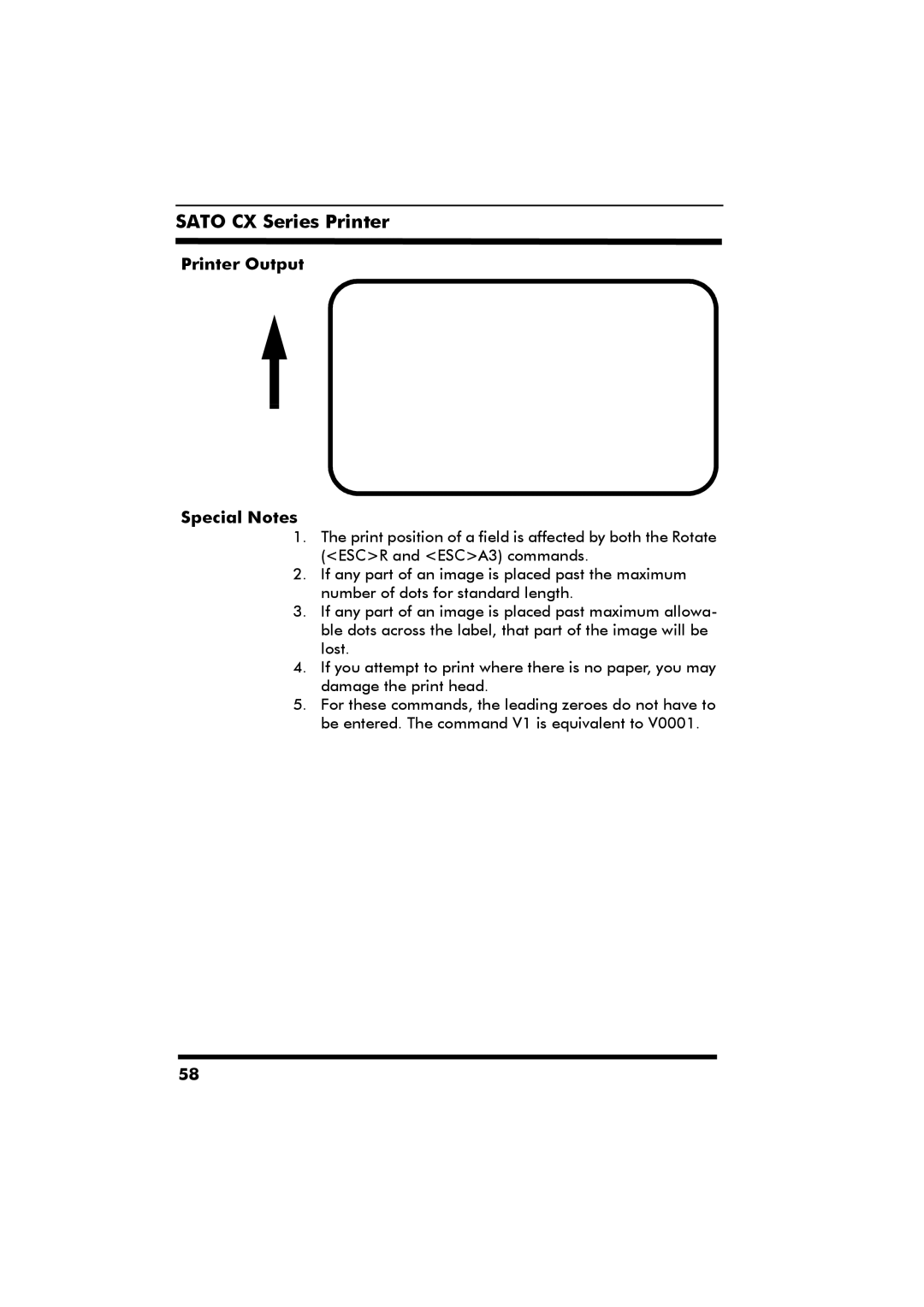CX Series specifications
The SATO CX Series is an advanced line of thermal printers designed to meet the evolving needs of industries including retail, healthcare, logistics, and manufacturing. Renowned for their reliability and innovative technology, the CX Series offers unparalleled performance, making them an essential tool for businesses looking to optimize their labeling and printing tasks.One of the standout features of the SATO CX Series is its exceptional print quality. Equipped with high-resolution printing capabilities of up to 300 dpi, the printers can produce clear, sharp images and barcodes. This feature is especially beneficial for applications requiring detailed labeling, such as in healthcare, where readability is critical for patient safety and compliance.
Another significant characteristic of the SATO CX Series is its versatile media handling. The printers support a wide range of label sizes and materials, from standard adhesive labels to specialty tags, making them suitable for various applications. This versatility ensures that businesses can customize their printing according to specific needs, enhancing operational efficiency.
The CX Series also incorporates advanced connectivity options, including USB, Ethernet, and wireless capabilities. This flexibility allows for easy integration into existing IT infrastructures, ensuring seamless communication with other devices and systems. Additionally, the printers are compatible with various operating systems, further facilitating their deployment in diverse environments.
SATO's innovative approach to sustainability is evident in the CX Series, which is designed to minimize waste and reduce environmental impact. The models in this series utilize energy-efficient technology and offer features like automatic media calibration, which helps optimize material usage and reduce label wastage.
Moreover, user-friendliness is a key feature of the SATO CX Series. With an intuitive interface, easy navigation, and straightforward maintenance processes, users can operate the printers with minimal training. This ease of use not only enhances productivity but also reduces downtime, allowing businesses to focus on their core operations.
In conclusion, the SATO CX Series combines high performance with versatility and sustainability. With its superior print quality, advanced connectivity, and user-friendly design, these printers stand out as a reliable choice for businesses seeking to enhance their printing capabilities while remaining environmentally responsible. Whether in a retail setting, a warehouse, or a healthcare facility, the SATO CX Series is a robust solution that delivers consistent results.