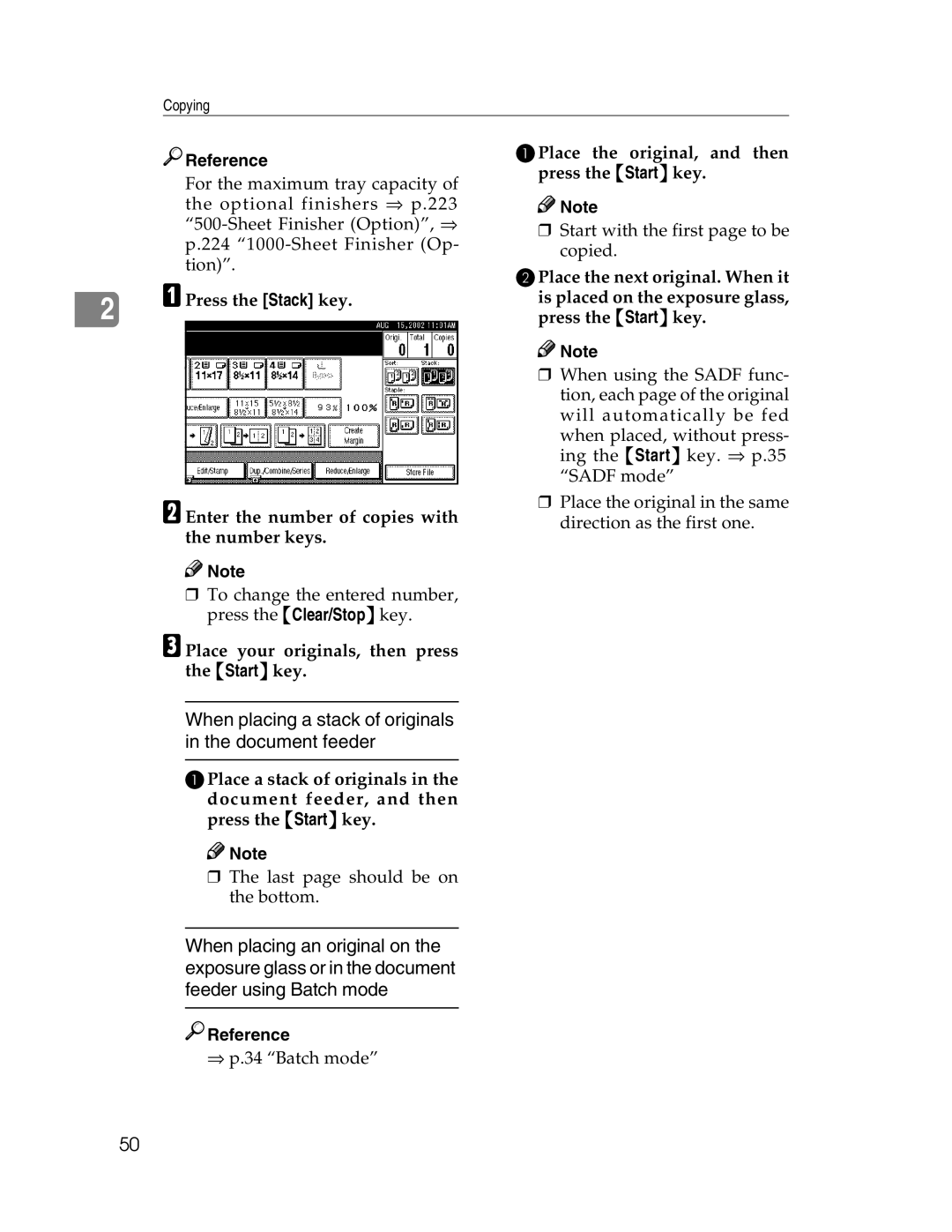Copy Reference
Page
Means Power ON. c means Stand by
Safety During Operation
Safety Information
Page
Symbols
How to Read this Manual
Iii
Table of Contents
Job Preset Other Functions
Basic Procedure Placing Originals
Preset Reduce/Enlarge
Basic Functions
Duplex
Margin Adjustment
Combine
Series/Book 105
If Your Machine Does Not Operate as You Want 153
Accessing the User Tools Copy/Document Server Features 179
Loading Paper 160
Adding Staples 172
Edit 194 196
Dos And Donts 207 Where to Put Your Machine 208
199
204
Machine Types
What You Can Do with This Machine Copy Mode
Series/Book Document Server *4
Page
Guide To Components
Duplex unit Unit for two-sided copies option
Remove Paper Indicator
Front cover
Paper tray
Options
Control Panel
Clear/Stopkey
Startkey
Displays and Key Operations
Display Panel
Initial copy display
Document Server initial display
Function menu
Function List Based on Options
Type Place originals On the expo Docu Sure glass Ment feeder
Page
Turning On the Main Power
Turning On the Power
Power switches
Operation switch right side of the control panel
Turning Off the Power
Turning On the Power
Turning Off the Main Power
APress the operation switch.
Changing Modes
Originals
Sizes and Weights of Recommended Originals
Metric version
Inch version
Non-recommended originals for the document feeder
Sizes difficult to detect
Sizes Detectable by the Auto Paper Select
Exposure glass
Missing Image Area
Document feeder
Recommended Paper Sizes and Types
Copy Paper
Copy Paper
Onto custom size paper
Direction-fixed paper or 2-sided paper
Paper Storage
Non-recommended Paper
Toner Storage
Toner
Used Toner
Basics
AMake sure that the machine is in Copy mode
Basic Procedure
CMake sure that there are no previ- ous settings remaining
DPlace your originals
Auto Off
System Reset
Placing Originals on Exposure Glass
Placing Originals
ALift the exposure glass cover or Document feeder
CLower the exposure glass cover or document feeder
Placing a Stack of Originals in the Document Feeder
Placing Originals Document Feeder
Standard Orientation
Original Orientation
Turn
Turn
Placing Special Originals
Batch mode
FPress the Startkey
Mixed Size mode
Sadf mode
Placing Custom Size Originals
Placing Originals
Basic Functions
Adjusting Copy Image Density
Manual Image Density
Auto Image Density
Combined Auto and Manual Image Density
If the Auto Image Density key is
Text/Photo
Text
Photo
Pale
Auto Paper Select
Selecting Copy Paper
Manual Paper Select
Manual Paper Select
Auto Paper Select
AMake sure that the Auto Paper Select key is selected
Rotated copy
APress the Auto Reduce/Enlarge key
Auto Reduce/Enlarge
BSelect the paper tray
Stack
Sort/Stack/Staple
Paper Size and Direction Paper Capacity Weight
Shift Sort
Sort
APress the Sort or Rotate Sort key
When a finisher is not installed
Stack
When placing a stack of originals in the document feeder
Shift Stack
CPlace your originals, then press the Startkey
Staple
Stapling position and original setting
Sheet Finisher
ASelect one of the stapling positions
CAfter all originals are scanned, press the # key
BEnter the number of copy sets with the number keys
To Remove Paper from the Staple Unit
When Memory Reaches 0%
To resume scanning
To clear scanned images of the originals
When copying onto standard size paper
Using Tray 2 as Bypass Tray
Copying from the Paper Tray
ASelect tray 2, and then press #key
APress Select Size
When copying onto custom size paper
Press OK
BSelect the paper size
When copying onto special paper
Copying
AOpen the bypass tray
Copying from the Bypass Tray
DPush down the paper guide re- lease lever
BPush up the paper guide release lever
APress the #key BPress the Select Size key
CSelect the paper size
DPress the #key
CPush down the paper guide re- lease lever
ESelect paper type in Special paper
DClose the right cover
When copying onto envelopes
Copying
Programs
Storing Your Settings
Storing a Program
Deleting a Program
To overwrite the program
Changing a stored program
Not to overwrite the program
APress the Do not Register key
Recalling a Program
Deleting a Program
APress the Programkey
No key
Cancel key
Job Preset
DPress the To Printing key
Other Functions
Energy Saver Mode
Interrupt Copy
To interrupt an original being fed by the document feeder
Sample Copy
Original Beeper
BPlace your original CPress the Startkey
BPress the Change Quantity key
APress the Clear/Stop key when Copying is displayed
DPress the Continue key
Reduce/Enlarge key is pressed. ⇒
Preset Reduce/Enlarge
APress the Reduce/Enlarge key
BPress the Enlarge or Reduce key
Create Margin Mode
To select the ratio with the n O keys
Zoom
BEnter the ratio
To enter the ratio with the number keys
APress the Reduce/Enlarge key BPress the Specifd. Ratio key
Size Magnification
Press the Clear or Clear/Stop
CPress the Vertical key
Directional Magnification %
To specify a ratio with the n and o keys
Directional Size Magnification Inch
Copying
BSelect 1 Sided or 2 Sided for cop- ying
Duplex/Combine/Series
Originals and Copy Direction
Original Direction Completed Copies
APress the Dup./Combine/Series key
Duplex/Combine/Series
Sided → 2 Sided
Duplex
Sided → 2 Sided
CPress the # key after the last original has been scanned
Placed without pressing Start key. ⇒ p.35 Sadf
Reference
Sided 2 Pages → Combine 1 Side
Combine
Sided 4 Pages → Combine 1 Side
Sided 8 Pages → Combine 1 Side
Open to Left K originals
Sided 2 Pages → Combine
Placing originals Originals placed in the document feeder
Sided 4 Pages → Combine
Sided 8 Pages → Combine
Limitation
Front Back
Sided 16 Pages → Combine
Sided 2 Pages → Combine
Sided 4 Pages → Combine
100
Side
CPress the 4 Pages key, and then
Press the OK key
101
102
103
EPress the OK key FSelect the paper
104
Series Copies
Series/Book
Book → 1 Sided
Series Copies
106
Book → 2 Sided
CMake sure that the Series key is selected
107
Front & Back → 2 Sided
Inch version
108
Sided → Booklet
Copying Book Originals
Open to Left
Open to Right
110
How to fold copies to make a booklet
DPress the 1 Sided→Booklet key
Then press the OK key
111
How to fold copies to make a booklet
Sided → Magazine
How to fold and assemble copies to make a magazine
112
Press the Dup./Combine/Series key
113
Open to Left Open to Right
BPress the Series/Book key CPress the Book key
DPress the 2 Sided→Magazine key, and then press the OK key
114
Image Repeat
Edit Image
Original A5K/Copy paper A4K Or Original A5L/Copy paper A4L
Original A5K/Copy paper A4L
116
Double Copies
GPlace your original, and then press the Startkey
APress the Edit/Stamp key BPress the Edit Image key
117
Centering
118
Positive/Negative
APress the Edit/Stamp key
CPress the Positive/Negative key
Border
Erase
Center
Center/Border
Selecting Same Width
Border Erase
Selecting Diff. Width
120
121
Center Erase
122
Center/Border Erase
APress the Edit/Stamp key BPress the Erase key
CPress the Center/Border key
123
124
Margin Adjustment
125
Background Numbering
Stamp
127
Preset Stamp
128
CPress the Preset Stamp key
APress the Edit/Stamp key BPress the Stamp key
To change the stamp position, size or density
User Stamp
129
FChange the stamp position, size or density
DSelect the stamp you require
130
To change the stamp position
Program/Delete User Stamp
131
132
To program the User Stamp
EPress the User Stamp key
FPress the Program/Delete Stamp
To delete the User Stamp
Date Stamp
133
HPress the Exit key CPress the Delete key
134
135
To change the style of date
CPress the Date Stamp key
APress the Change Format key
136
Numbering
Numbering per copy
Numbering per original
137
138
If you selected P1,P2…, -1-,-2- …, P.1, P.2…, 1, 2…
CPress the Page Numbering key
HSpecify the page and number
139
If you selected 1/5,2/5…
140
If you selected 1-1, 1-2,…
JPress the OK key
141
KPlace your originals, and then press the Startkey
Front Cover
Cover/Slip Sheet
APress the Cover/Slip Sheet key
143
BPress the Front Cover key
Copy
Front/Back Covers
144
145
Designate
146
147
Chapter
ETo specify another page location, repeat steps C to E
148
Slip Sheets
When using OHP transparencies set on the bypass tray
149
150
Storing Originals in the Document Server
DMake the scanning settings for the original
151
EPress the Startkey
152
Combination Chart


 Reference
Reference![]()
![]() Note
Note![]()
![]() Note
Note
 Reference
Reference![]()
![]() Note
Note![]()
![]() Note
Note