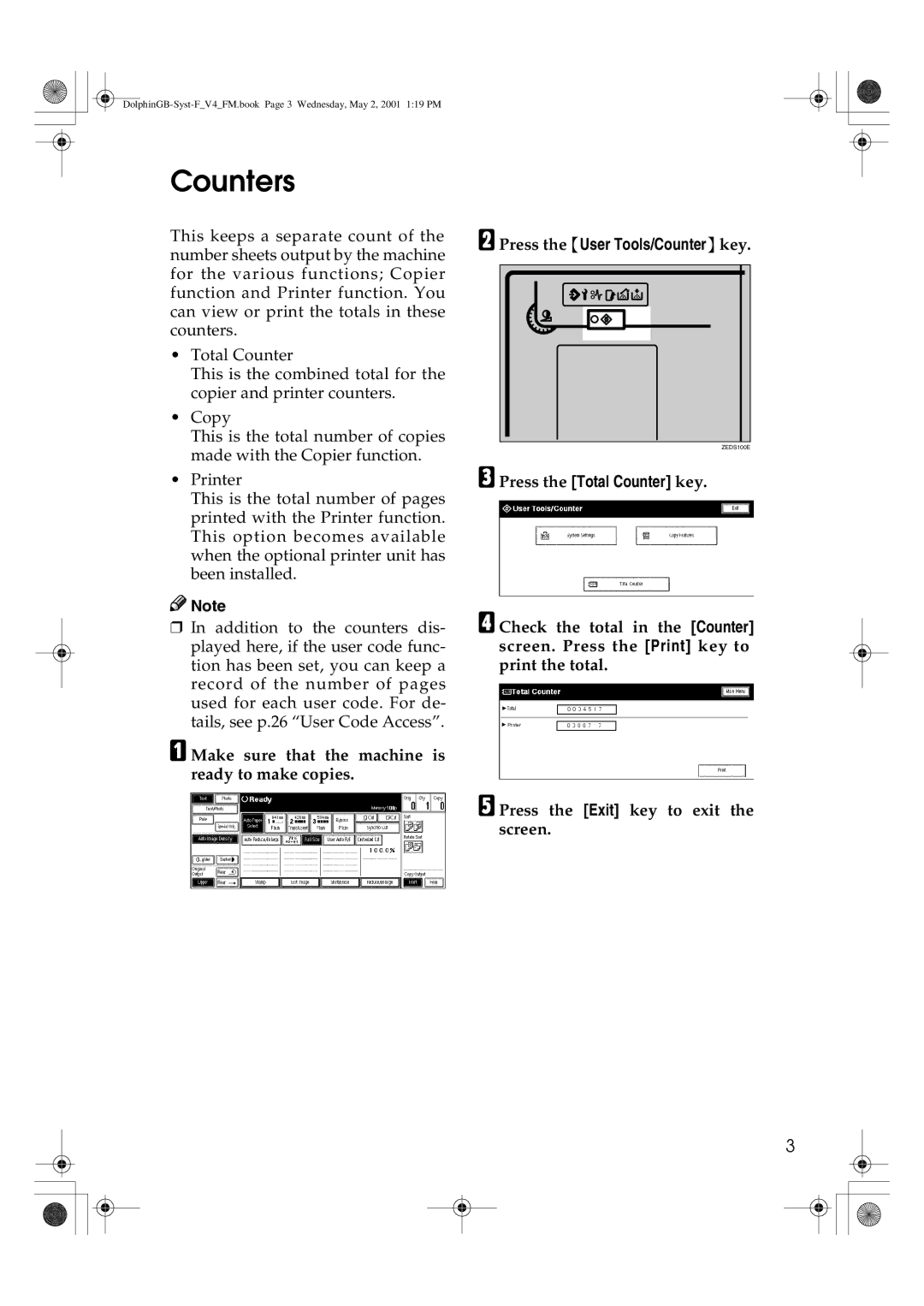Counters
This keeps a separate count of the number sheets output by the machine for the various functions; Copier function and Printer function. You can view or print the totals in these counters.
•Total Counter
This is the combined total for the copier and printer counters.
•Copy
This is the total number of copies made with the Copier function.
•Printer
This is the total number of pages printed with the Printer function. This option becomes available when the optional printer unit has been installed.
![]()
![]() Note
Note
❒In addition to the counters dis- played here, if the user code func- tion has been set, you can keep a record of the number of pages used for each user code. For de- tails, see p.26 “User Code Access”.
A Make sure that the machine is ready to make copies.
B Press the {User Tools/Counter} key.
ZEDS100E
C Press the [Total Counter] key.
D Check the total in the [Counter] screen. Press the [Print] key to print the total.
E Press the [Exit] key to exit the screen.
3