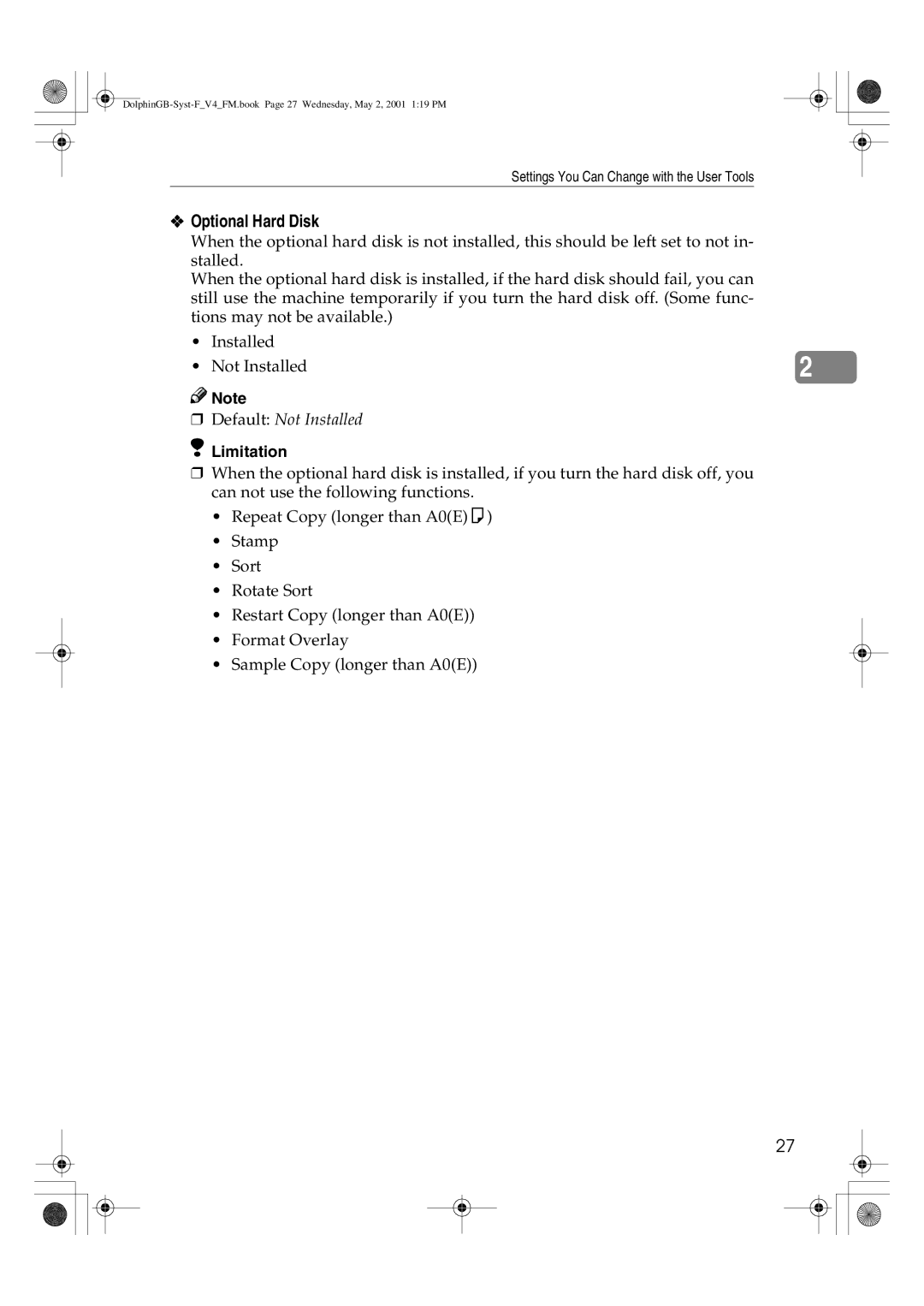Settings You Can Change with the User Tools
❖Optional Hard Disk
When the optional hard disk is not installed, this should be left set to not in- stalled.
When the optional hard disk is installed, if the hard disk should fail, you can still use the machine temporarily if you turn the hard disk off. (Some func- tions may not be available.)
•Installed
•Not Installed
![]()
![]() Note
Note
❒Default: Not Installed
 Limitation
Limitation
❒When the optional hard disk is installed, if you turn the hard disk off, you can not use the following functions.
•Repeat Copy (longer than A0(E)K)
•Stamp
•Sort
•Rotate Sort
•Restart Copy (longer than A0(E))
•Format Overlay
•Sample Copy (longer than A0(E))
2
27