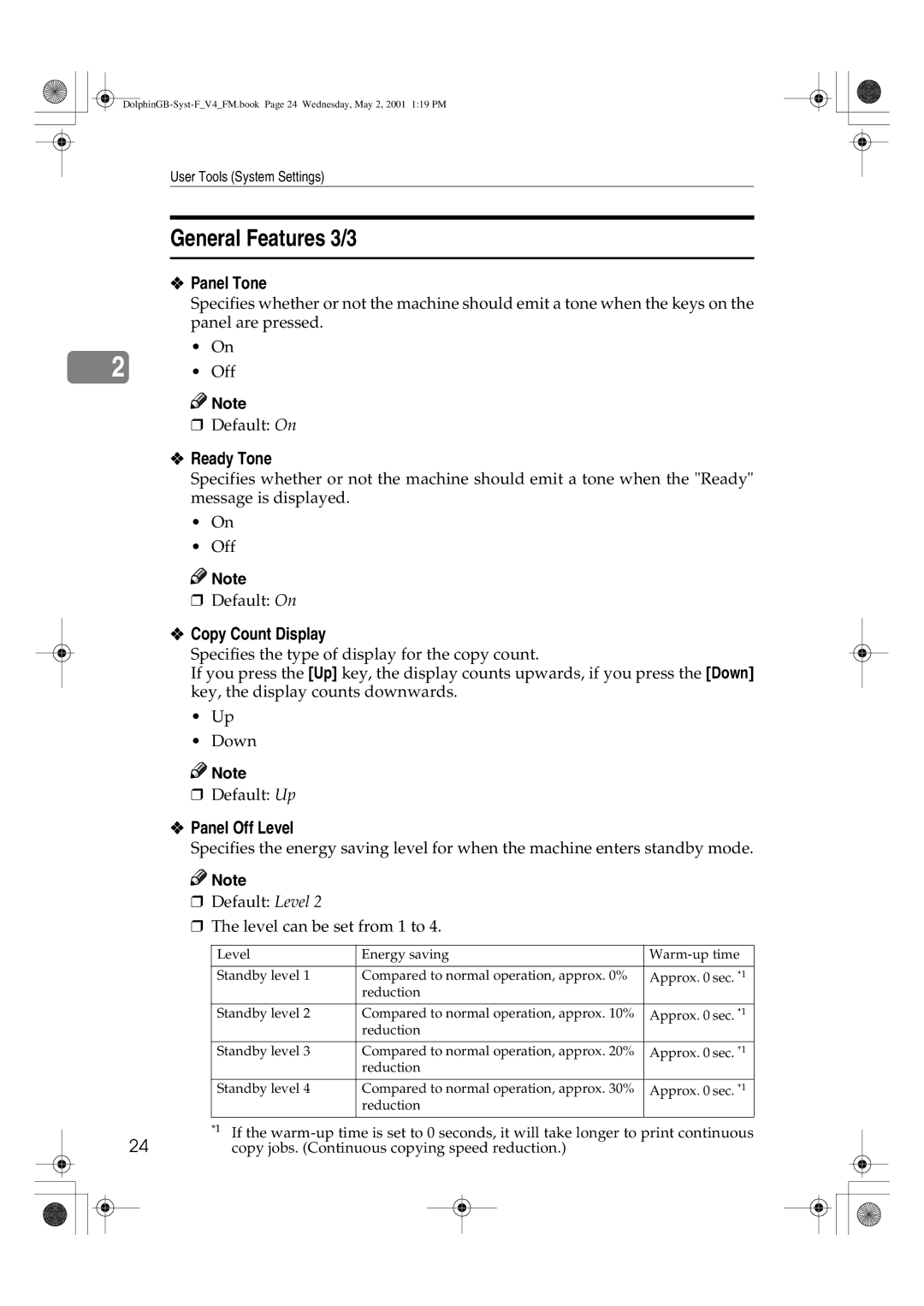User Tools (System Settings)
General Features 3/3
❖Panel Tone
Specifies whether or not the machine should emit a tone when the keys on the panel are pressed.
• On
|
|
2 | • Off |
![]()
![]() Note
Note
❒Default: On
❖Ready Tone
Specifies whether or not the machine should emit a tone when the "Ready" message is displayed.
• On
• Off
![]()
![]() Note
Note
❒Default: On
❖Copy Count Display
Specifies the type of display for the copy count.
If you press the [Up] key, the display counts upwards, if you press the [Down] key, the display counts downwards.
• Up
• Down
![]()
![]() Note
Note
❒Default: Up
❖Panel Off Level
Specifies the energy saving level for when the machine enters standby mode.
![]()
![]() Note
Note
❒Default: Level 2
❒The level can be set from 1 to 4.
Level | Energy saving | |
|
|
|
Standby level 1 | Compared to normal operation, approx. 0% | Approx. 0 sec. *1 |
| reduction |
|
|
|
|
Standby level 2 | Compared to normal operation, approx. 10% | Approx. 0 sec. *1 |
| reduction |
|
|
|
|
Standby level 3 | Compared to normal operation, approx. 20% | Approx. 0 sec. *1 |
| reduction |
|
|
|
|
Standby level 4 | Compared to normal operation, approx. 30% | Approx. 0 sec. *1 |
| reduction |
|
|
|
|
*1 If the
24copy jobs. (Continuous copying speed reduction.)