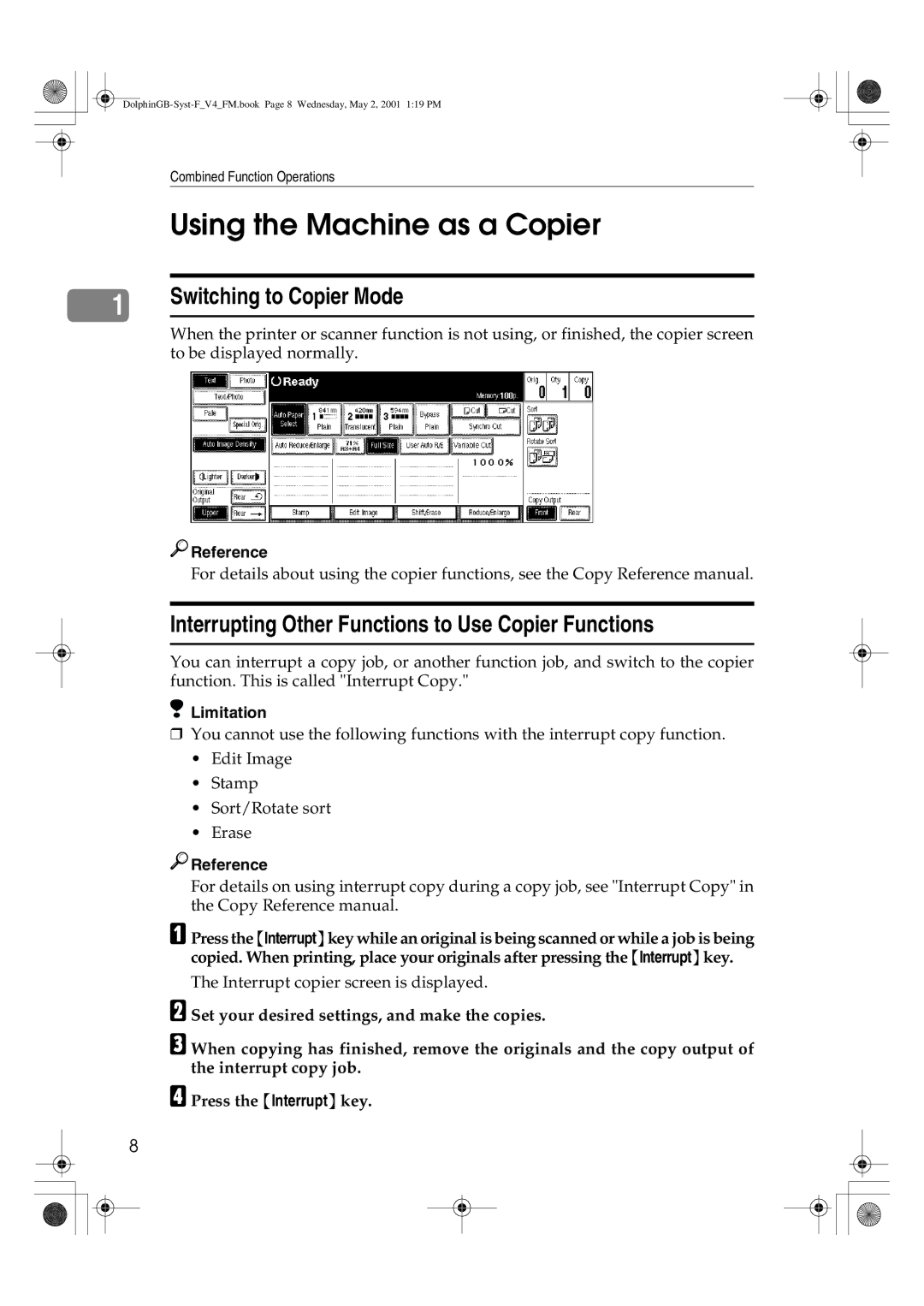Combined Function Operations
Using the Machine as a Copier
|
| Switching to Copier Mode |
1 | ||
|
|
|
When the printer or scanner function is not using, or finished, the copier screen to be displayed normally.

 Reference
Reference
For details about using the copier functions, see the Copy Reference manual.
Interrupting Other Functions to Use Copier Functions
You can interrupt a copy job, or another function job, and switch to the copier function. This is called "Interrupt Copy."
 Limitation
Limitation
❒You cannot use the following functions with the interrupt copy function.
•Edit Image
•Stamp
•Sort/Rotate sort
•Erase

 Reference
Reference
For details on using interrupt copy during a copy job, see "Interrupt Copy" in the Copy Reference manual.
A Press the {Interrupt} key while an original is being scanned or while a job is being
copied. When printing, place your originals after pressing the {Interrupt} key.
The Interrupt copier screen is displayed.
B Set your desired settings, and make the copies.
C When copying has finished, remove the originals and the copy output of the interrupt copy job.
D Press the {Interrupt} key.
8