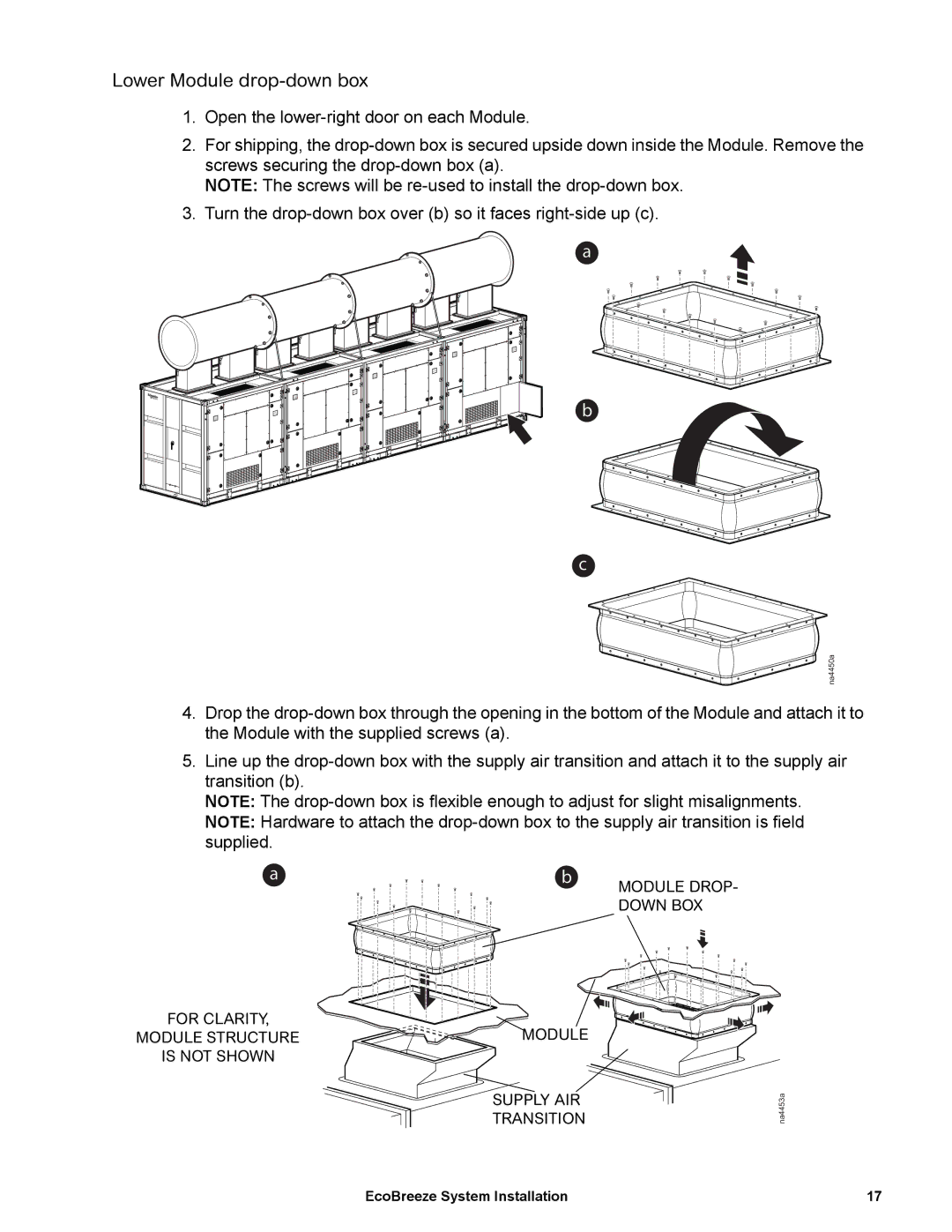Lower Module drop-down box
1.Open the lower-right door on each Module.
2.For shipping, the drop-down box is secured upside down inside the Module. Remove the screws securing the drop-down box (a).
NOTE: The screws will be re-used to install the drop-down box.
3.Turn the drop-down box over (b) so it faces right-side up (c).
na4450a
4.Drop the drop-down box through the opening in the bottom of the Module and attach it to the Module with the supplied screws (a).
5.Line up the drop-down box with the supply air transition and attach it to the supply air transition (b).
NOTE: The drop-down box is flexible enough to adjust for slight misalignments.
NOTE: Hardware to attach the drop-down box to the supply air transition is field supplied.
MODULE DROP-
DOWN BOX
FOR CLARITY, | MODULE |
MODULE STRUCTURE |
IS NOT SHOWN | |
| SUPPLY AIR |
| TRANSITION |
EcoBreeze System Installation | 17 |