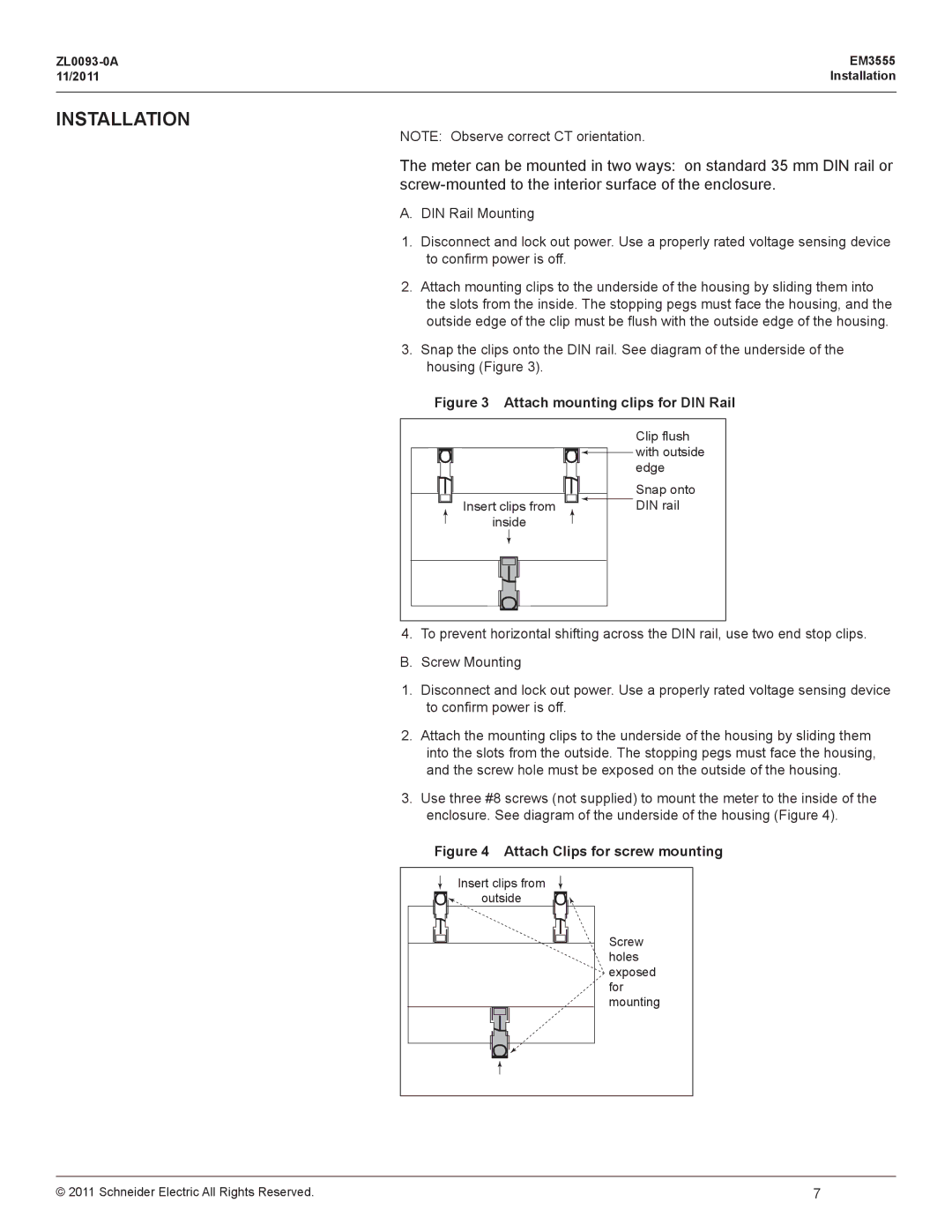EM3555 specifications
Schneider Electric EM3555 is a highly efficient energy monitoring device that plays a crucial role in optimizing energy management across various applications. As part of Schneider Electric’s extensive range of products, the EM3555 is designed for professionals who seek robust solutions for monitoring energy usage and improving operational efficiency.One of the main features of the EM3555 is its advanced energy consumption monitoring capabilities. It provides real-time data on electrical parameters, including voltage, current, frequency, power factor, and active/reactive power. This level of detailed information helps organizations understand their energy consumption patterns, identify inefficiencies, and take corrective actions to enhance energy performance.
The EM3555 is equipped with a user-friendly display that allows for easy access and navigation through various metrics. This display offers visibility into key performance indicators and alerts users to any anomalies in energy consumption. Enhanced energy visibility is critical for effective decision-making and is particularly beneficial in environments where energy management is paramount.
In terms of technology, the EM3555 incorporates the latest communication protocols, including Modbus RTU. This feature facilitates seamless integration with existing systems, enabling users to collect and analyze data efficiently. Furthermore, the EM3555 can be connected to Schneider's EcoStruxure platform, which offers advanced analytics and insights into energy usage, harnessing the power of IoT for smarter energy management.
Another notable characteristic of the EM3555 is its compact design, making it suitable for various installation environments, including electrical panels and equipment rooms. The device is built to withstand harsh industrial conditions, ensuring long-term reliability and durability.
In conclusion, the Schneider Electric EM3555 is an exemplary energy monitoring solution that combines advanced features, cutting-edge technology, and robust characteristics. By providing real-time insights into energy consumption, the EM3555 empowers organizations to improve their energy efficiency, reduce costs, and contribute to sustainability goals. Its integration capabilities with other systems further underline its value in contemporary energy management practices. With the EM3555, Schneider Electric continues to lead the way in developing innovative solutions for a more sustainable future.