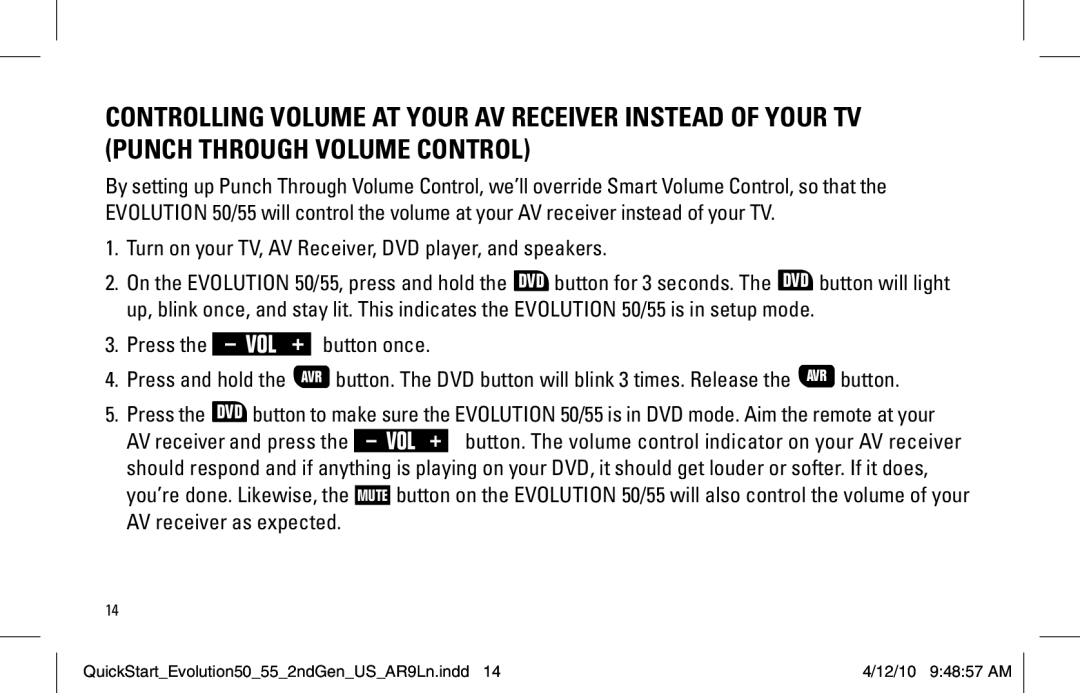CONTROLLING VOLUME AT YOUR AV RECEIVER INSTEAD OF YOUR TV (PUNCH THROUGH VOLUME CONTROL)
By setting up Punch Through Volume Control, we’ll override Smart Volume Control, so that the EVOLUTION 50/55 will control the volume at your AV receiver instead of your TV.
1.Turn on your TV, AV Receiver, DVD player, and speakers.
2.On the EVOLUTION 50/55, press and hold the DVD button for 3 seconds. The DVD button will light up, blink once, and stay lit. This indicates the EVOLUTION 50/55 is in setup mode.
3. | Press the | – VOL | + | button once. |
4. | Press and hold the | AVR | button. The DVD button will blink 3 times. Release the AVR button. | |
5. | Press the | DVD button to make sure the EVOLUTION 50/55 is in DVD mode. Aim the remote at your | ||
AV receiver and press the – VOL + button. The volume control indicator on your AV receiver should respond and if anything is playing on your DVD, it should get louder or softer. If it does, you’re done. Likewise, the MUTE button on the EVOLUTION 50/55 will also control the volume of your AV receiver as expected.
14
QuickStart_Evolution50_55_2ndGen_US_AR9Ln.indd 14 | 4/12/10 9:48:57 AM |