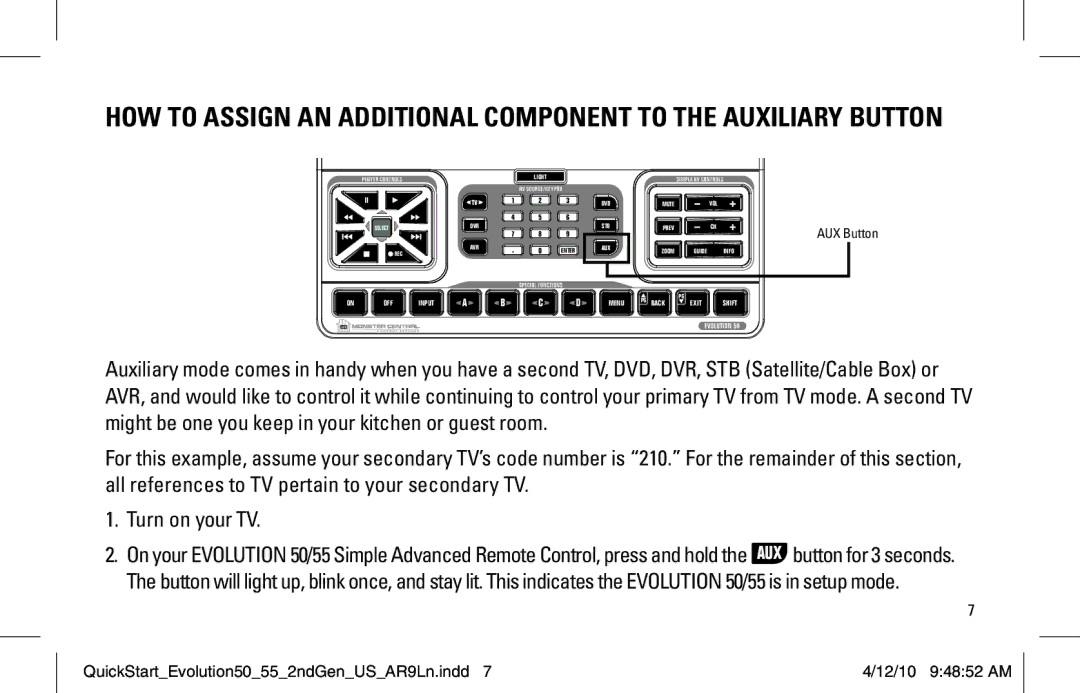HOW TO ASSIGN AN ADDITIONAL COMPONENT TO THE AUXILIARY BUTTON
![]()
![]() SELECT
SELECT
![]()
![]() REC
REC
DVR
AVR
| LIGHT |
|
|
1 | 2 | 3 | DVD |
4 | 5 | 6 |
|
|
|
| STB |
7 | 8 | 9 |
|
U | 0 | ENTER | AUX |
MUTE ![]()
![]()
![]() – VOL +
– VOL +
PREV | – | CH | + |
ZOOM | GUIDE | INFO |
AUX Button
|
|
| A | B | C | D |
| PG BACK | PG |
|
ON | OFF | INPUT | MENU | EXIT | SHIFT |
Auxiliary mode comes in handy when you have a second TV, DVD, DVR, STB (Satellite/Cable Box) or AVR, and would like to control it while continuing to control your primary TV from TV mode. A second TV might be one you keep in your kitchen or guest room.
For this example, assume your secondary TV’s code number is “210.” For the remainder of this section, all references to TV pertain to your secondary TV.
1.Turn on your TV.
2.On your EVOLUTION 50/55 Simple Advanced Remote Control, press and hold the AUX button for 3 seconds. The button will light up, blink once, and stay lit. This indicates the EVOLUTION 50/55 is in setup mode.
7
QuickStart_Evolution50_55_2ndGen_US_AR9Ln.indd 7 | 4/12/10 9:48:52 AM |