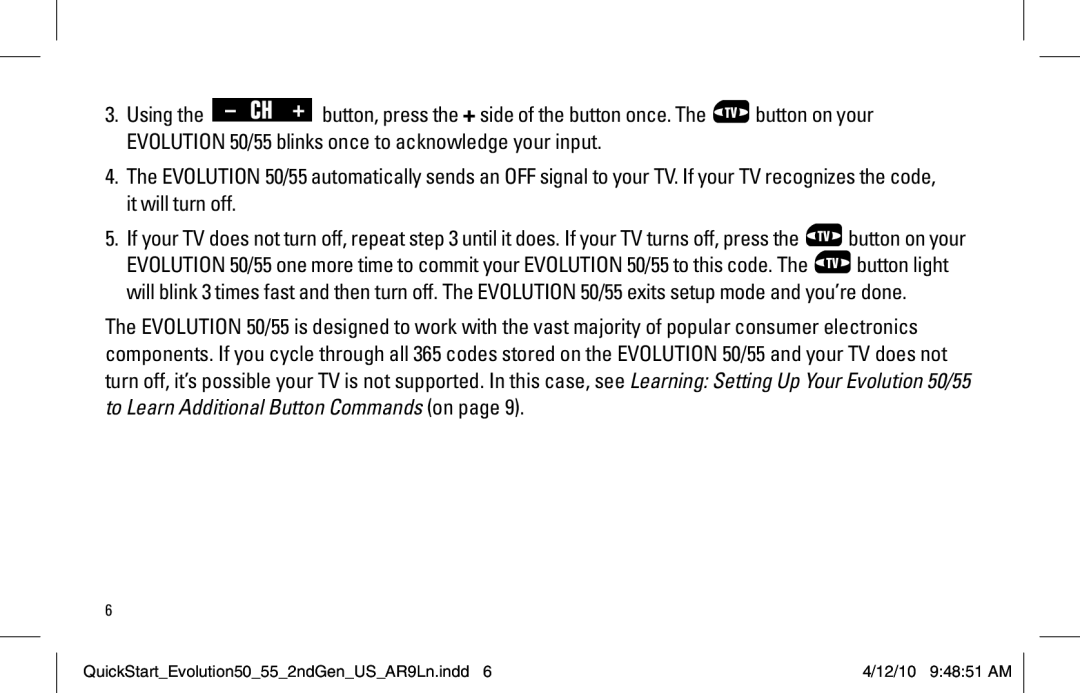3. Using the – CH + button, press the + side of the button once. The | button on your |
EVOLUTION 50/55 blinks once to acknowledge your input. |
|
4.The EVOLUTION 50/55 automatically sends an OFF signal to your TV. If your TV recognizes the code, it will turn off.
5.If your TV does not turn off, repeat step 3 until it does. If your TV turns off, press the ![]() button on your
button on your
EVOLUTION 50/55 one more time to commit your EVOLUTION 50/55 to this code. The ![]() button light will blink 3 times fast and then turn off. The EVOLUTION 50/55 exits setup mode and you’re done.
button light will blink 3 times fast and then turn off. The EVOLUTION 50/55 exits setup mode and you’re done.
The EVOLUTION 50/55 is designed to work with the vast majority of popular consumer electronics components. If you cycle through all 365 codes stored on the EVOLUTION 50/55 and your TV does not turn off, it’s possible your TV is not supported. In this case, see Learning: Setting Up Your Evolution 50/55 to Learn Additional Button Commands (on page 9).
6
QuickStart_Evolution50_55_2ndGen_US_AR9Ln.indd 6 | 4/12/10 9:48:51 AM |