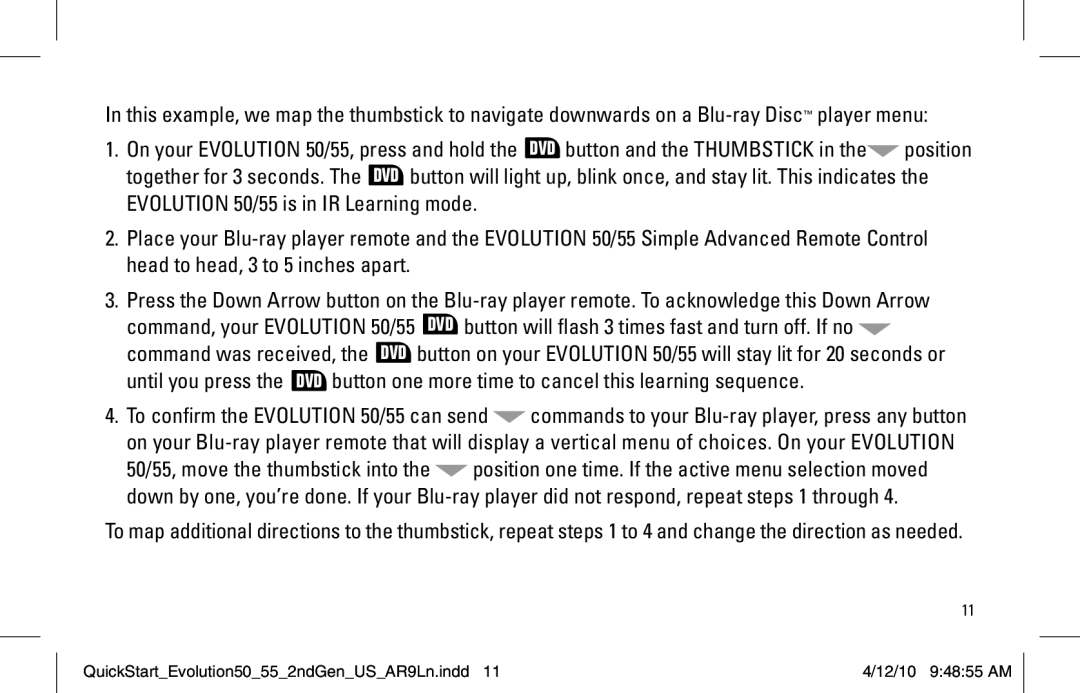In this example, we map the thumbstick to navigate downwards on a
1.On your EVOLUTION 50/55, press and hold the DVD button and the THUMBSTICK in the![]() position together for 3 seconds. The DVD button will light up, blink once, and stay lit. This indicates the EVOLUTION 50/55 is in IR Learning mode.
position together for 3 seconds. The DVD button will light up, blink once, and stay lit. This indicates the EVOLUTION 50/55 is in IR Learning mode.
2.Place your
3.Press the Down Arrow button on the ![]() command was received, the DVD button on your EVOLUTION 50/55 will stay lit for 20 seconds or until you press the DVD button one more time to cancel this learning sequence.
command was received, the DVD button on your EVOLUTION 50/55 will stay lit for 20 seconds or until you press the DVD button one more time to cancel this learning sequence.
4.To confirm the EVOLUTION 50/55 can send ![]() commands to your
commands to your
50/55, move the thumbstick into the ![]() position one time. If the active menu selection moved down by one, you’re done. If your
position one time. If the active menu selection moved down by one, you’re done. If your
To map additional directions to the thumbstick, repeat steps 1 to 4 and change the direction as needed.
11
QuickStart_Evolution50_55_2ndGen_US_AR9Ln.indd 11 | 4/12/10 9:48:55 AM |