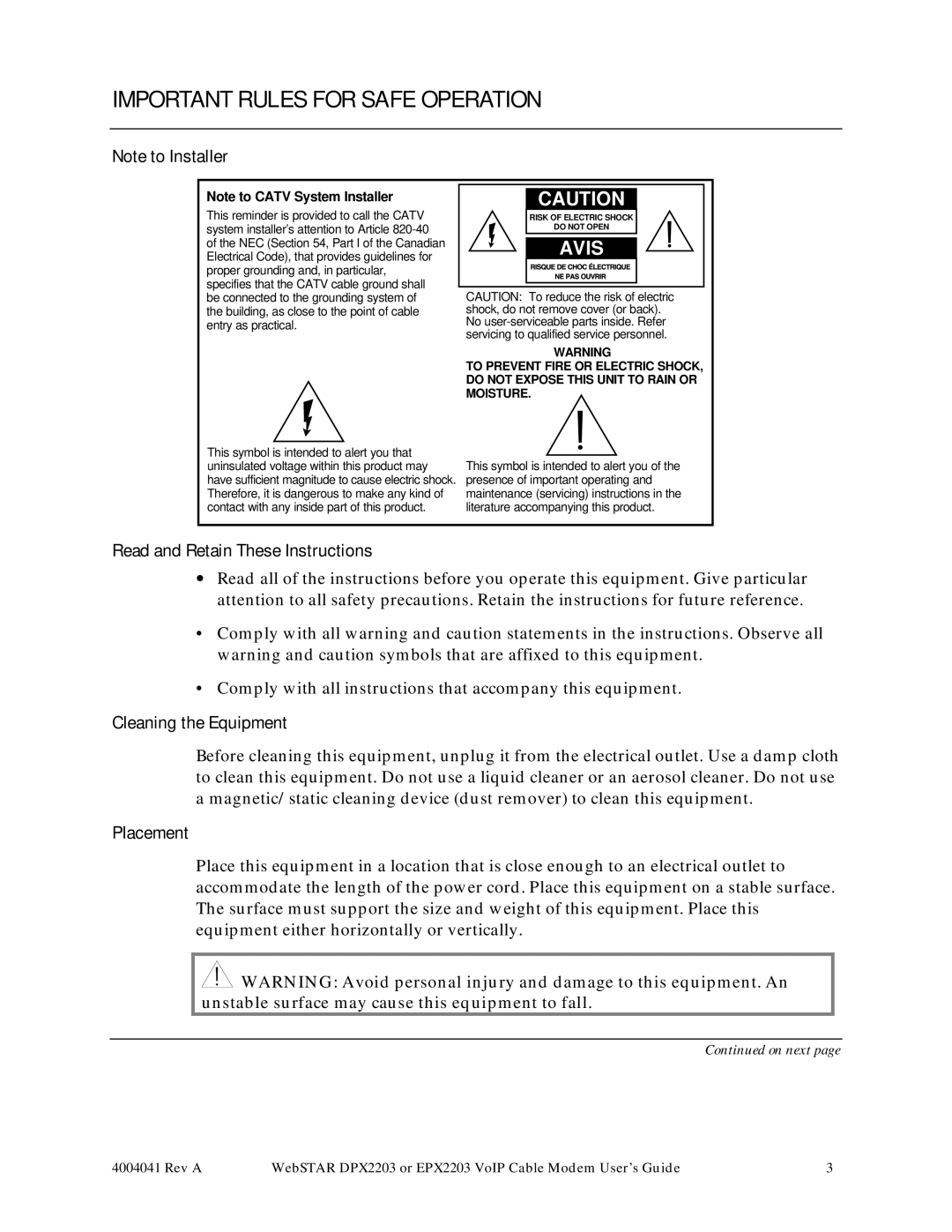IMPORTANT RULES FOR SAFE OPERATION
Note to Installer
Note to CATV System Installer
This reminder is provided to call the CATV system installer’s attention to Article
the building, as close to the point of cable entry as practical.
CAUTION |
RISK OF ELECTRIC SHOCK |
DO NOT OPEN |
AVIS |
CAUTION: To reduce the risk of electric shock, do not remove cover (or back). No
WARNING
TO PREVENT FIRE OR ELECTRIC SHOCK, DO NOT EXPOSE THIS UNIT TO RAIN OR MOISTURE.
This symbol is intended to alert you that uninsulated voltage within this product may have sufficient magnitude to cause electric shock. Therefore, it is dangerous to make any kind of contact with any inside part of this product.
This symbol is intended to alert you of the presence of important operating and maintenance (servicing) instructions in the literature accompanying this product.
Read and Retain These Instructions
•Read all of the instructions before you operate this equipment. Give particular attention to all safety precautions. Retain the instructions for future reference.
•Comply with all warning and caution statements in the instructions. Observe all warning and caution symbols that are affixed to this equipment.
•Comply with all instructions that accompany this equipment.
Cleaning the Equipment
Before cleaning this equipment, unplug it from the electrical outlet. Use a damp cloth to clean this equipment. Do not use a liquid cleaner or an aerosol cleaner. Do not use a magnetic/static cleaning device (dust remover) to clean this equipment.
Placement
Place this equipment in a location that is close enough to an electrical outlet to accommodate the length of the power cord. Place this equipment on a stable surface. The surface must support the size and weight of this equipment. Place this equipment either horizontally or vertically.
![]() WARNING: Avoid personal injury and damage to this equipment. An unstable surface may cause this equipment to fall.
WARNING: Avoid personal injury and damage to this equipment. An unstable surface may cause this equipment to fall.
Continued on next page
4004041 Rev A | WebSTAR DPX2203 or EPX2203 VoIP Cable Modem User’s Guide | 3 |