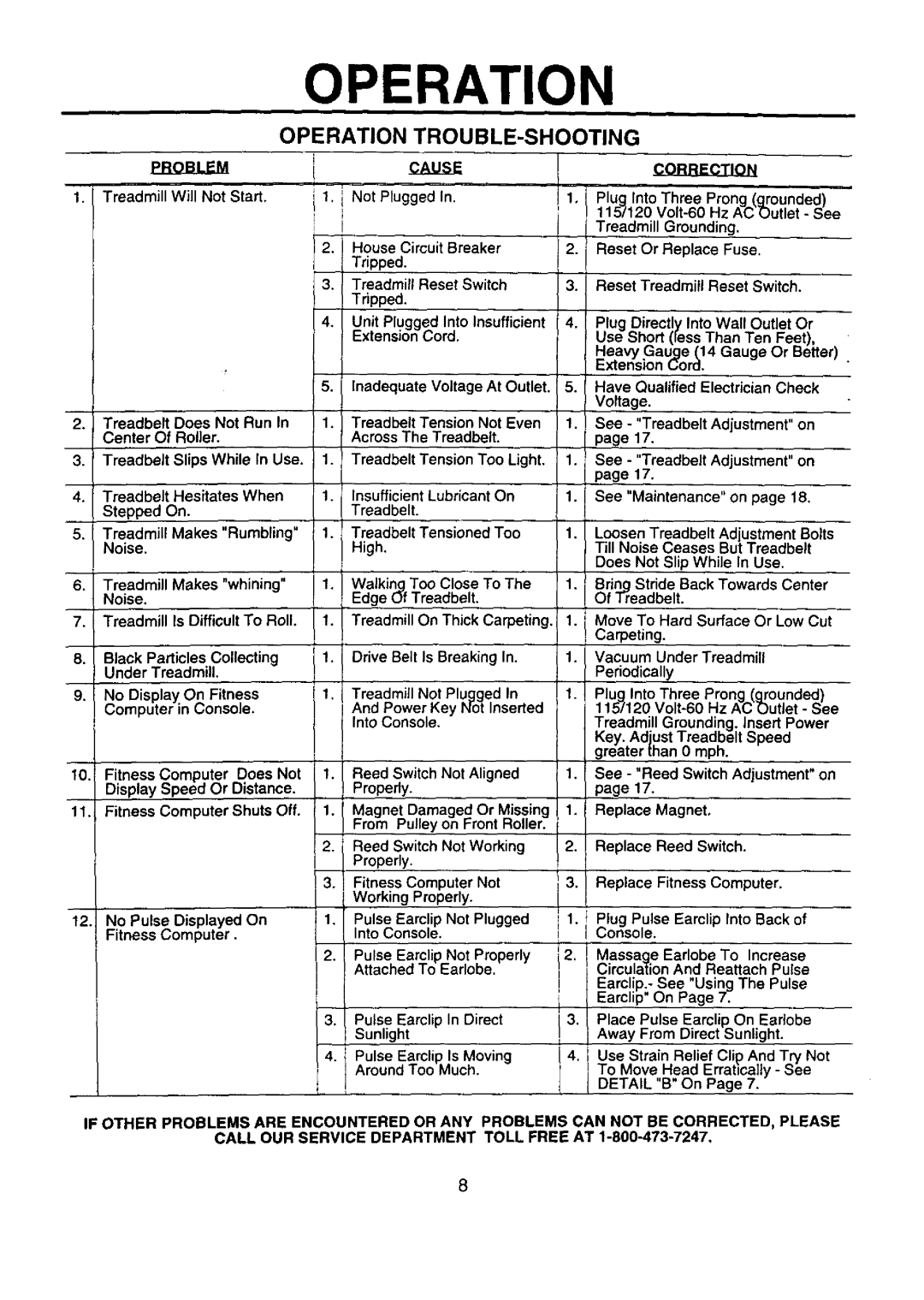OPERATION
OPERATION TROUBLE-SHOOTING
1. Treadmill Will Not Start. | ! Not Plugged In. | Plug Into Three | Prong (grounded) | |
il. | 115/120 | Hz AC Outlet - See | ||
|
| Treadmill | Grounding. | |
i2.[ | House Circuit Breaker | Reset Or | Replace Fuse. | |
| Tripped. |
|
|
|
3. | Treadmill Reset Switch | Reset Treadmill Reset Switch. | ||
| Tripped. |
|
|
|
4. | Unit Plugged Into Insufficient | Plug Directly Into Wall Outlet Or | ||
| Extension Cord. | Use Short (less Than Ten Feet), | ||
Heavy Gauge (t4 Gauge Or Better)
Extension Cord.
|
| 5. Inadequate Voltage At Outlet. |
2. | Treadbelt Does Not Run In | 1. Treadbelt Tension Not Even |
| Center Of Roller. | Across The Treadbelt. |
3.Treadbelt Slips While In Use. 1. Treadbelt Tension Too Light.
4. Treadbelt Hesitates When | 1. Insufficient Lubricant On |
Stepped On. | Treadbelt. |
5.Treadmill Makes "Rumbling" 1. Treadbelt Tensioned Too
Noise.High.
6. | Treadmill Makes "whining" | 1. | Walking | Too Close | To The |
| Noise. |
| Edge Of Treadbelt. |
| |
7. | Treadmill Is Difficult To Roll. | 1. | Treadmill | On Thick | Carpeting. |
Have Qualified Electrician Check
Voltage.
See - "Treadbelt Adjustment" on page 17.
See - "Treadbelt Adjustment" on page 17.
See "Maintenance" on page 18.
Loosen Treadbelt Ad ustment Bolts Till Noise Ceases But Treadbe t
Does Not Slip While In Use.
Bring Stride Back Towards Center
Of Treadbelt.
Move To Hard Surface Or Low Cut
Carpeting.
8.Black Particles Collecting
Under Treadmill. | 1. | Drive Belt | Is Breaking | In. | |
9. No Display On Fitness | 1. | Treadmill | Not Plugged | In | |
Computer in Console. |
| And | Power Key Not Inserted | ||
|
| Into | Console. |
| |
Vacuum Under Treadmill
Periodically
Plug Into Three Prong (grounded) 115/120
Treadmill Grounding. Insert Power Key. Adjust Treadbelt Speed greater than 0 mph.
10.Fitness Computer Does Not Display Speed Or Distance.
11.Fitness Computer Shuts Off.
1.Reed Switch Not Aligned Properly.
1.Magnet Damaged Or Missing From Pulley on
See -"Reed Switch Adjustment" on page 17.
Replace Magnet.
| 2. | Reed Switch | Not Working |
|
| Replace Reed Switch. |
|
| Properly. |
|
|
|
|
| ! 3. Fitness Computer Not | i 3. I Replace Fitness Computer. | ||||
| [ | Working Properly. | ||||
|
|
|
| |||
12. | No Pulse Displayed On |
|
| r 1. ! | Plug Pulse Earclip Into Back of | |
| Into Console. |
| t | i | Console. | |
| Fitness Computer. |
|
| |||
| 21 Pulse Earclip Not Plugged |
|
|
| ||
|
| Pulse Earclip | Not Properly |
|
| Circulation And Reattach Pulse |
|
| Attached To Earlobe. | 2. |
| ||
|
|
|
|
| Massage Earlobe To Increase | |
|
|
|
|
|
| Earclip.- See "Using The Pulse |
| 3. | Pulse Earclip In Direct | 3. | I | Place Pulse Earclip On Earlobe | |
|
| Sunlight |
| Earclip" On Page 7. | ||
|
|
| . | I | Away From Direct Sunlight. | |
| 4. | Pulse Earclip | Is Moving | I 4. |
| Use Strain Relief Clip And Try Not |
|
| Around Too Much. | I |
| To Move Head Erratically - See | |
|
|
|
|
| ||
|
|
|
|
|
| DETAIL "B" On Page 7. |
IF OTHER PROBLEMS ARE ENCOUNTERED OR ANY PROBLEMS CAN NOT BE CORRECTED, PLEASE
CALL OUR SERVICE DEPARTMENT TOLL FREE AT
8