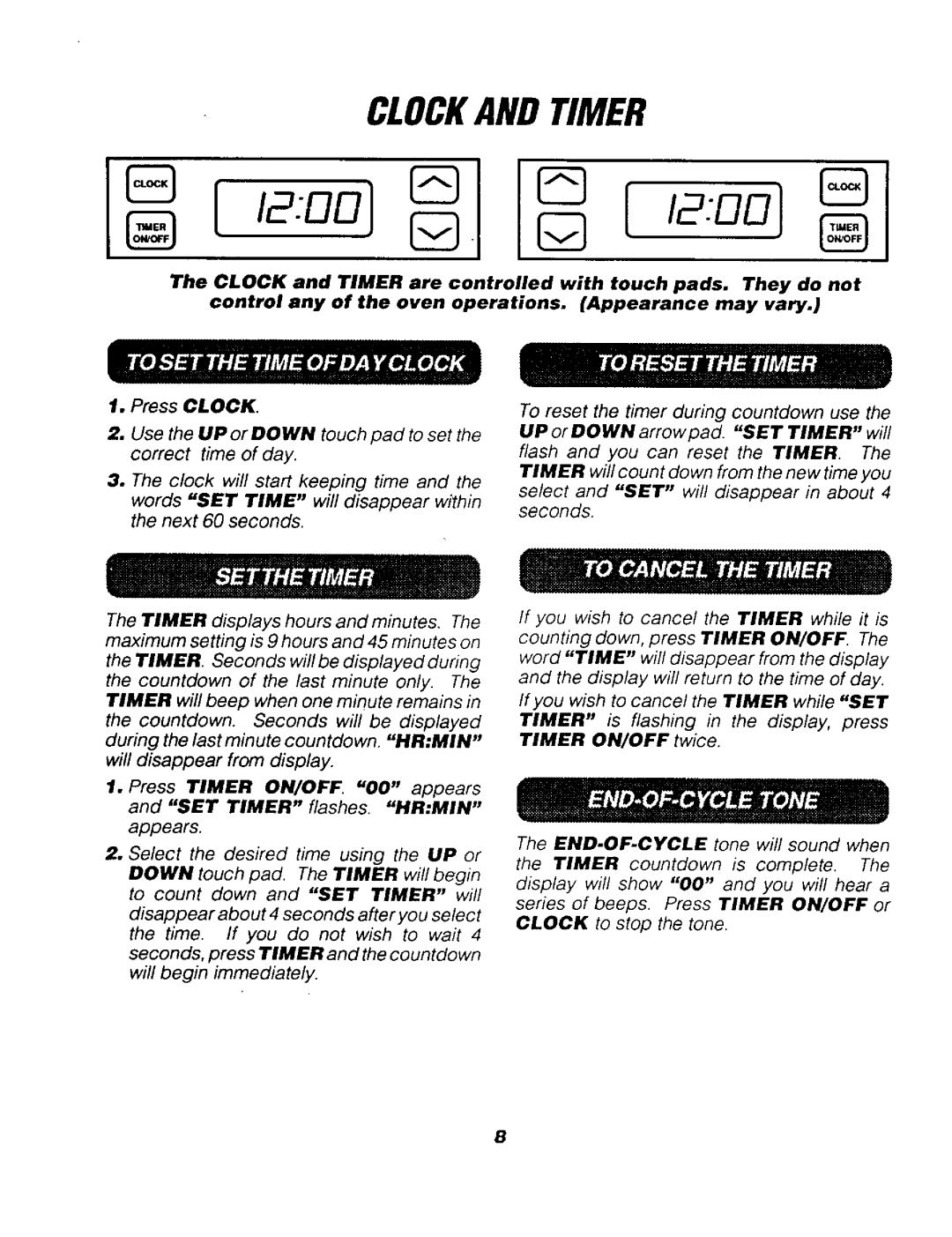CLOCKAND TIMER
8
G [ s:°°l
The CLOCK and TIMER are controlled with touch pads. They do not
control any of the oven operations. (Appearance may vary.)
1.Press CLOCK
2, Use the UP or DOWN touch pad to set the correct time of day.
3.The clock will start keeping time and the words "SET TIME" will disappear within the next 60 seconds.
The TIMER displays hours and minutes. The maximum setting is 9 hours and 45 minutes on the TIMER. Seconds will be displayed during the countdown of the last minute only. The TIMER will beep when one minute remains in
the countdown. Seconds will be displayed during the last minute countdown. "HR:MIN" will disappear from display.
1. Press TIMER ON/OFF uO0" appears and "SET TIMER" flashes. "HR:MIN"
appears.
2.Select the desired time using the UP or
DOWN touch pad. The TIMER will begin
to count down and "SET TIMER" will disappear about 4 seconds after you select
the time. If you do not wish to wait 4 seconds, press TIMER and the countdown will begin immediately.
To reset the timer during countdown use the UP or DOWN arrow pad "SET TIMER" will
flash and you can reset the TIMER. The TIMER will count down from the new time you select and "SET" will disappear in about 4 seconds.
If you wish to cancel the TIMER while it is
counting down, press TIMER ON/OFF The word "TIME" will disappear from the display and the display will return to the time of day. If you wish to cancel the TIMER while "SET
TIMER" is flashing in the display, press TIMER ON/OFF twice.
The END.OF.CYCLE tone will sound when
the TIMER countdown is complete. The display will show "00" and you will hear a series of beeps. Press TIMER ON/OFF or CLOCK to stop the tone.
8