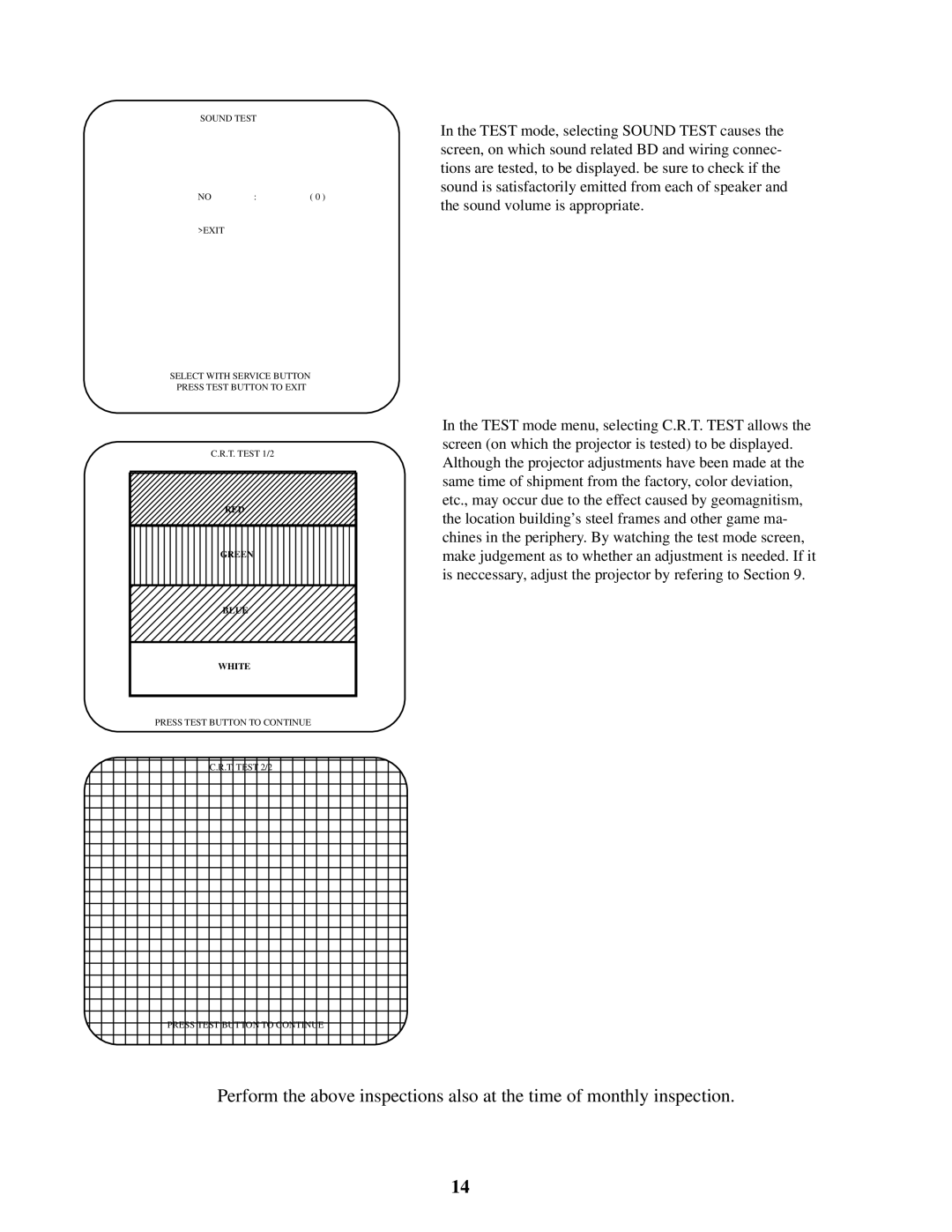SOUND TEST
|
| In the TEST mode, selecting SOUND TEST causes the |
|
| screen, on which sound related BD and wiring connec- |
|
| tions are tested, to be displayed. be sure to check if the |
|
| sound is satisfactorily emitted from each of speaker and |
NO | : | ( 0 ) |
|
| the sound volume is appropriate. |
>EXIT |
|
|
SELECT WITH SERVICE BUTTON PRESS TEST BUTTON TO EXIT
C.R.T. TEST 1/2
RED
GREEN
BLUE
WHITE
PRESS TEST BUTTON TO CONTINUE
C.R.T. TEST 2/2
In the TEST mode menu, selecting C.R.T. TEST allows the screen (on which the projector is tested) to be displayed. Although the projector adjustments have been made at the same time of shipment from the factory, color deviation, etc., may occur due to the effect caused by geomagnitism, the location building’s steel frames and other game ma- chines in the periphery. By watching the test mode screen, make judgement as to whether an adjustment is needed. If it is neccessary, adjust the projector by refering to Section 9.
PRESS TEST BUTTON TO CONTINUE
Perform the above inspections also at the time of monthly inspection.
14