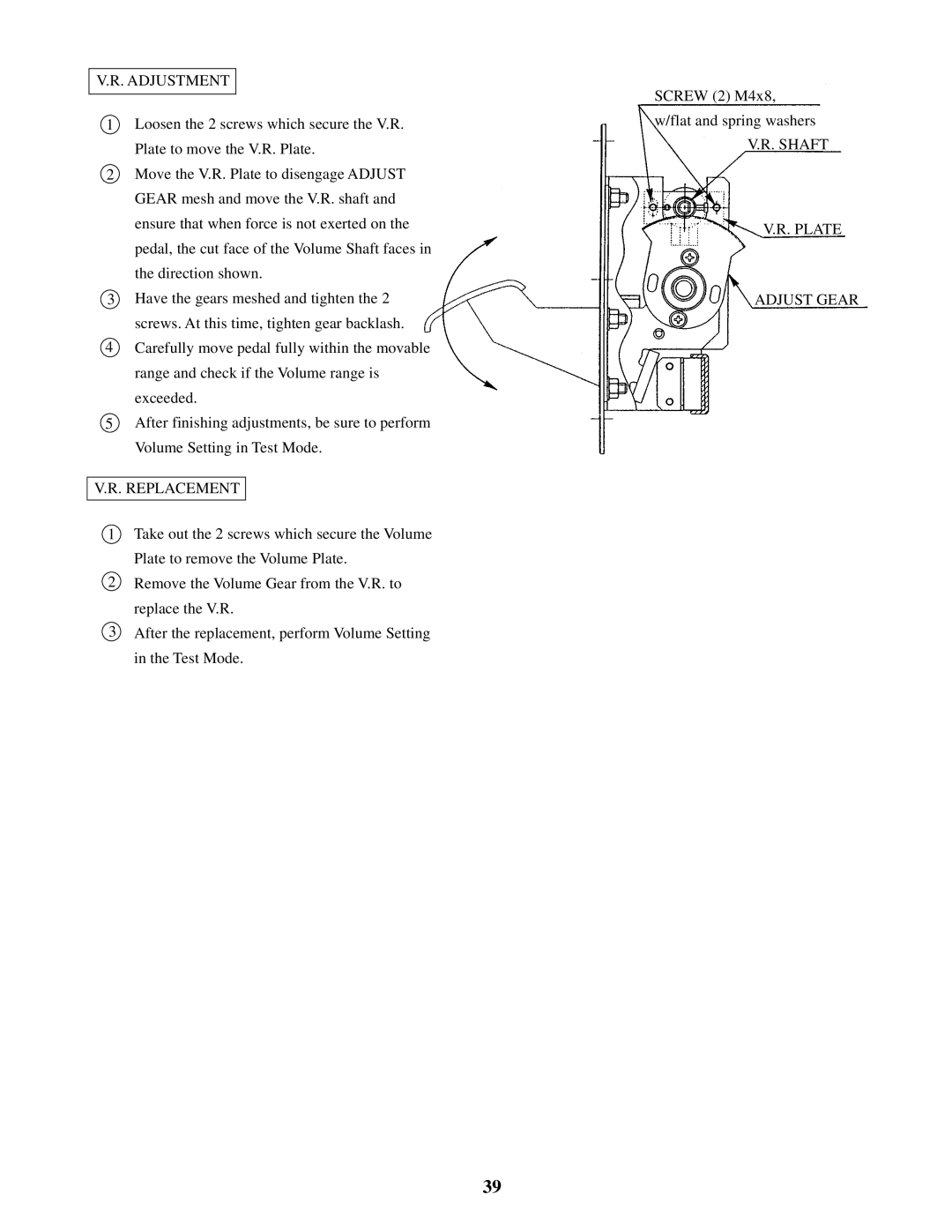V.R. ADJUSTMENT
1Loosen the 2 screws which secure the V.R. Plate to move the V.R. Plate.
2Move the V.R. Plate to disengage ADJUST GEAR mesh and move the V.R. shaft and ensure that when force is not exerted on the pedal, the cut face of the Volume Shaft faces in
the direction shown.
3 Have the gears meshed and tighten the 2 screws. At this time, tighten gear backlash.
4Carefully move pedal fully within the movable range and check if the Volume range is exceeded.
5After finishing adjustments, be sure to perform Volume Setting in Test Mode.
V.R. REPLACEMENT
1Take out the 2 screws which secure the Volume Plate to remove the Volume Plate.
2Remove the Volume Gear from the V.R. to
replace the V.R.
3After the replacement, perform Volume Setting in the Test Mode.
SCREW (2) M4x8, w/flat and spring washers
V.R. SHAFT
V.R. PLATE
ADJUST GEAR
39