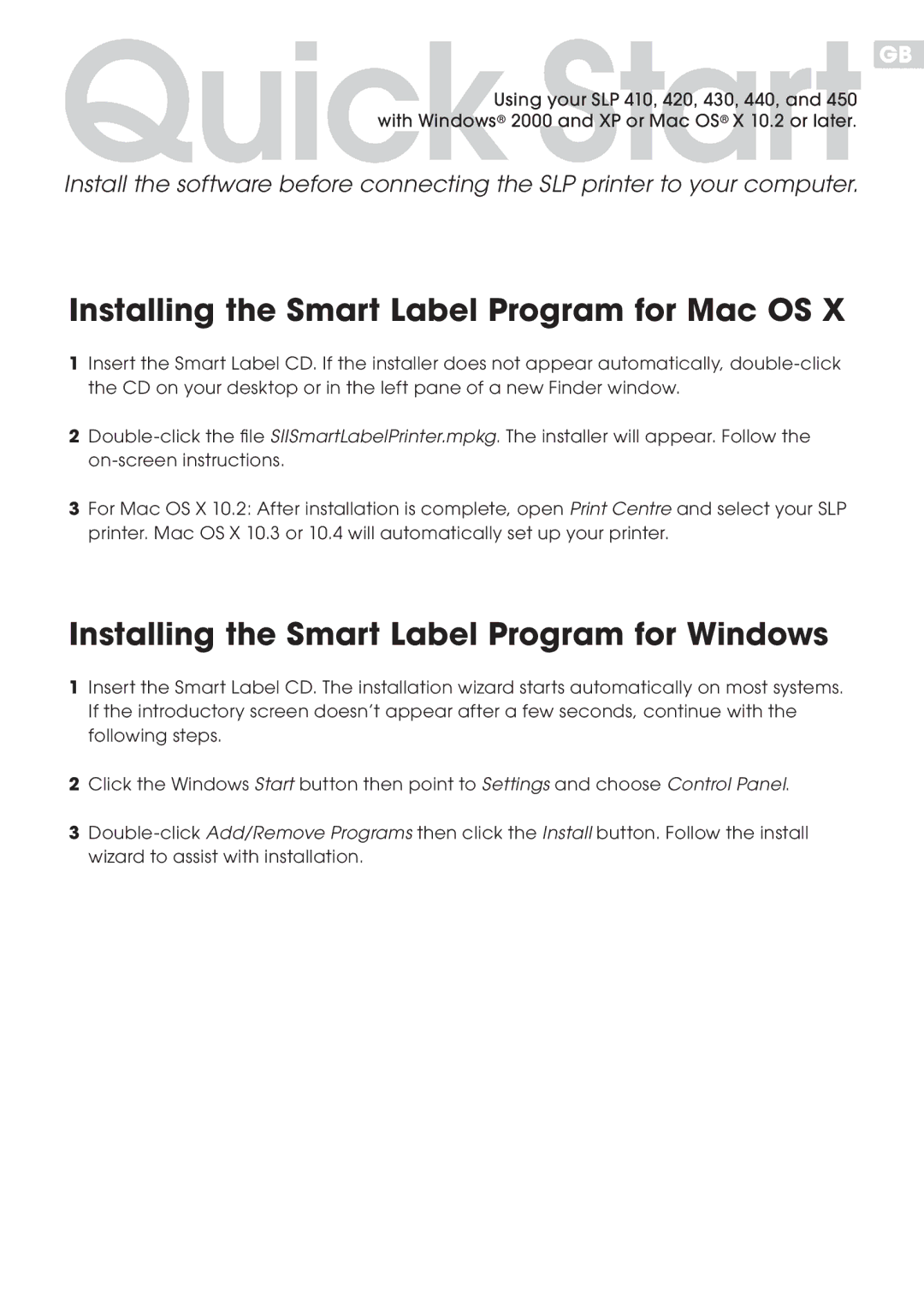QuickUsingStartyour SLP 410, 420, 430, 440, and 450 GB with Windows® 2000 and XP or Mac OS® X 10.2 or later.
Install the software before connecting the SLP printer to your computer.
Installing the Smart Label Program for Mac OS X
1Insert the Smart Label CD. If the installer does not appear automatically,
2
3For Mac OS X 10.2: After installation is complete, open Print Centre and select your SLP printer. Mac OS X 10.3 or 10.4 will automatically set up your printer.
Installing the Smart Label Program for Windows
1Insert the Smart Label CD. The installation wizard starts automatically on most systems. If the introductory screen doesn’t appear after a few seconds, continue with the following steps.
2Click the Windows Start button then point to Settings and choose Control Panel.
3