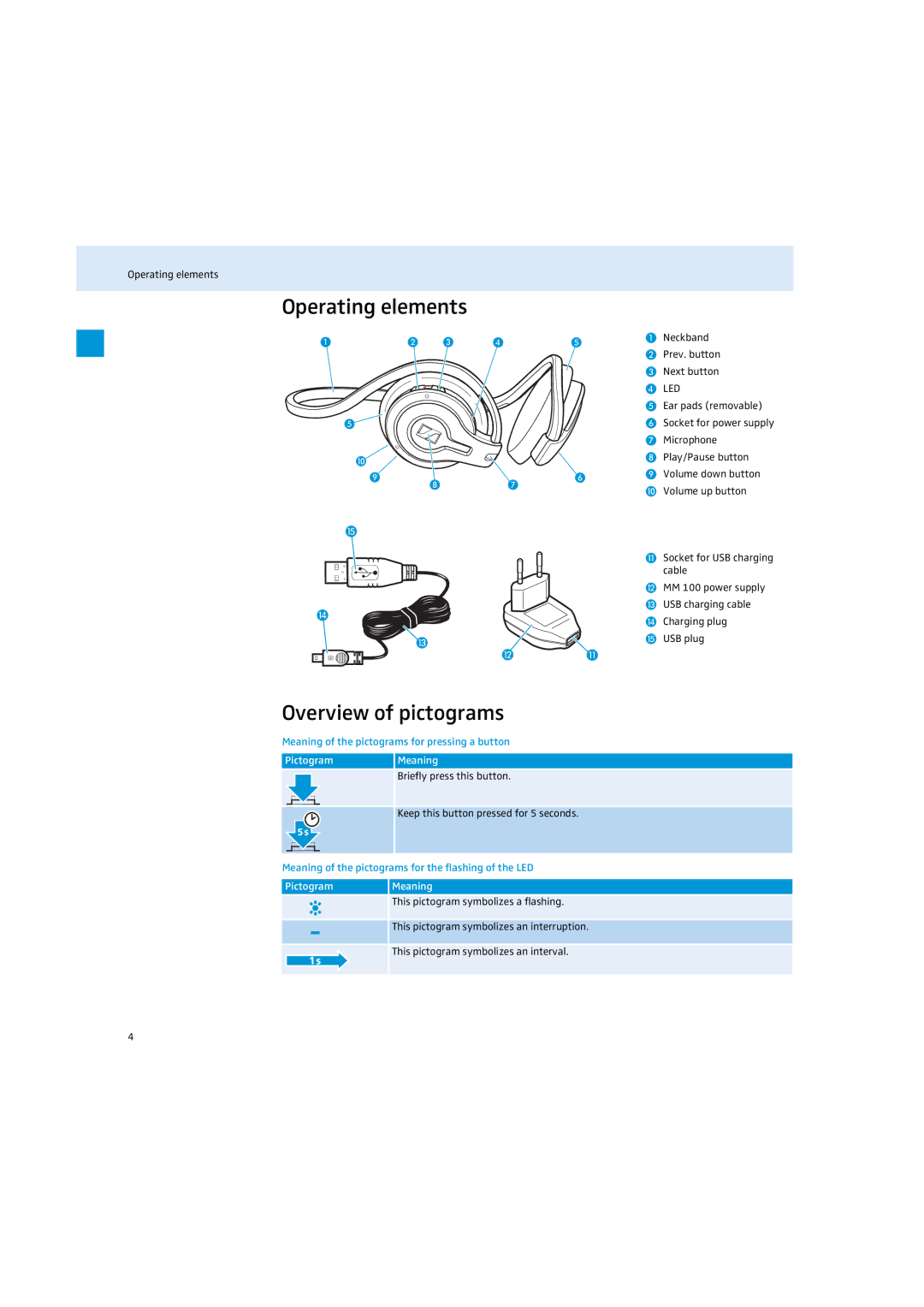Operating elements
Operating elements
Neckband
Prev. button
Next button
LED
Ear pads (removable)
Socket for power supply
Microphone
Play/Pause button
Volume down button
Volume up button
Socket for USB charging cable
MM 100 power supply
USB charging cable
Charging plug
USB plug
Overview of pictograms
Meaning of the pictograms for pressing a button
PictogramMeaning
Briefly press this button.
Keep this button pressed for 5 seconds.
5s
Meaning of the pictograms for the flashing of the LED
Pictogram | Meaning |
| This pictogram symbolizes a flashing. |
|
|
This pictogram symbolizes an interruption.
This pictogram symbolizes an interval.
4