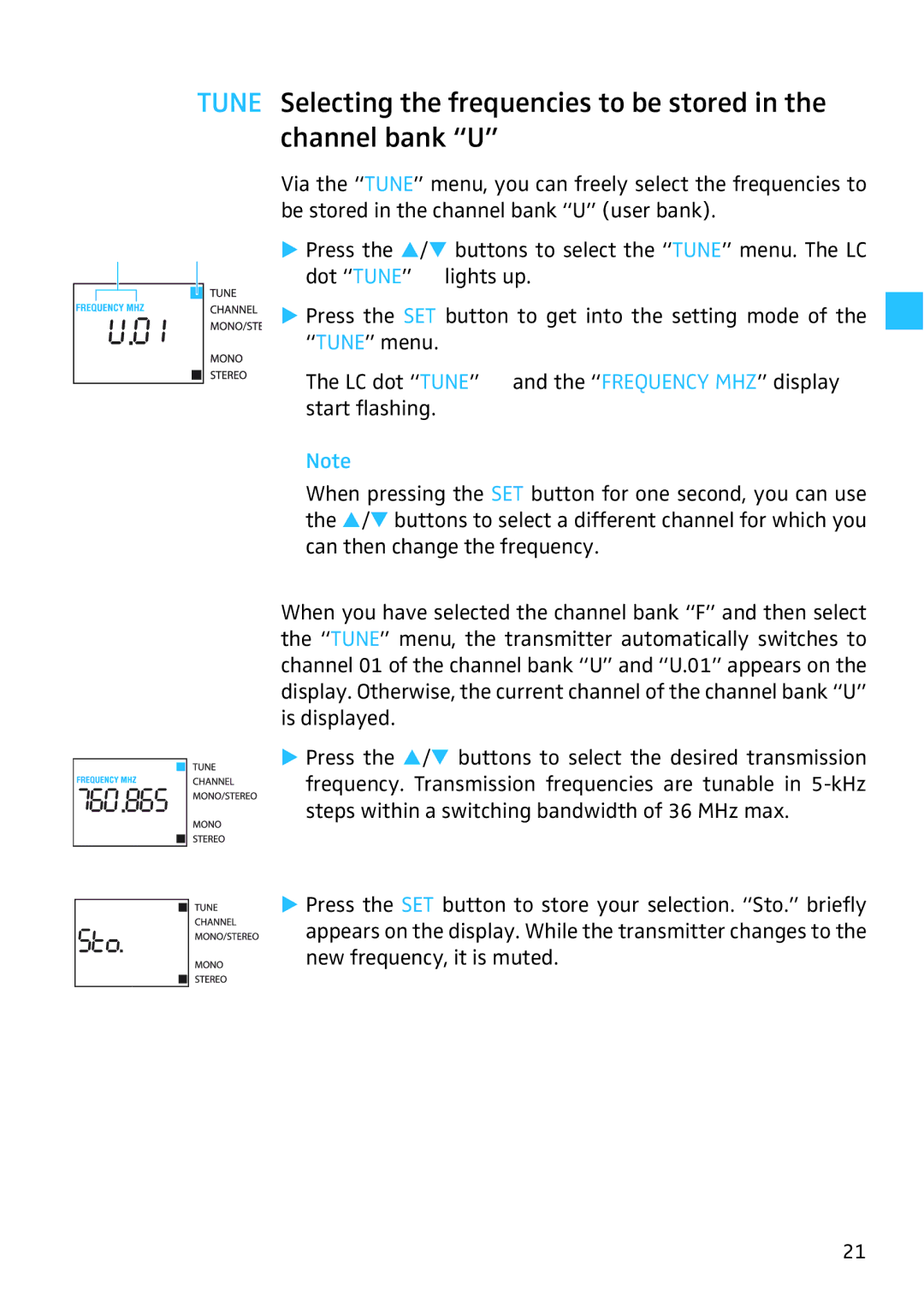SR 3254, SR 3256 specifications
The Sennheiser SR 3254 and SR 3256 are two remarkable audio solutions that exemplify high-quality sound engineering and design. These models are particularly well-suited for professional audio environments, such as broadcasting, live sound, and recording studios. With a focus on reliability, durability, and exceptional sound performance, Sennheiser has crafted these models to meet the needs of audio professionals and enthusiasts alike.One of the main features of the SR 3254 and SR 3256 is their advanced wireless transmission technology. Utilizing the latest developments in radio frequency transmission, both models provide a robust connection that minimizes dropouts and interference even in challenging environments. This wireless capability allows for greater flexibility and mobility during performances or recordings, enabling users to move around freely without being tethered by cables.
In terms of sound quality, the SR 3254 and SR 3256 are equipped with high-fidelity audio drivers designed to deliver crisp highs, detailed midrange, and a balanced low end. This ensures that users experience a true representation of sound, whether they are mixing tracks or enjoying music. The headphones are designed to reproduce audio with accuracy, making them an excellent choice for critical listening.
Comfort is another significant consideration in the design of these models. The SR 3254 and SR 3256 feature padded ear cups and an adjustable headband that provide a secure yet comfortable fit for extended sessions. This ergonomic design minimizes listener fatigue, allowing professionals to use them for hours without discomfort.
Robust build quality is a hallmark of Sennheiser products, and these models are no exception. Both the SR 3254 and SR 3256 are constructed using premium materials that enhance durability, making them suitable for the rigors of touring and everyday use. Furthermore, the headphones are designed to withstand the wear and tear associated with professional environments.
For enhanced usability, the Sennheiser SR 3254 and SR 3256 include intuitive controls that allow users to easily adjust volume levels and switch between different modes. This user-friendly interface adds to the overall convenience and enhances the user experience.
In summary, the Sennheiser SR 3254 and SR 3256 embody advanced audio technology, comfort, and exceptional build quality. Ideal for professionals in the audio industry, these models deliver superior sound performance while ensuring reliability and ease of use in various applications.