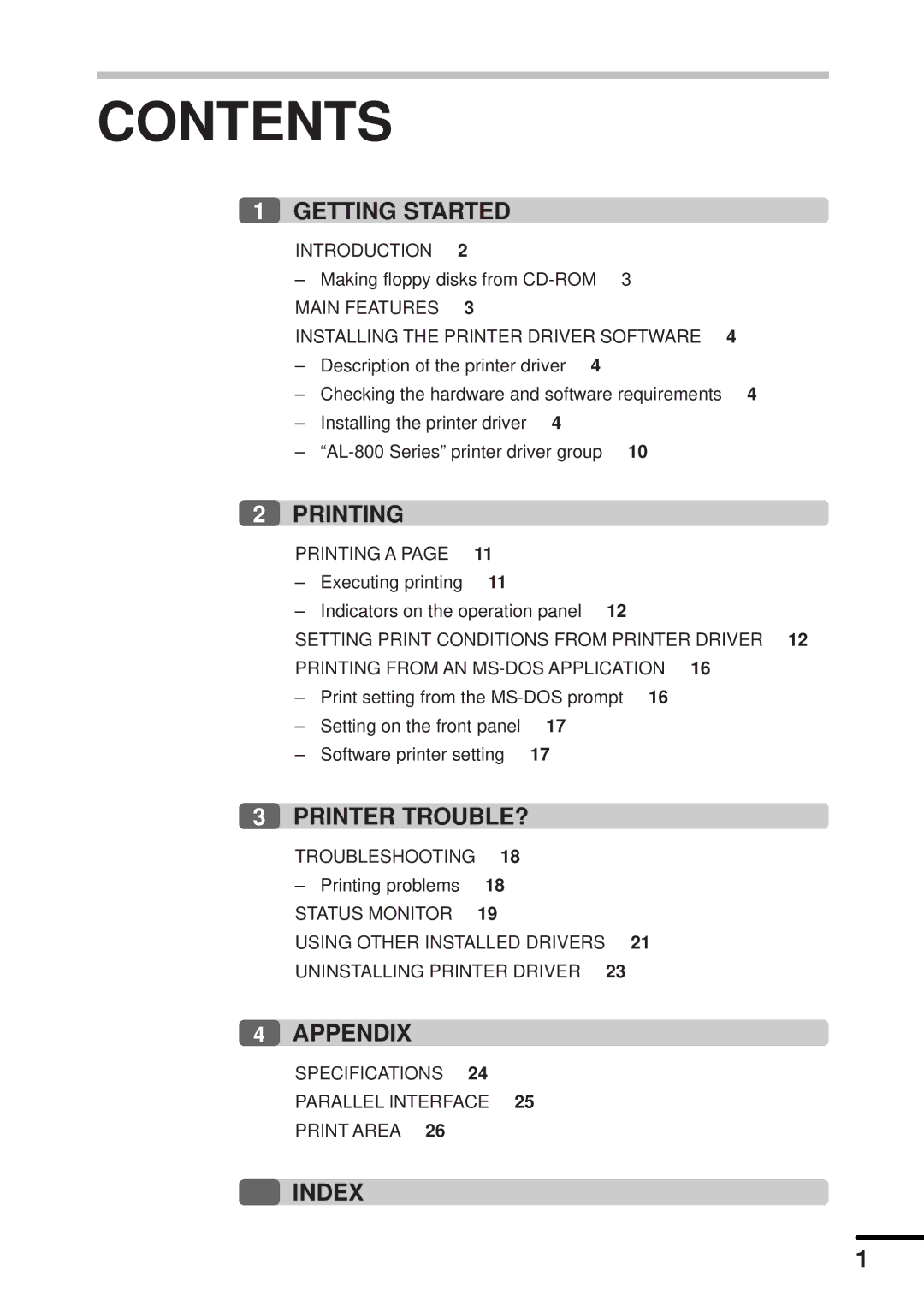CONTENTS
1GETTING STARTED
INTRODUCTION | 2 |
|
| |
– | Making floppy disks from | 3 |
| |
MAIN FEATURES | 3 |
|
| |
INSTALLING THE PRINTER DRIVER SOFTWARE | 4 | |||
– | Description of the printer driver 4 |
|
| |
– | Checking the hardware and software requirements | 4 | ||
– | Installing the printer driver 4 |
|
| |
– | 10 |
| ||
2PRINTING
PRINTING A PAGE | 11 | |
– | Executing printing | 11 |
– | Indicators on the operation panel 12 | |
SETTING PRINT CONDITIONS FROM PRINTER DRIVER 12
PRINTING FROM AN
– | Print setting from the | |
– | Setting on the front panel | 17 |
– | Software printer setting | 17 |
3PRINTER TROUBLE?
TROUBLESHOOTING | 18 |
|
– Printing problems | 18 |
|
STATUS MONITOR | 19 |
|
USING OTHER INSTALLED DRIVERS | 21 | |
UNINSTALLING PRINTER DRIVER | 23 | |
4 APPENDIX
SPECIFICATIONS 24
PARALLEL INTERFACE 25
PRINT AREA 26
INDEX
1