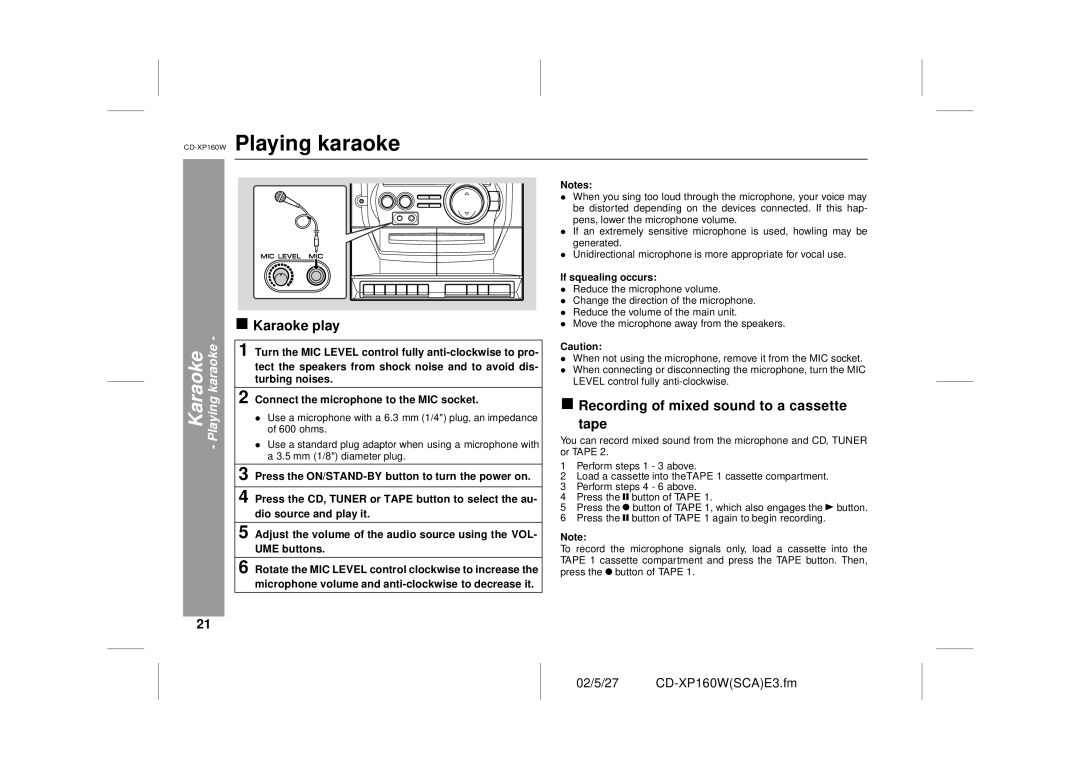CD-XP160W specifications
The Sharp CD-XP160W is a versatile and compact audio system that seamlessly blends the nostalgia of CD playback with modern functionality, making it an ideal choice for music lovers who appreciate both classic and contemporary formats. Its sleek design and powerful performance make it a suitable addition to any room in your home.One of the standout features of the CD-XP160W is its CD player, which supports standard audio CDs, CD-Rs, and CD-RWs. This means that users can enjoy their cherished music collections without the need for additional devices. The device also includes a radio tuner that allows listeners to access their favorite AM and FM stations, enhancing its functionality as a multi-use audio system.
The CD-XP160W is powered by high-quality speakers that deliver a balanced sound profile across various genres. With a total output power that ensures a rich and enveloping listening experience, users can enjoy an impressive audio performance whether they are hosting a party or simply unwinding after a long day. The system also features a built-in equalizer that allows users to customize their listening experience according to their preferences.
Connectivity is another key aspect of the Sharp CD-XP160W. The system includes Bluetooth technology, enabling seamless pairing with smartphones, tablets, and other Bluetooth-enabled devices. This feature allows users to stream music directly from their devices, providing a modern touch to the traditional audio system. Additionally, it has USB ports, making it easier to play music from flash drives, while the AUX input allows for connecting a variety of external devices.
The system is designed with user convenience in mind, featuring a clear and accessible control panel and a remote control for effortless operation from a distance. Its compact dimensions make it easy to fit into tight spaces without sacrificing performance, ensuring that it can be an integral part of any environment.
In summary, the Sharp CD-XP160W brings together classic and modern audio technologies, offering a comprehensive and enjoyable listening experience. Whether you're playing CDs, streaming music via Bluetooth, or tuning into the radio, this audio system effectively caters to diverse music preferences, all while maintaining an elegant appearance that fits well in any decor.