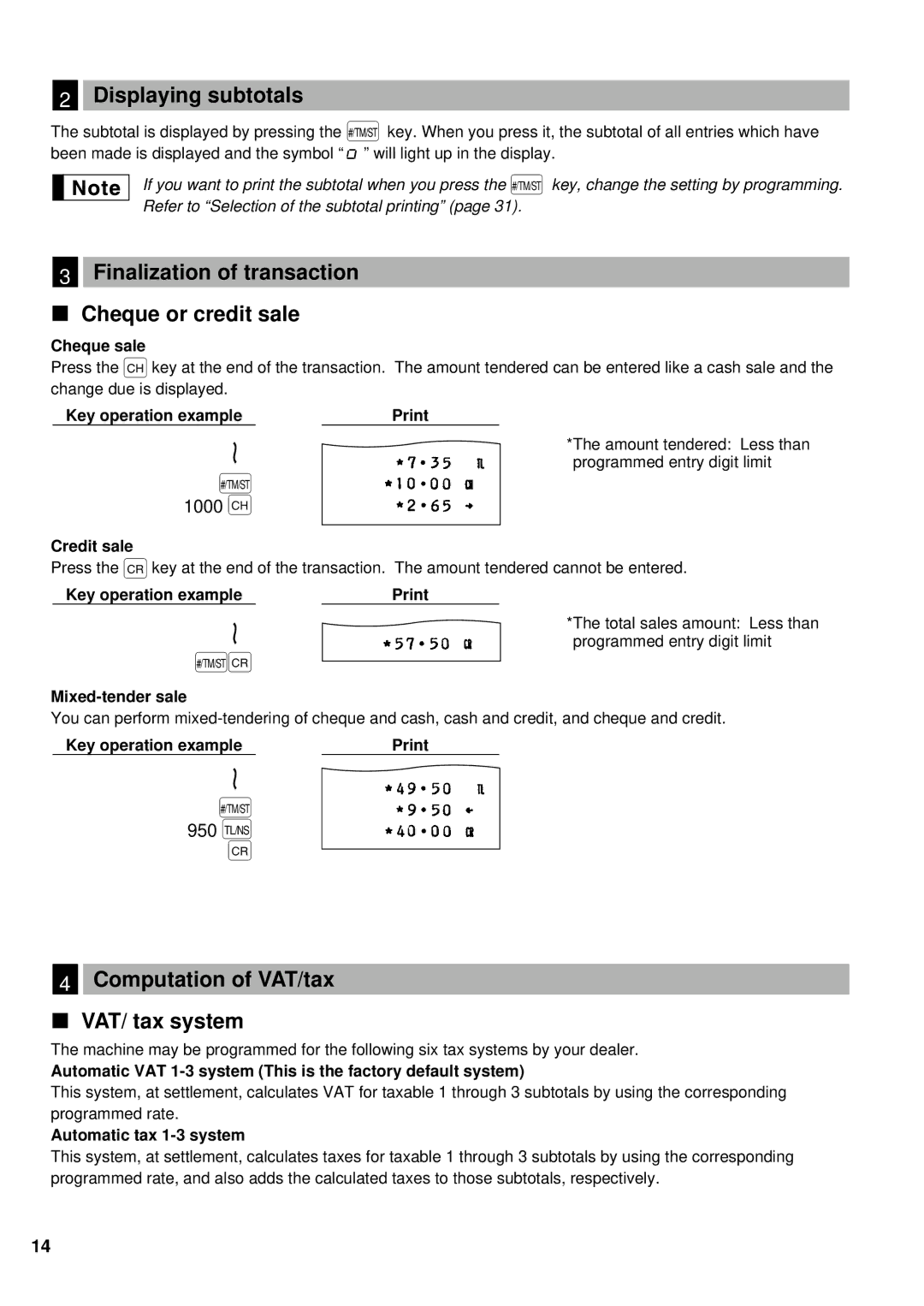2Displaying subtotals
The subtotal is displayed by pressing the Ñ key. When you press it, the subtotal of all entries which have
been made is displayed and the symbol | ” will light up in the display. |
If you want to print the subtotal when you press the Ñ key, change the setting by programming. Refer to “Selection of the subtotal printing” (page 31).
3Finalization of transaction
Cheque or credit sale
Cheque sale
Press the 'key at the end of the transaction. The amount tendered can be entered like a cash sale and the change due is displayed.
Key operation example |
|
*The amount tendered: Less than programmed entry digit limit
Ñ
1000 '
Credit sale
Press the îkey at the end of the transaction. The amount tendered cannot be entered.
Key operation example |
|
*The total sales amount: Less than programmed entry digit limit
Ñî
Mixed-tender sale
You can perform
Key operation example |
|
Ñ
950É
î
4Computation of VAT/tax
VAT/ tax system
The machine may be programmed for the following six tax systems by your dealer.
Automatic VAT 1-3 system (This is the factory default system)
This system, at settlement, calculates VAT for taxable 1 through 3 subtotals by using the corresponding programmed rate.
Automatic tax 1-3 system
This system, at settlement, calculates taxes for taxable 1 through 3 subtotals by using the corresponding programmed rate, and also adds the calculated taxes to those subtotals, respectively.
14