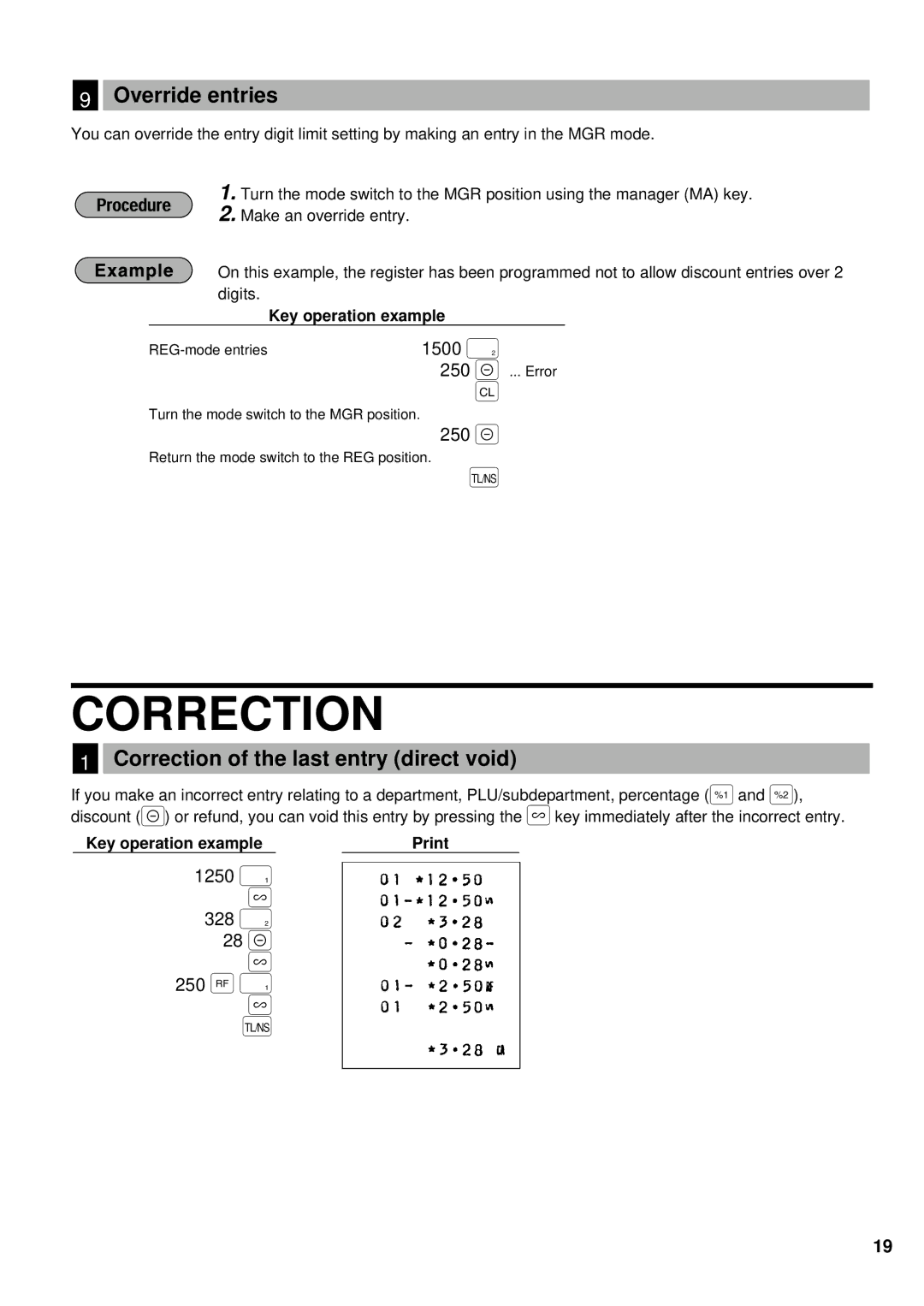9Override entries
You can override the entry digit limit setting by making an entry in the MGR mode.
1.Turn the mode switch to the MGR position using the manager (MA) key.
2.Make an override entry.
On this example, the register has been programmed not to allow discount entries over 2 digits.
| Key operation example |
1500 ˘ | |
| 250 |
| c |
Turn the mode switch to the MGR position.
250-
Return the mode switch to the REG position.
É
CORRECTION
1Correction of the last entry (direct void)
If you make an incorrect entry relating to a department, PLU/subdepartment, percentage (∞and §), discount
Key operation example |
|
1250 ¯
?
328˘
28-
?
250 ©¯
?
É
19