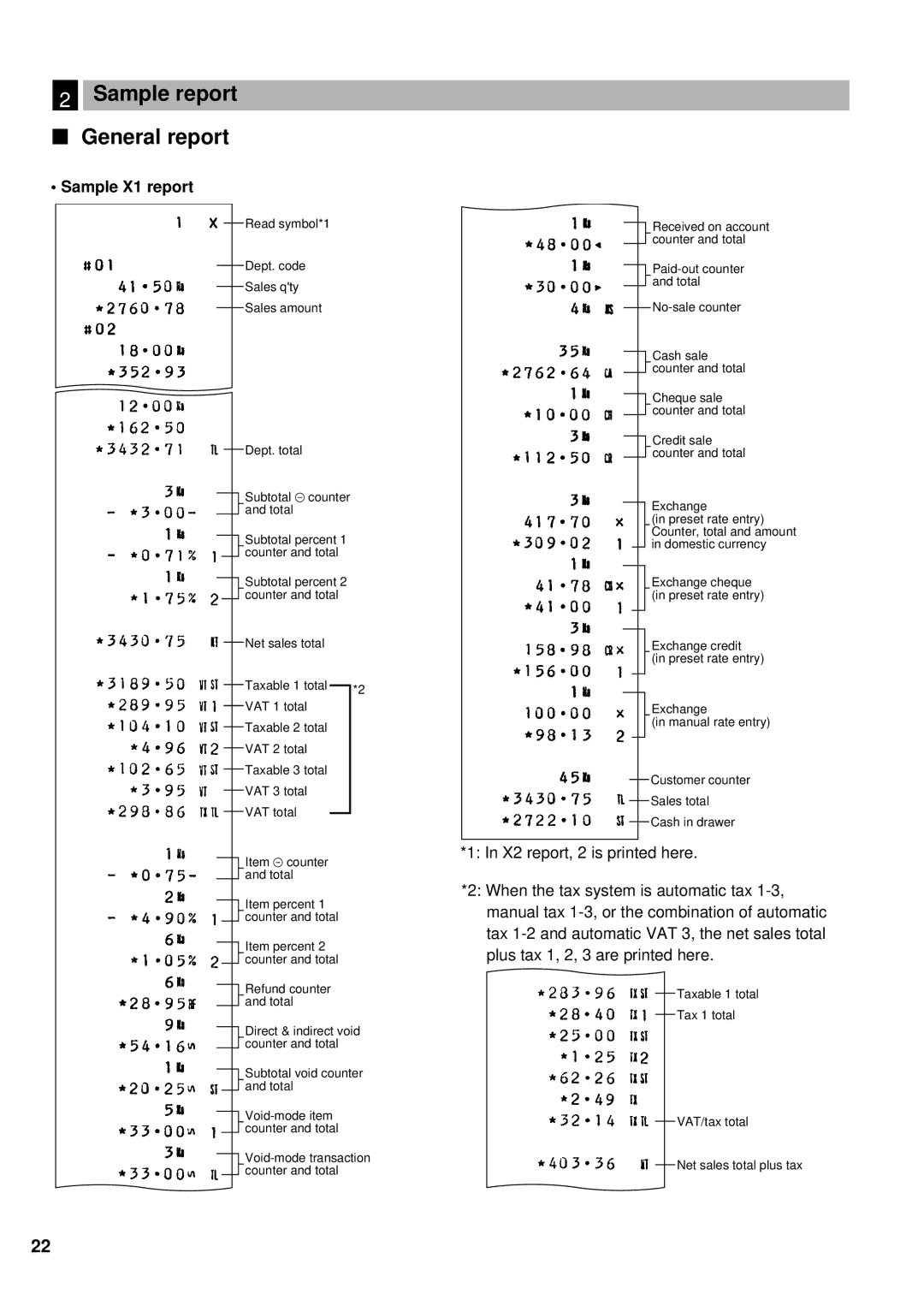2Sample report  General report
General report
•Sample X1 report
Read symbol*1
Dept. code
Sales q'ty
Sales amount
Dept. total
Subtotal â counter and total
Subtotal percent 1 counter and total
Subtotal percent 2 counter and total
Net sales total |
| |
Taxable 1 total |
| *2 |
| ||
|
| |
VAT 1 total |
| |
Taxable 2 total |
| |
VAT 2 total |
| |
Taxable 3 total |
| |
VAT 3 total |
| |
VAT total |
|
|
|
| |
Item â counter |
| |
and total |
| |
Item percent 1 |
| |
counter and total |
| |
Item percent 2 |
| |
counter and total |
| |
Refund counter |
| |
and total |
| |
Direct & indirect void counter and total
Subtotal void counter and total
Received on account counter and total
Cash sale counter and total
Cheque sale counter and total
Credit sale counter and total
Exchange
(in preset rate entry) Counter, total and amount in domestic currency
Exchange cheque (in preset rate entry)
Exchange credit
(in preset rate entry)
Exchange
(in manual rate entry)
Customer counter
Sales total
Cash in drawer
*1: In X2 report, 2 is printed here.
*2: When the tax system is automatic tax
Taxable 1 total
Tax 1 total
VAT/tax total
Net sales total plus tax
22