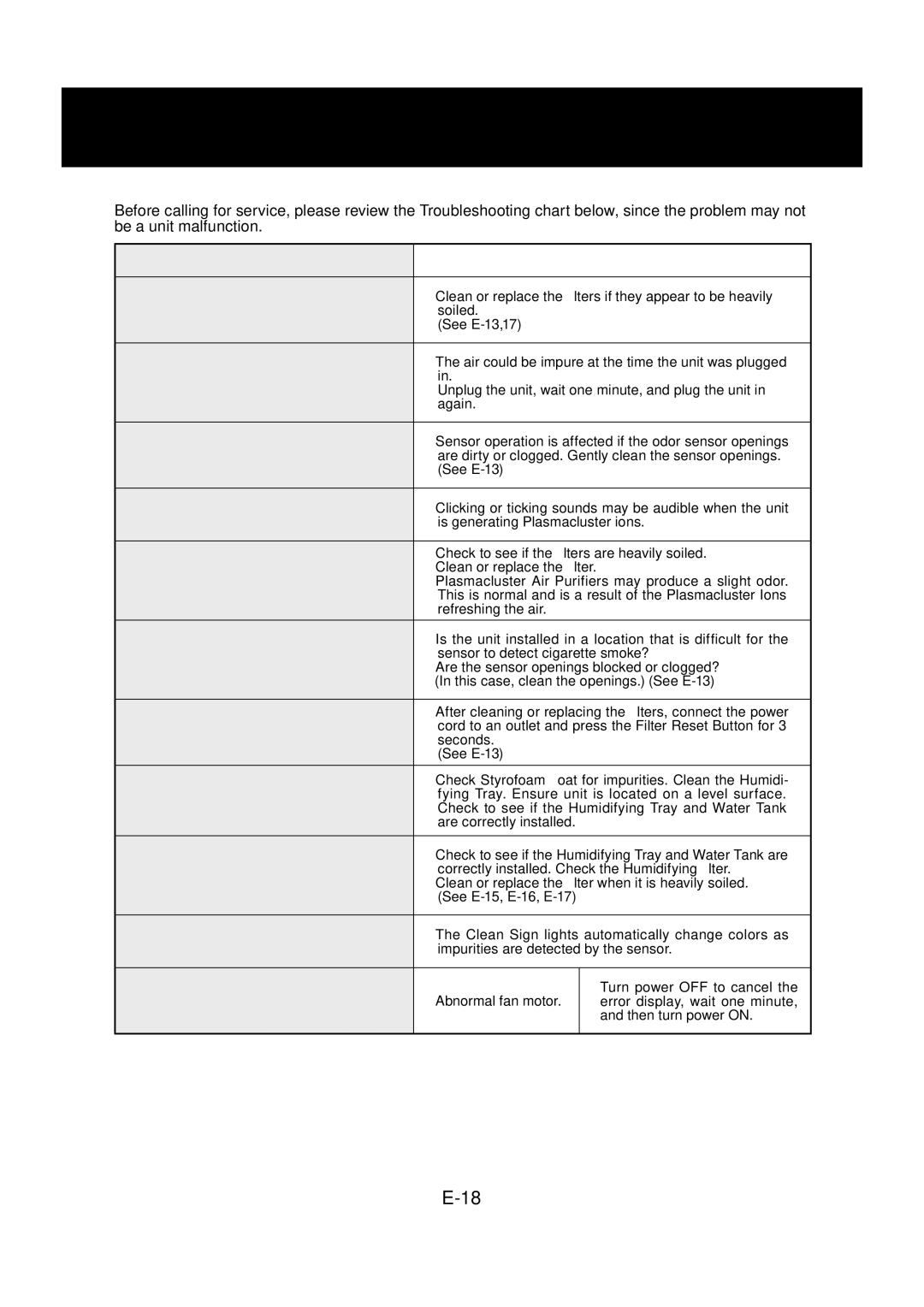TROUBLESHOOTING
Before calling for service, please review the Troubleshooting chart below, since the problem may not be a unit malfunction.
SYMPTOM | REMEDY(not a malfunction) | ||
|
|
| |
Odors and smoke are not removed. | • Clean or replace the filters if they appear to be heavily | ||
soiled. |
| ||
| (See |
| |
|
|
| |
The Clean Sign illuminates green | • The air could be impure at the time the unit was plugged | ||
in. |
| ||
even when the air is impure. | Unplug the unit, wait one minute, and plug the unit in | ||
| again. |
| |
|
|
| |
The Clean Sign illuminates orange | • Sensor operation is affected if the odor sensor openings | ||
are dirty or clogged. Gently clean the sensor openings. | |||
or red even when the air is clean. | |||
(See |
| ||
|
|
| |
A clicking or ticking sound is heard | • Clicking or ticking sounds may be audible when the unit | ||
from the unit. | is generating Plasmacluster ions. | ||
|
|
| |
| • Check to see if the filters are heavily soiled. | ||
The discharged air has an odor. | • Clean or replace the filter. | ||
• Plasmacluster Air Purifiers may produce a slight odor. | |||
| This is normal and is a result of the Plasmacluster Ions | ||
| refreshing the air. |
| |
The unit does not operate when | • Is the unit installed in a location that is difficult for the | ||
sensor to detect cigarette smoke? | |||
cigarette smoke is in the air. | • Are the sensor openings blocked or clogged? | ||
| (In this case, clean the openings.) (See | ||
|
|
| |
| • After cleaning or replacing the filters, connect the power | ||
Filter Indicator Light is illuminated. | cord to an outlet and press the Filter Reset Button for 3 | ||
seconds. |
| ||
| (See |
| |
The Humidify Mode Indicator Light | • Check Styrofoam float for impurities. Clean the Humidi- | ||
does not illuminate when the tank | fying Tray. Ensure unit is located on a level surface. | ||
Check to see if the Humidifying Tray and Water Tank | |||
is not empty. | |||
are correctly installed. |
| ||
|
|
| |
Water level in the tank does not | • Check to see if the Humidifying Tray and Water Tank are | ||
correctly installed. Check the Humidifying filter. | |||
decrease or decreases slowly. | • Clean or replace the filter when it is heavily soiled. | ||
| (See |
| |
|
|
| |
The Clean Sign lights change | • The Clean Sign lights automatically change colors as | ||
colour frequently. | impurities are detected by the sensor. | ||
|
|
| |
Flashing of the Fan Speed Indicator | • Abnormal fan motor. | • Turn power OFF to cancel the | |
error display, wait one minute, | |||
Light 'LOW'. | |||
| and then turn power ON. | ||
|
|
| |