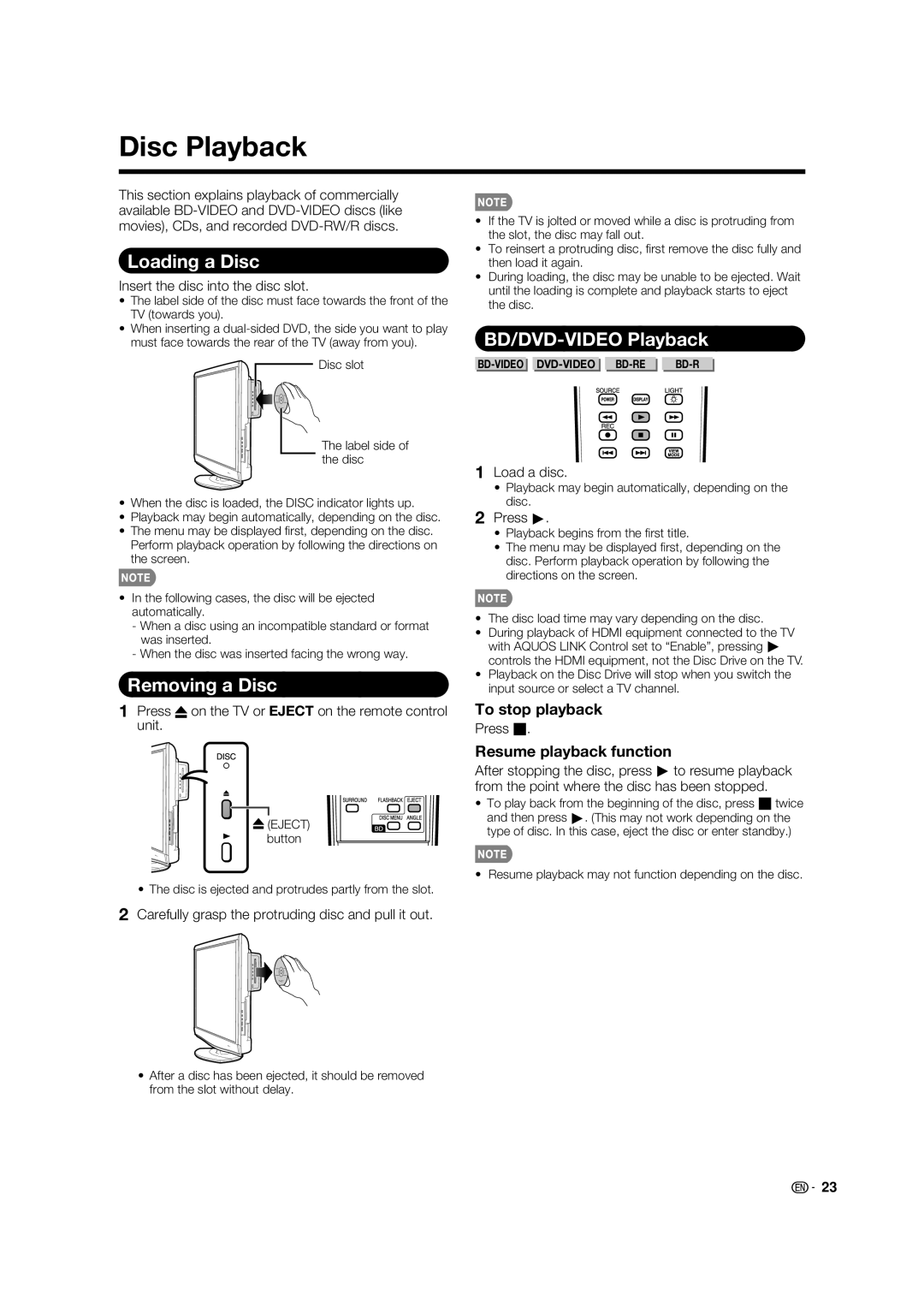Disc Playback
This section explains playback of commercially available
Loading a Disc
Insert the disc into the disc slot.
•The label side of the disc must face towards the front of the TV (towards you).
•When inserting a
Disc slot
The label side of the disc
•When the disc is loaded, the DISC indicator lights up.
•Playback may begin automatically, depending on the disc.
•The menu may be displayed fi rst, depending on the disc. Perform playback operation by following the directions on the screen.
•In the following cases, the disc will be ejected automatically.
-When a disc using an incompatible standard or format was inserted.
-When the disc was inserted facing the wrong way.
Removing a Disc
1Press ![]() on the TV or EJECT on the remote control unit.
on the TV or EJECT on the remote control unit.
![]() (EJECT) button
(EJECT) button
• The disc is ejected and protrudes partly from the slot.
2Carefully grasp the protruding disc and pull it out.
•After a disc has been ejected, it should be removed from the slot without delay.
•If the TV is jolted or moved while a disc is protruding from the slot, the disc may fall out.
•To reinsert a protruding disc, fi rst remove the disc fully and then load it again.
•During loading, the disc may be unable to be ejected. Wait until the loading is complete and playback starts to eject the disc.
BD/DVD-VIDEO Playback
|
|
|
1Load a disc.
•Playback may begin automatically, depending on the disc.
2Press d.
•Playback begins from the fi rst title.
•The menu may be displayed fi rst, depending on the disc. Perform playback operation by following the directions on the screen.
•The disc load time may vary depending on the disc.
•During playback of HDMI equipment connected to the TV with AQUOS LINK Control set to “Enable”, pressing d controls the HDMI equipment, not the Disc Drive on the TV.
•Playback on the Disc Drive will stop when you switch the input source or select a TV channel.
To stop playback
Press H.
Resume playback function
After stopping the disc, press d to resume playback from the point where the disc has been stopped.
•To play back from the beginning of the disc, press Htwice and then press d. (This may not work depending on the type of disc. In this case, eject the disc or enter standby.)
•Resume playback may not function depending on the disc.
![]()
![]() 23
23