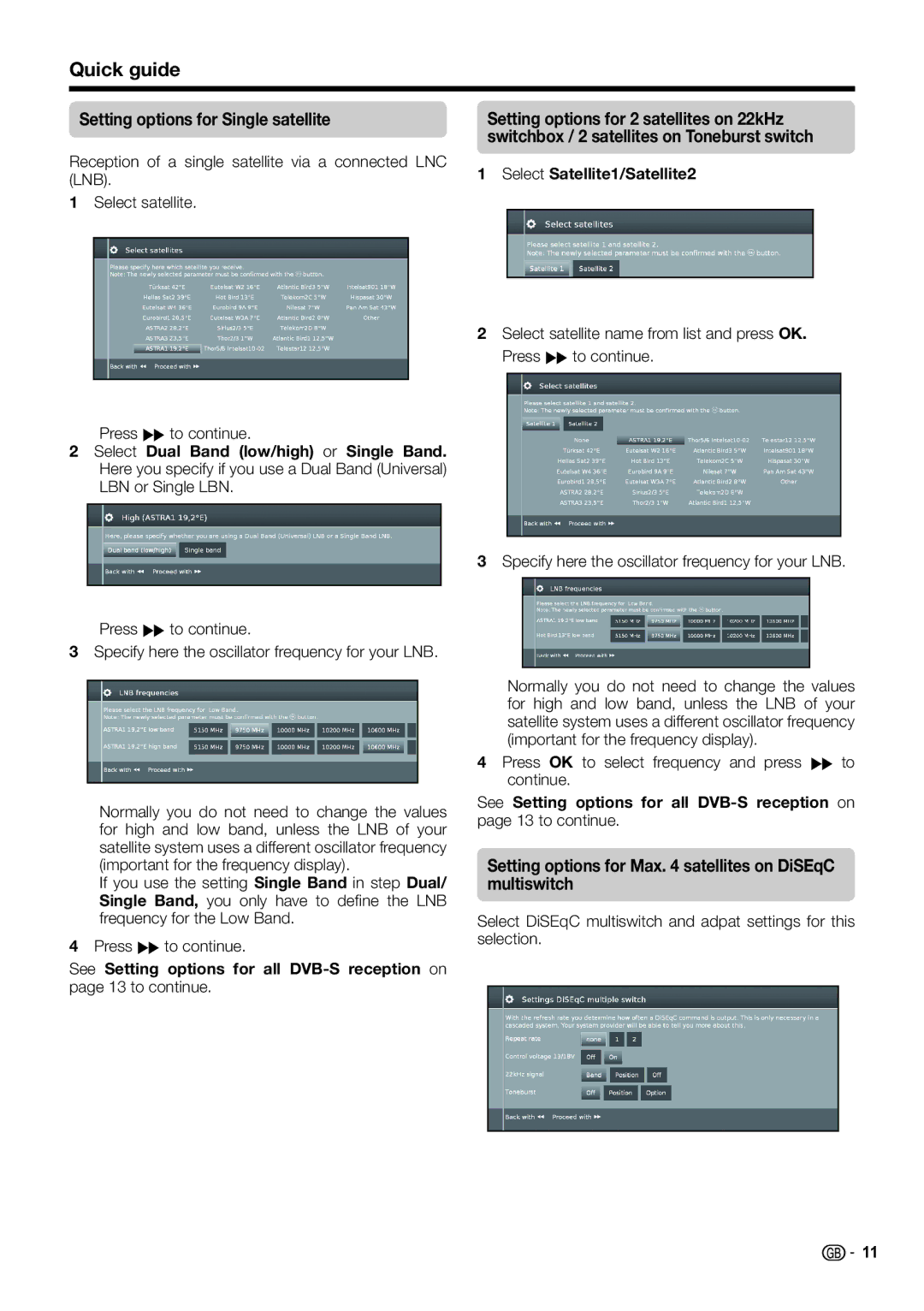Quick guide
Setting options for Single satellite
Reception of a single satellite via a connected LNC (LNB).
1Select satellite.
Press J to continue.
2Select Dual Band (low/high) or Single Band. Here you specify if you use a Dual Band (Universal) LBN or Single LBN.
Press J to continue.
3Specify here the oscillator frequency for your LNB.
Normally you do not need to change the values for high and low band, unless the LNB of your satellite system uses a different oscillator frequency (important for the frequency display).
If you use the setting Single Band in step Dual/ Single Band, you only have to define the LNB frequency for the Low Band.
4Press J to continue.
See Setting options for all
Setting options for 2 satellites on 22kHz switchbox / 2 satellites on Toneburst switch
1 Select Satellite1/Satellite2
2Select satellite name from list and press OK. Press J to continue.
3Specify here the oscillator frequency for your LNB.
Normally you do not need to change the values for high and low band, unless the LNB of your satellite system uses a different oscillator frequency (important for the frequency display).
4Press OK to select frequency and press J to continue.
See Setting options for all
Setting options for Max. 4 satellites on DiSEqC multiswitch
Select DiSEqC multiswitch and adpat settings for this selection.
![]()
![]() 11
11