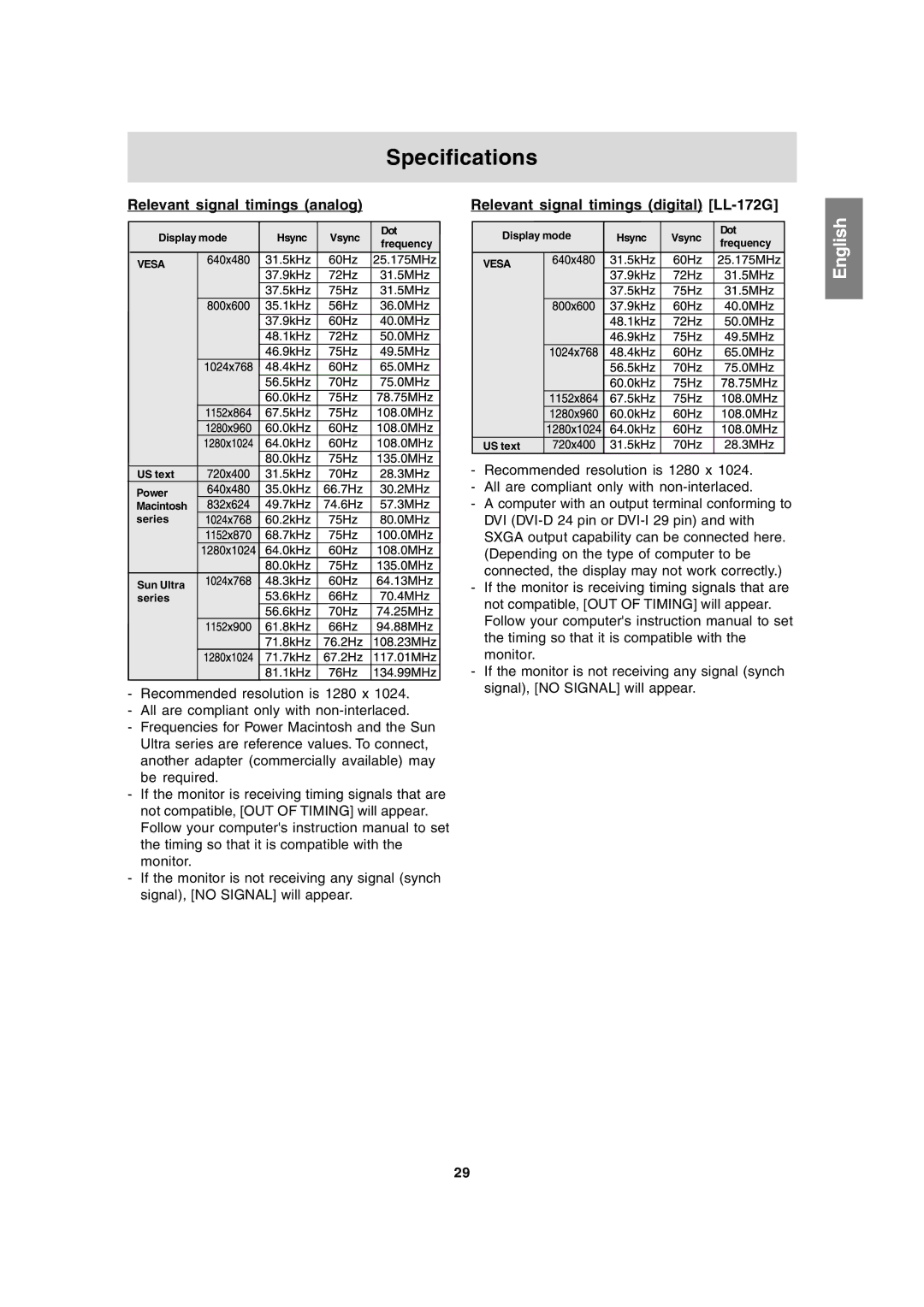Specifications
Relevant signal timings (analog)
Display mode | Hsync | Vsync | Dot | |
frequency | ||||
|
|
| ||
VESA |
|
|
|
US text
Power Macintosh series
Sun Ultra series
-Recommended resolution is 1280 x 1024.
-All are compliant only with
-Frequencies for Power Macintosh and the Sun Ultra series are reference values. To connect, another adapter (commercially available) may be required.
-If the monitor is receiving timing signals that are not compatible, [OUT OF TIMING] will appear. Follow your computer's instruction manual to set the timing so that it is compatible with the monitor.
-If the monitor is not receiving any signal (synch signal), [NO SIGNAL] will appear.
Relevant signal timings (digital) [LL-172G]
| Display mode | Hsync | Vsync | Dot | English | |
| frequency | |||||
|
|
|
| |||
| VESA |
|
|
| ||
|
|
|
|
| ||
|
|
|
|
| Deutsch | |
| US text |
|
|
| Français | |
- | Recommended resolution is 1280 x 1024. | |||||
- | All are compliant only with | |||||
- | A computer with an output terminal conforming to | |||||
| ||||||
| DVI |
| ||||
| SXGA output capability can be connected here. | Italiano | ||||
| (Depending on the type of computer to be | |||||
| connected, the display may not work correctly.) | |||||
- | If the monitor is receiving timing signals that are | |||||
| not compatible, [OUT OF TIMING] will appear. | |||||
|
| |||||
| Follow your computer's instruction manual to set |
| ||||
| the timing so that it is compatible with the |
| ||||
| monitor. |
|
|
| Español | |
- | If the monitor is not receiving any signal (synch | |||||
| signal), [NO SIGNAL] will appear. |
| ||||
|
|
|
|
| ||
|
|
|
|
| English | |
29