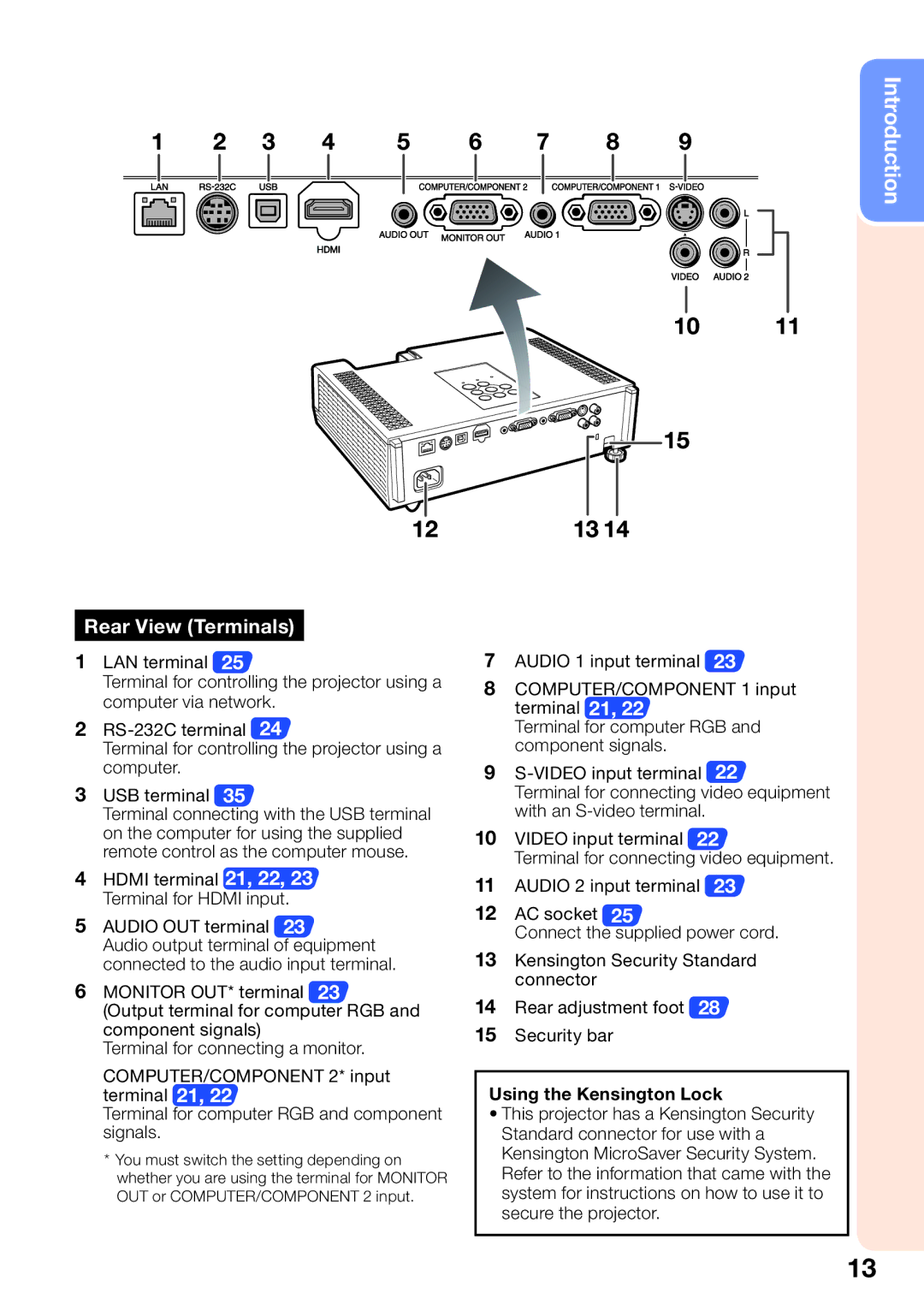PG-D3550W/PG-D3050W
PG-D3550W PG-D3050W PG-D2870W
Model No Serial No
Iii
Page
Void the users authority to operate this equipment
See bottom of projector
Information Product Disposal
For Future Reference
Using the Menu Screen
Contents
Reference
Adjusting the Projector Function PRJ ADJ1/2 Menu
Power Sources
Cleaning
Accessories
Power-Cord Protection
Replacement Parts
Damage Requiring Service
Safety Check
Overloading
Do not block the exhaust and intake vents
Avoid locations with extremes of temperature
Rest your eyes occasionally
Temperature monitor function
Using the projector in other countries
Other connected equipment
Closed Caption uses Bitstream Vera fonts
For Macintosh
When you want to view the Setup Manual
For Windows
Optional accessories
Accessories
PG-D2870W
Part Names and Functions
Rear View Terminals
Using the Kensington Lock
VOL +/- Volume buttons
For automatically adjusting images when
Break Timer button
Picture Mode button
Usable Range
Remote control signal transmitters
Inserting the Batteries
When connecting equipment other than a computer, see pages
Setup and Projection
On the projector On the remote control
Easy Start
Turn the computer on Turn the power off
Video Setup
Setting Up the Projector
Setting Up the Projector
Standard Setup Front Projection
Screen Lens center
Signal Input Normal Mode
Screen Size and Projection Distance
Ceiling-Mount Setup
Projection PRJ Mode
You may need other cables or connectors not listed below
Connecting the Projector to Other Equipment
Connecting the Projector to Other Equipment
RGB
Controlling the Projector by a Computer
AC socket To AC outlet Power cord Supplied
Connecting the Power Cord
When connecting to the LAN terminal using a LAN cable
Turning the Projector On/Off
Power indicator Lamp indicator
Turning the Projector On
Standby button On button
Adjusting the Projected Image Adjusting the Focus
About the Setup Guide
Press Enter to exit the Setup Guide screen
Image Projection
Adjusting the Picture Size except PG-D2870W
Adjusting the Height
Use the rear adjustment foot to make the projector level
Rotate the zoom ring to enlarge or shrink the picture size
Shrinks lower side
Correcting Trapezoidal Distortion
Press Keystone
Adjusting the Volume
Switching the Input Mode
Input buttons AV Mute button VOL +/- Volume buttons Buttons
On-screen display
Press Resize
Resize Mode
About Copyrights
Displaying and Setting the Break Timer
Operating with the Remote Control
Using the Spot Function
Switching the Eco+Quiet Mode
Freezing a Moving Image
Selecting the Picture Mode
When moving the cursor
Using the Remote Control as the Wireless Computer Mouse
When left-clicking
When right-clicking
Picture menu
Menu Items
Item when selecting S-VIDEO or Video
Network menu
Menu Selections Quick Start Menu
Using the Menu Screen
Press Menu
Example
Quick Start Menu
Example Adjusting Bright
Menu Selections Complete Menu
Following items can be configured on the Quick Start Menu
Press P or R and select Bright to adjust
To adjust the projected image while watching it
Press O or Q to adjust the item selected
Press Enter
Menu operation n
Picture Adjustment Picture Menu
Selecting the Picture Mode
��Adjusting the Color Temperature
Adjusting the Image
Adjusting the Colors
Adjusting Hue, Saturation, or Value
Reducing Image Noise DNR
Selecting the Film Mode
Eco+Quiet
Signal Type Setting
Signal Adjustment SIG-ADJ Menu
Resolution Setting
Setting the Video Setup
Setting the Video System
Checking the Input Signal
When reproducing Ntsc signals in PAL video equipment
Setting the Resize Mode
Adjusting the Projected Image SCR-ADJ Menu
Adjusting the Image Position
Keystone Correction
Setting the On-screen Display
Setting the Overscan
Closed Caption
For Americas only
Selecting the Background Image
Selecting the Setup Guide
Reversing/Inverting Projected Images
Selecting the Wall Color
Auto Power Off Function
Auto Sync Auto Sync Adjustment
Speaker Setting
Auto Restart Function
Enter the same keycode in Re- confirm
Fan Mode Setting
System Lock Function
Keylock Function
Adjusting the Projector Function PRJ-ADJ1/2 Menu
Selecting the Quick Start Menu
COMPUTER2 Select
Standby Mode
Setting the Function Button Operation
Standby Audio Out
Checking the Lamp Life Status
Select Password, then press Enter or Q
Setting a Password
Enter the same password in Reconfirm, then press Enter
On the projector, press
TCP/IP Setting
Dhcp Client Setting
Returning to Default Settings Network
Enter IP Address using P, R, Q and O, then press Enter
You can confirm the following items
Setting Up the Projector Network Environment Network Menu
Confirming the Projector Information
Cleaning the projector
Maintenance
Cleaning the lens
Cleaning the exhaust and intake vents
About the lamp indicator
Maintenance Indicators
About the temperature warning indicator
Red on Abnormally high Are high Lower than 95F +35ºC
Replacing the Lamp
Regarding the Lamp
Lamp
Remove the lamp unit cover
Removing and Installing the Lamp Unit
Lamp unit
STANDBY/ON button AC socket
Resetting the Lamp Timer
Storing the Projector
How to Use the Storage Case
Open the cover of the storage case
Place the projector into the storage case
Computer
Compatibility Chart
21-25
Troubleshooting
57, 58
Sharp Electronics Corporation
Specifications
Dimensions
Index