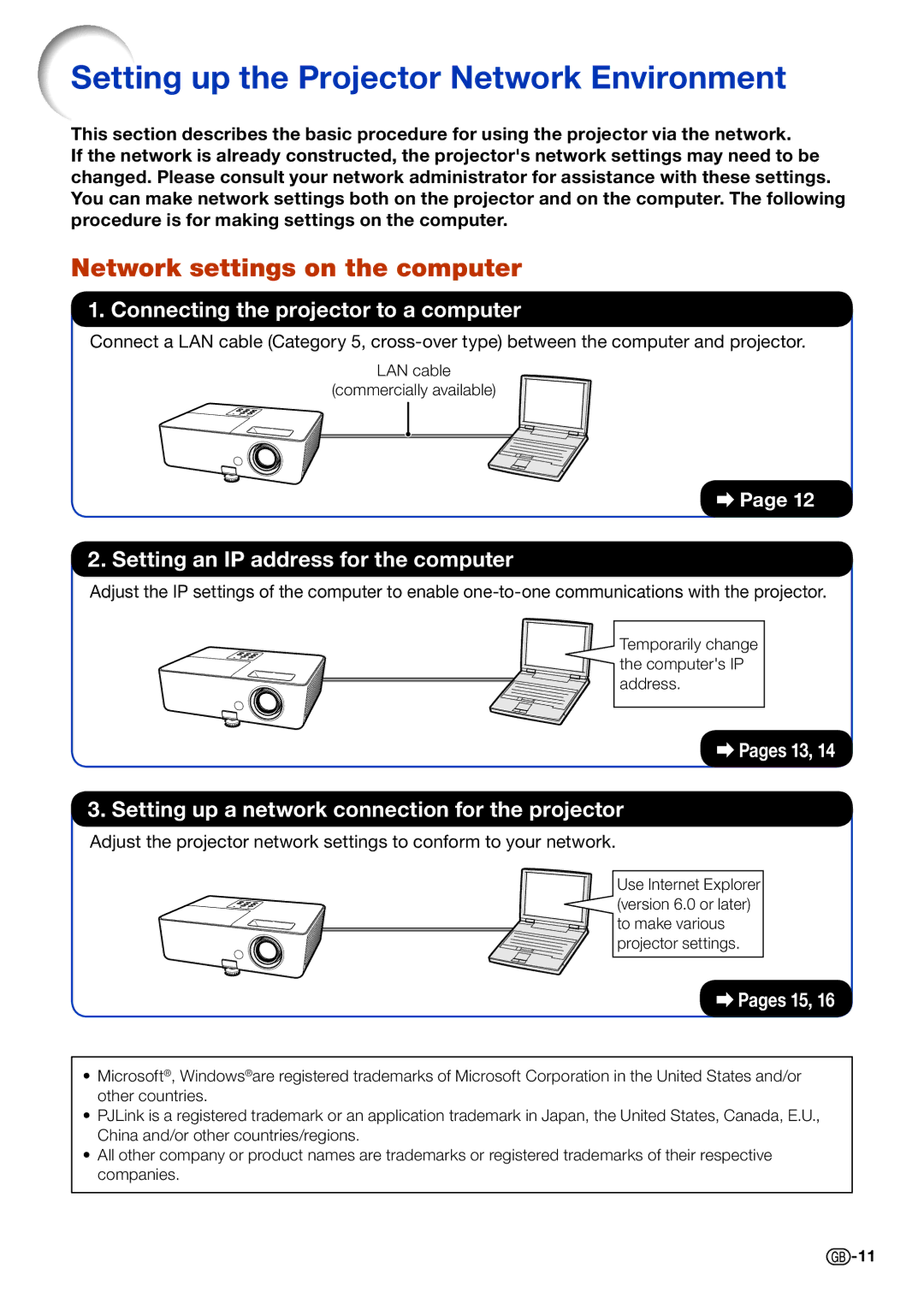Setting up the Projector Network Environment
This section describes the basic procedure for using the projector via the network.
If the network is already constructed, the projector's network settings may need to be changed. Please consult your network administrator for assistance with these settings. You can make network settings both on the projector and on the computer. The following procedure is for making settings on the computer.
Network settings on the computer
1. Connecting the projector to a computer
Connect a LAN cable (Category 5,
LAN cable
(commercially available)
![]() Page 12
Page 12
2. Setting an IP address for the computer
Adjust the IP settings of the computer to enable
Temporarily change the computer's IP address.
![]() Pages 13, 14
Pages 13, 14
3. Setting up a network connection for the projector
Adjust the projector network settings to conform to your network.
Use Internet Explorer (version 6.0 or later) to make various projector settings.
 Pages 15, 16
Pages 15, 16
•Microsoft®, Windows®are registered trademarks of Microsoft Corporation in the United States and/or other countries.
•PJLink is a registered trademark or an application trademark in Japan, the United States, Canada, E.U., China and/or other countries/regions.
•All other company or product names are trademarks or registered trademarks of their respective companies.
![]() -11
-11