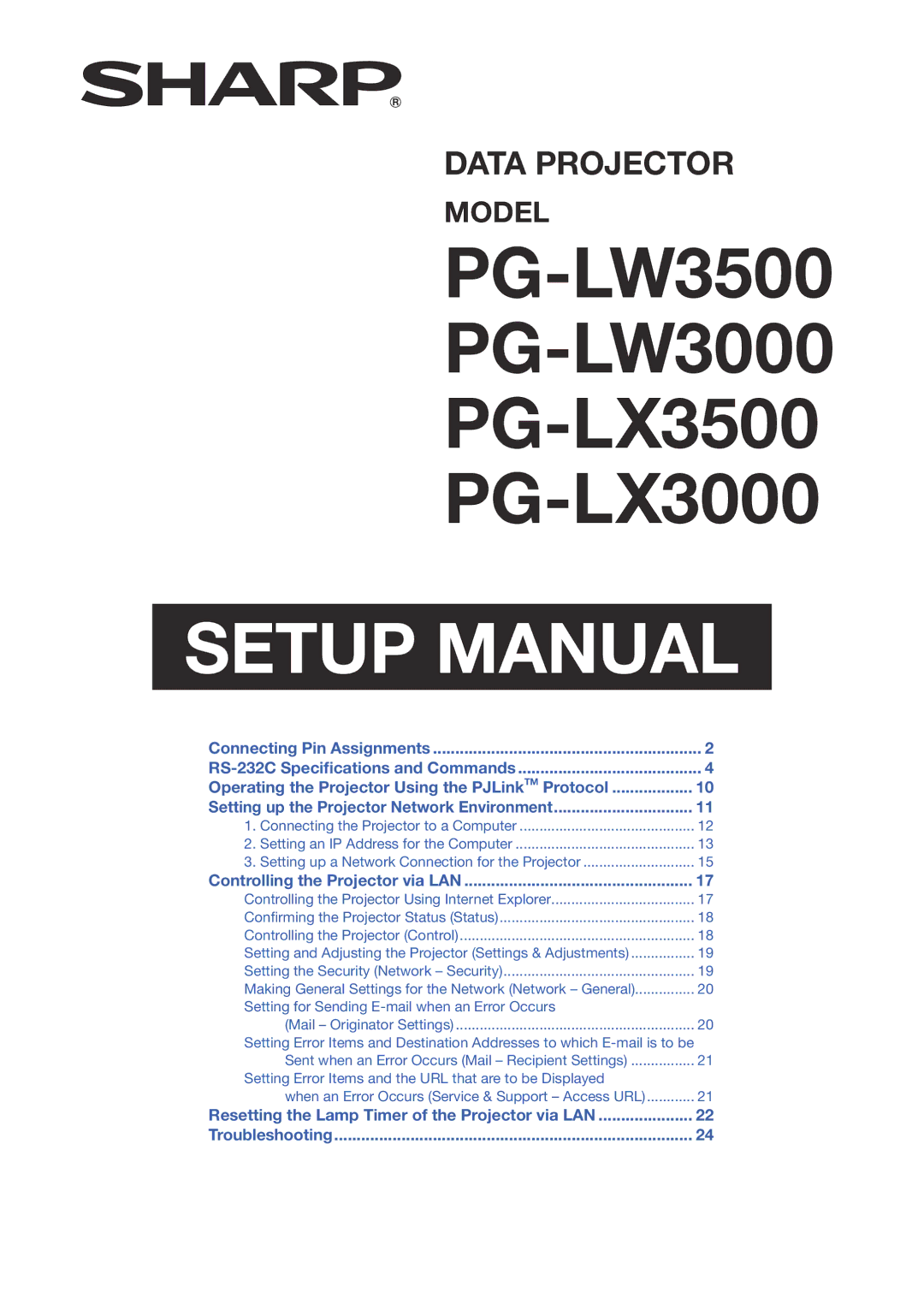DATA PROJECTOR
MODEL
SETUP MANUAL
Connecting Pin Assignments | 2 |
4 | |
Operating the Projector Using the PJLinkTM Protocol | 10 |
Setting up the Projector Network Environment | 11 |
1. Connecting the Projector to a Computer | 12 |
2. Setting an IP Address for the Computer | 13 |
3. Setting up a Network Connection for the Projector | 15 |
Controlling the Projector via LAN | 17 |
Controlling the Projector Using Internet Explorer | 17 |
Confirming the Projector Status (Status) | 18 |
Controlling the Projector (Control) | 18 |
Setting and Adjusting the Projector (Settings & Adjustments) | 19 |
Setting the Security (Network – Security) | 19 |
Making General Settings for the Network (Network – General) | 20 |
Setting for Sending |
|
(Mail – Originator Settings) | 20 |
Setting Error Items and Destination Addresses to which |
|
Sent when an Error Occurs (Mail – Recipient Settings) | 21 |
Setting Error Items and the URL that are to be Displayed |
|
when an Error Occurs (Service & Support – Access URL) | 21 |
Resetting the Lamp Timer of the Projector via LAN | 22 |
Troubleshooting | 24 |