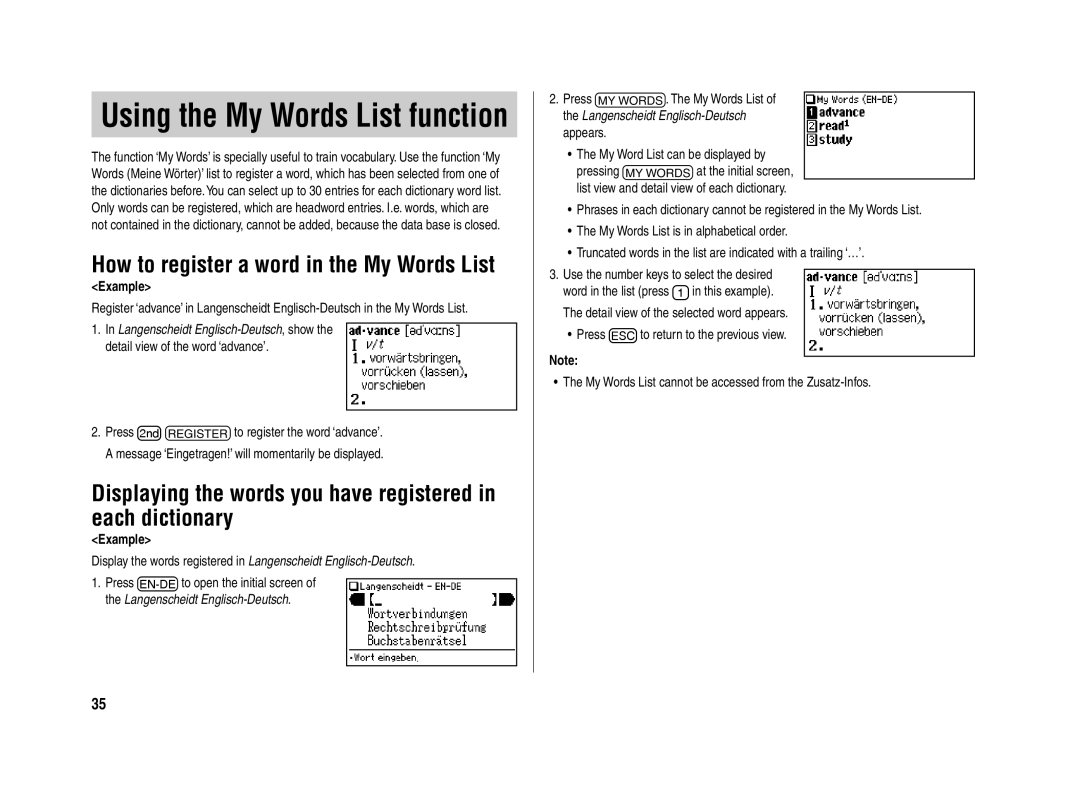Using the My Words List function
The function ‘My Words’ is specially useful to train vocabulary. Use the function ‘My Words (Meine Wörter)’ list to register a word, which has been selected from one of the dictionaries before.You can select up to 30 entries for each dictionary word list. Only words can be registered, which are headword entries. I.e. words, which are not contained in the dictionary, cannot be added, because the data base is closed.
How to register a word in the My Words List
<Example>
Register ‘advance’ in Langenscheidt
1.In Langenscheidt
2.Press ^Xto register the word ‘advance’. A message ‘Eingetragen!’ will momentarily be displayed.
Displaying the words you have registered in each dictionary
<Example>
Display the words registered in Langenscheidt
1.Press Tto open the initial screen of the Langenscheidt
2.Press Y. The My Words List of the Langenscheidt
•The My Word List can be displayed by pressing Yat the initial screen, list view and detail view of each dictionary.
•Phrases in each dictionary cannot be registered in the My Words List.
•The My Words List is in alphabetical order.
•Truncated words in the list are indicated with a trailing ‘…’.
3.Use the number keys to select the desired word in the list (press 1in this example). The detail view of the selected word appears.
•Press Fto return to the previous view.
Note:
• The My Words List cannot be accessed from the
35